Figure 3: rt-3010 viewed from bottom, Table 4: serial cable pin-outs, Figure 3). external power – NavCom RT-3010 Rev.F User Manual
Page 30: Figure 3. each conforms to the eia rs-232 standard, Table 4. the supplied
Advertising
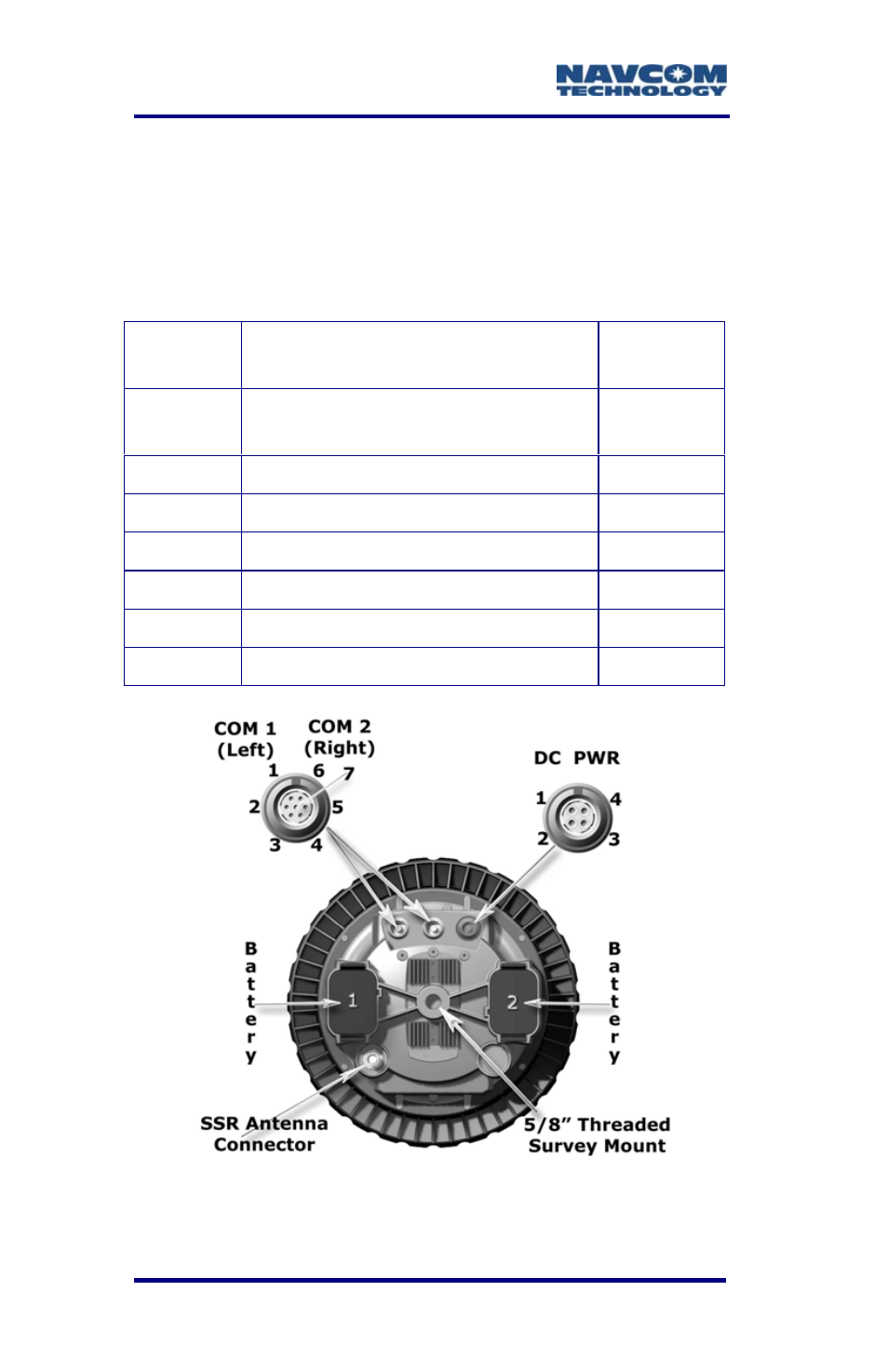
RT-3010 User Guide – Rev. F
configured as a DCE device. Laptop and desktop
computers are configured as DTE devices, therefore
a straight-through cable provides proper connectivity
(PC TXD pin 2 connects to RT-3010 RXD pin 2).
Table 4: Serial Cable Pin-Outs
LEMO
Pins
Signal Nomenclature
[DCE w/respect to DB9]
DB9S
Pins
1
CTS - Clear To Send
5VDC to TruBlu
1
8
2
RD - Receive Data
2
3
TD - Transmit Data
3
4
DTR - Data Terminal Ready
4
5
RTN - Return [Ground]
5
6
DSR - Data Set Ready
6
7
RTS - Request To Send
7
Figure 3: RT-3010 Viewed From Bottom
1
TruBlu – NavCom’s Bluetooth wireless accessory; S/N >5000
2-28
Advertising