Table 5: battery status indication – NavCom RT-3010 Rev.F User Manual
Page 33
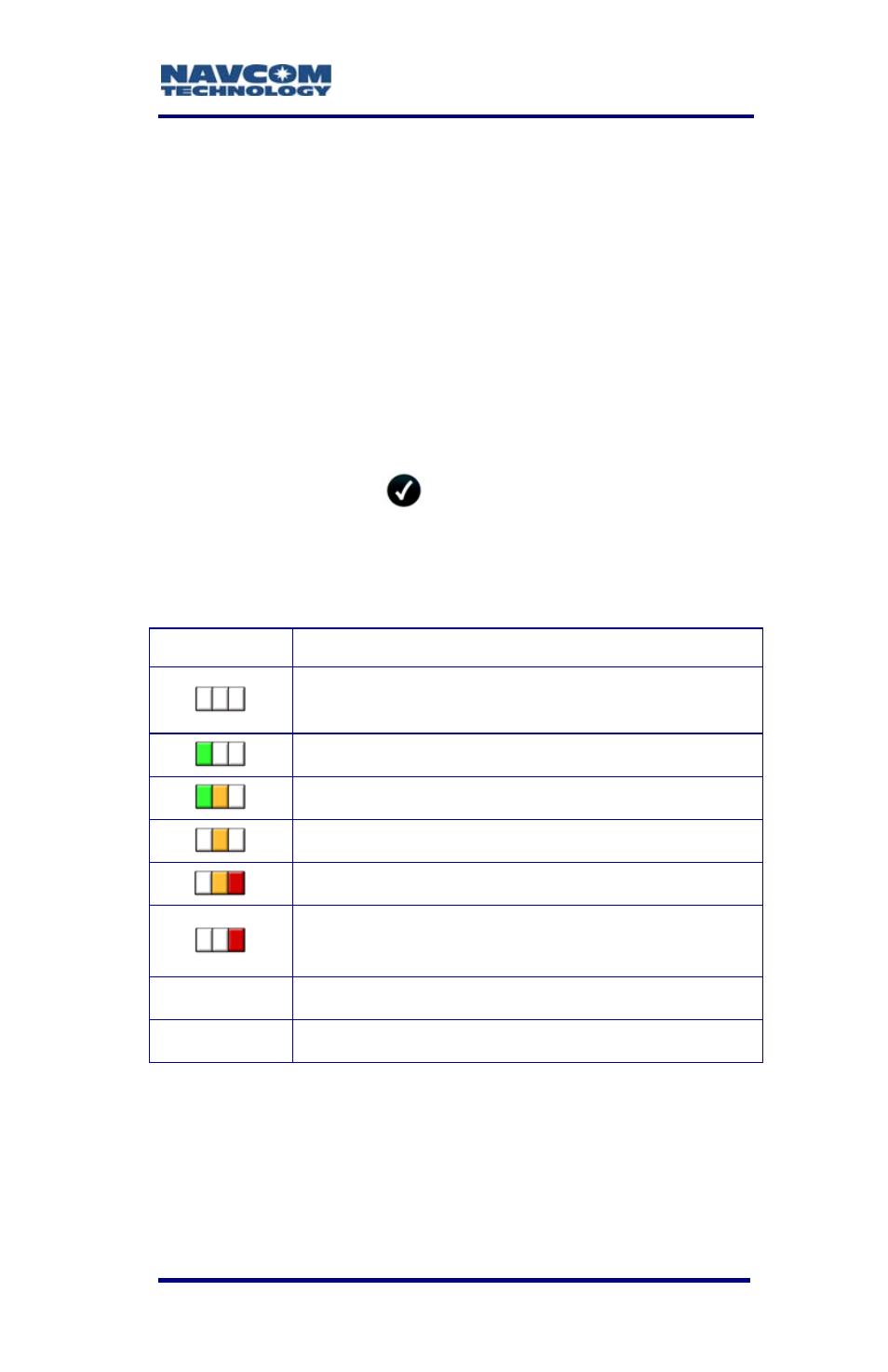
RT-3010 User Guide – Rev. F
Battery
LEDs
The battery LEDs are software configurable
via the appropriate NavCom proprietary
command. Table 5 describes the factory
default LED states.
Batteries are not charged in the unit. If
external power is applied, the battery LEDs
indicate the status of the batteries, not the
external power source.
Depress the
button on the indicator
panel to check the status of the battery
charge (see Table 5).
Table 5: Battery Status Indication
Battery Status
Battery Not Installed, or
Installed Battery Is Drained
Greater Than 80% Charge
60% - 80% Charge
40% - 60% Charge
20% - 40% Charge
Less Than 20% Charge
(Solid; No Blink Rate)
In Use
LED(s) Blink Rate at 5Hz
Not In Use
LED(s) Blink Rate at 1Hz
2-31