Indicator panel – NavCom RT-3020 Rev.A User Manual
Page 18
Advertising
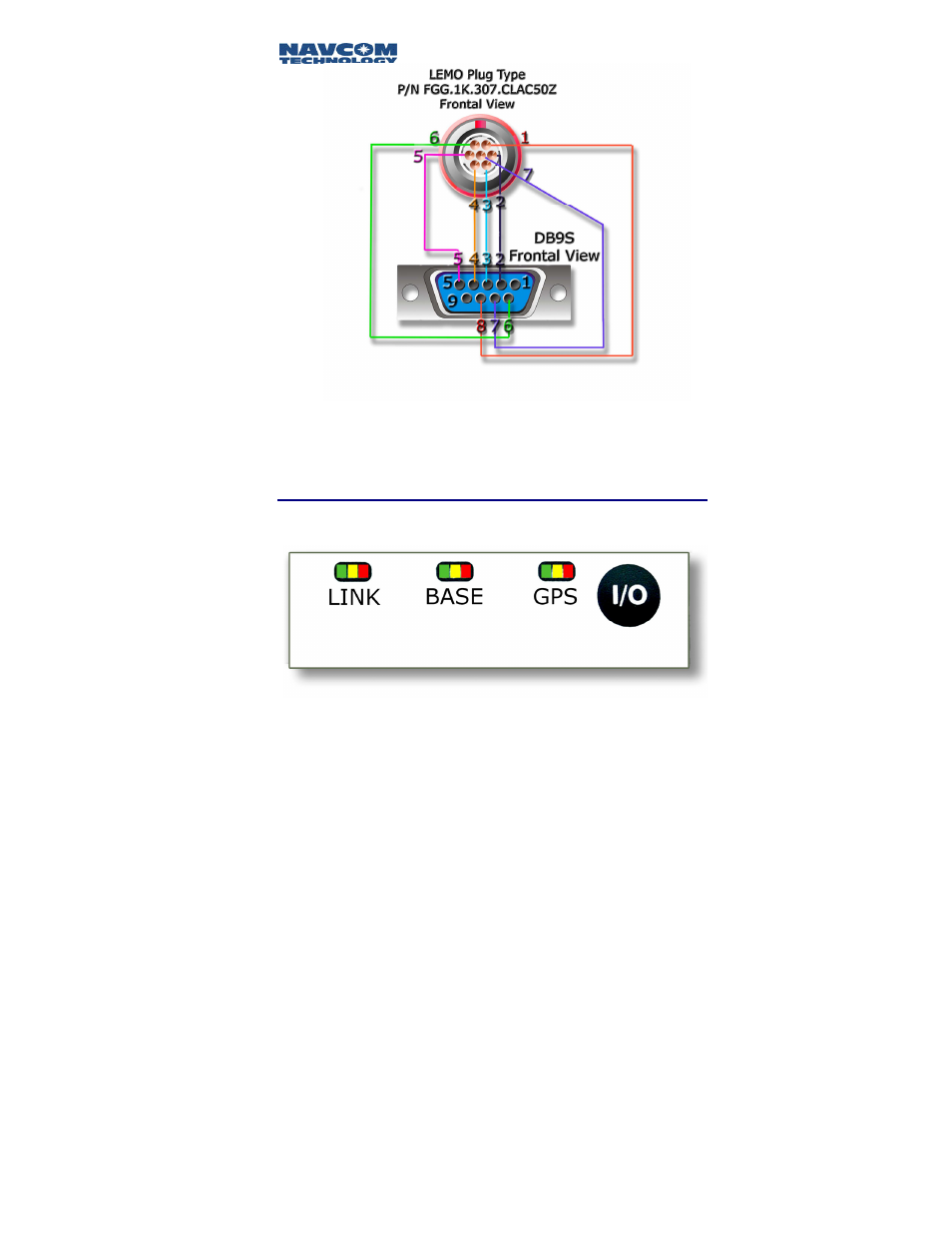
RT-3020 User Guide
3-16
Figure 5 RT-3020 Indicator Panel
Figure 4: NavCom Serial Cable 94-310059-3006
Pin 5 should connect to shield of cable at both ends.
Indicator Panel
The Indicator Panel provides the on/off (I/O) switch
and
a quick view of the status of the RT-3020
GPS
sensor,
corrections source & type, and radio signal strength.
Each of the three indicators has three
LED
s, which
depict status as detailed in the following tables.
Advertising
This manual is related to the following products: