Nortec LINKS XPS MH User Manual
Page 13
Advertising
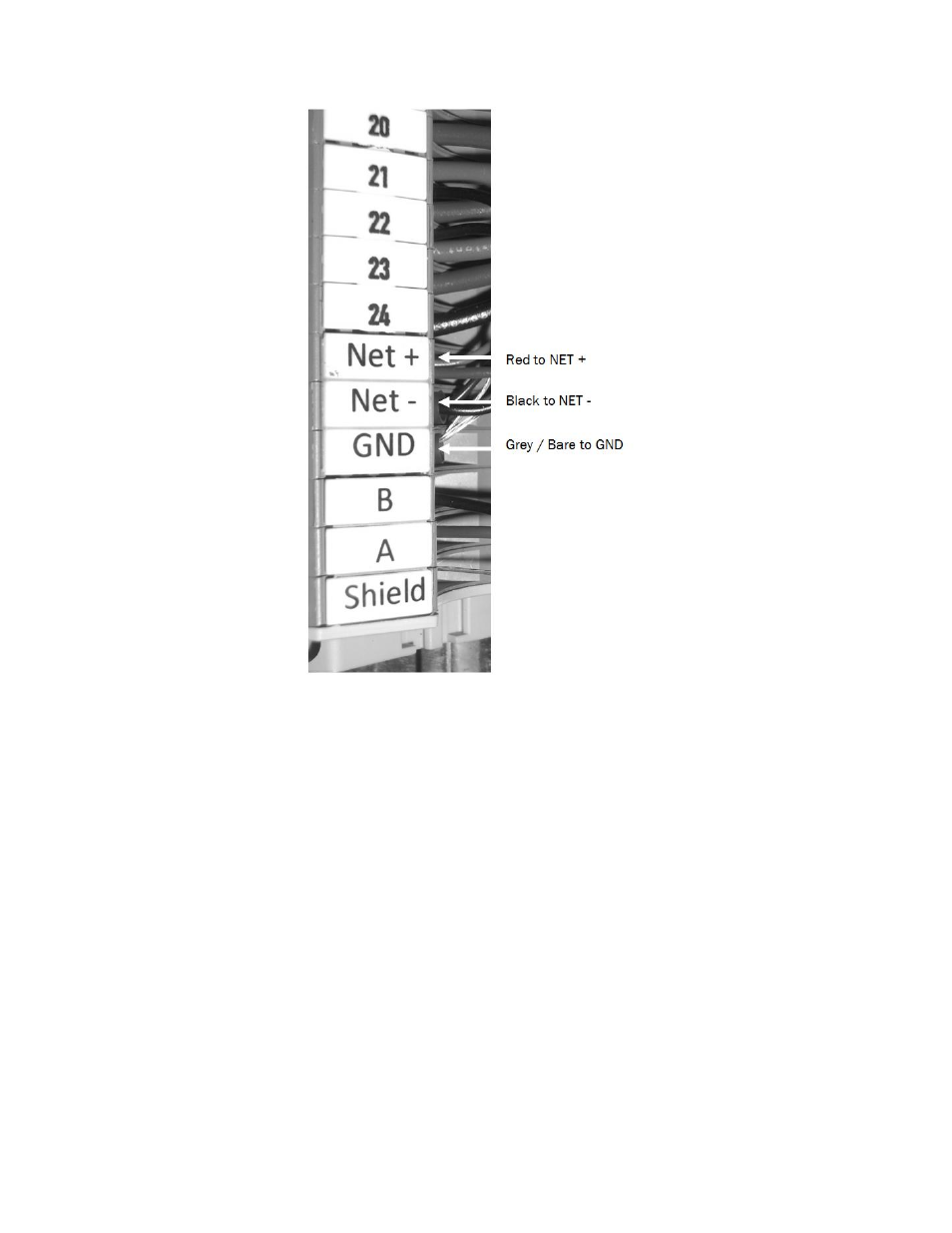
Links XPS for MHTC | 10
Figure 7: Communication Connections
5 Locate the long grey 3-wire cable with the RJ-45 plug on one end. Connect the wire end of
this cable into the Net+, Net -, and GND terminals used in step 4. The red cable should be
connected to the Net + terminal, the black to the Net - terminal, and grey/bare to the GND
terminal. These wires can either be “doubled up” with the cable from step 4 or installed on the
opposing side of the DIN rail. The cable, shown “doubled up”, is depicted in Figure 6.
Advertising
This manual is related to the following products: