Nortec LINKS XPS MH User Manual
Page 32
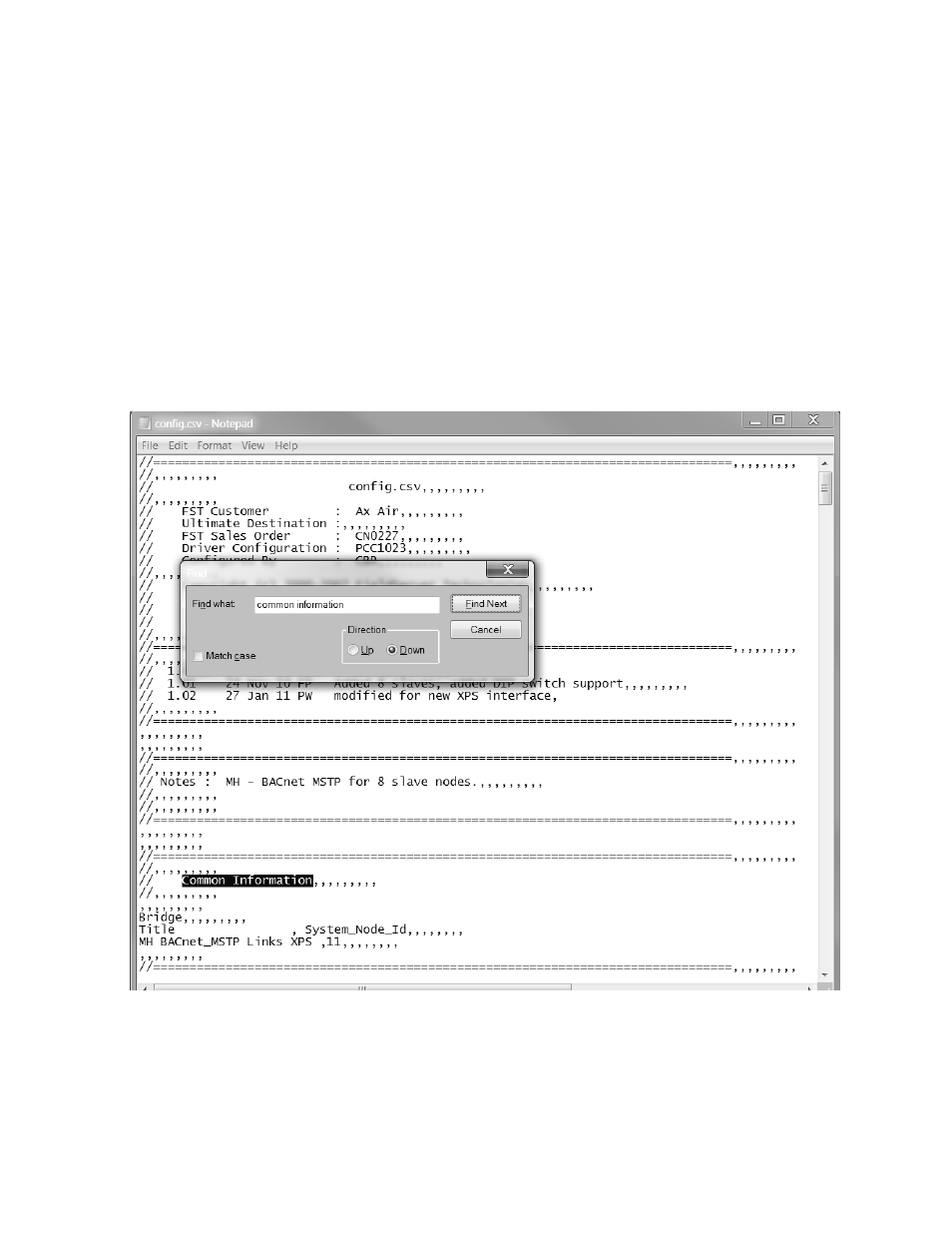
29 | Links XPS for MHTC
Once transfer is complete you may type N which automatically opens the retrieved file into
Notepad . Note: file is named config.csv and is located in configuration File Folder
(Start>Programs>Fieldserver Utitlities>Configuration File Folder). Do not open the file in
Microsoft Excel, you may accidentally corrupt it.
Once the configuration file is open in Notepad, you will have to change addressing at two
locations.
Modifying MAC address:
Use the Ctrl and F key to bring up the find command. Type in the find command, the words
“common information”. The following screen should appear:
Below the words Common Information, you will see the number 11, this is the default MAC
address, change as desired. Note: MAC address must be between 1-254 Inclusive.
Figure 24: Changing The MAC Address