Nortec LINKS XPS MH User Manual
Page 61
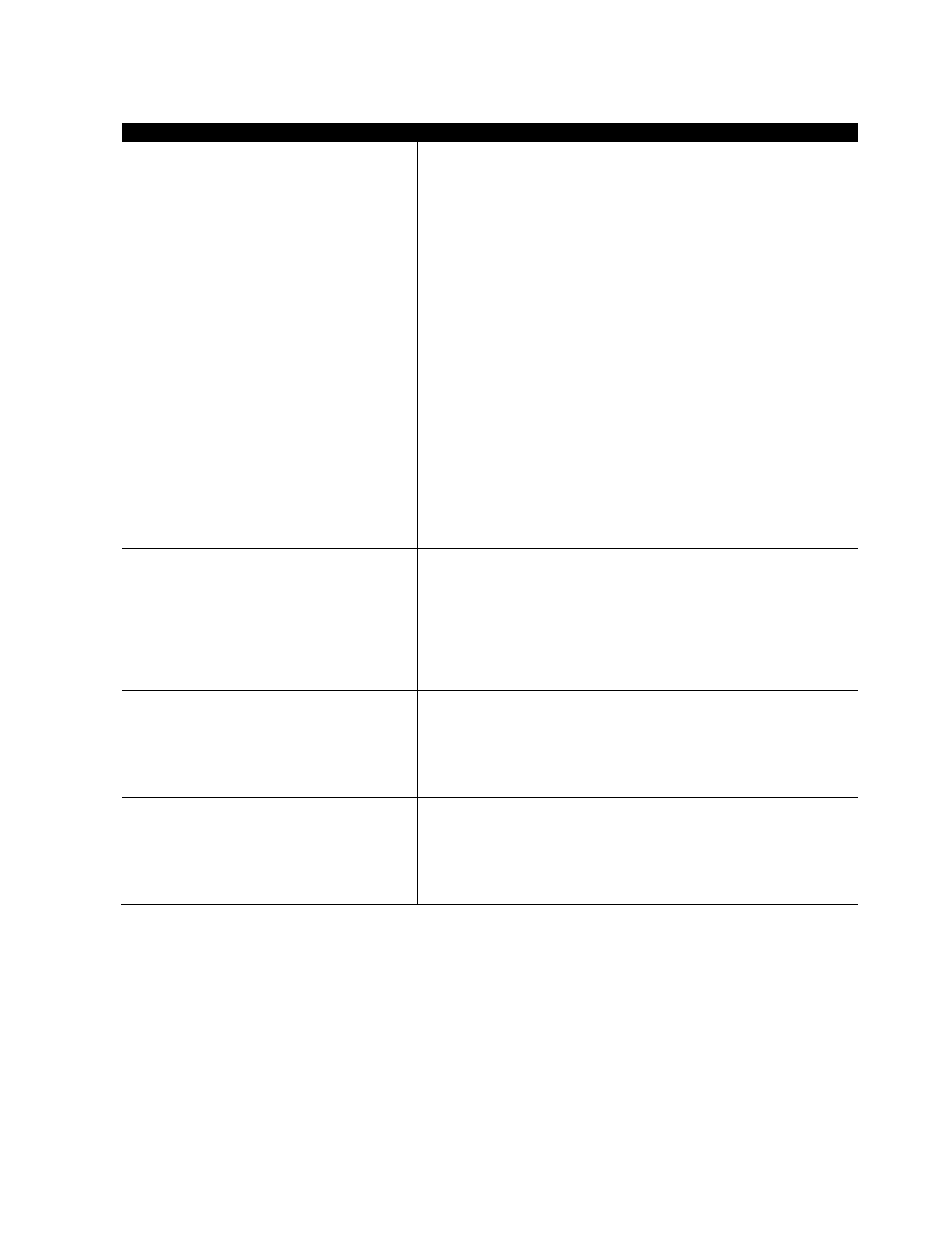
58 | Links XPS for NHTC
Table 16: Troubleshooting Communication Problems
Problem
Solution
The BMS network cannot read/write any
information to any of the networked
humidifiers
Verify that the network connection is made and is connected
properly.
Verify that the correct network settings are being used. The
Links XPS module may need to be restarted to load the new
settings.
Check the Serial Port Activity LED on the Nortec Links module to
ensure proper communication from the humidifiers to the Links
XPS module.
Check the Ethernet port activity on the Links XPS module to
ensure it is receiving data.
Check the transmit and receive status LEDs to determine if
there is any network traffic being sent or being received by the
Links XPS module from the BMS network
Verify proper connections to networked humidifiers.
Turn the Links XPS module off for several seconds then switch it
back on to reload the control program. Allow for some time for
the network variables to be polled.
The BMS network can see some of the
networked humidifiers but not others.
Ensure network variables are mapped correctly to the BMS.
Ensure proper connections to the humidifiers.
Disconnect all of the humidifiers from the Links XPS package
except for the unit that is not responding to the network. Turn
the Links XPS package off and then back on. Check if the
humidifier can now be seen by the BMS
The BMS network receives information
from the networked humidifier(s) but the
information is mismatched or the
humidifier responds un-expectedly
Verify that the network variables have been mapped to the BMS
network correctly. It is possible that the variables have been
cross-linked during the network integration process.
Connect humidifiers one at a time and test units individually.
After sending the humidifier a network-
based demand signal the unit powers
down after several minutes. The
nviNetSensor variable is switched on and
a value has been set for the nviRHDem1
variable.
When a BMS network demand/RH signal is being used the
network must refresh the nviRHDem signal at least every 5
minutes otherwise the humidifier will revert to a 0 demand state.
This is a safety precaution in case the BMS network connection
is lost.