Nortec LINKS XPS MH User Manual
Page 33
Advertising
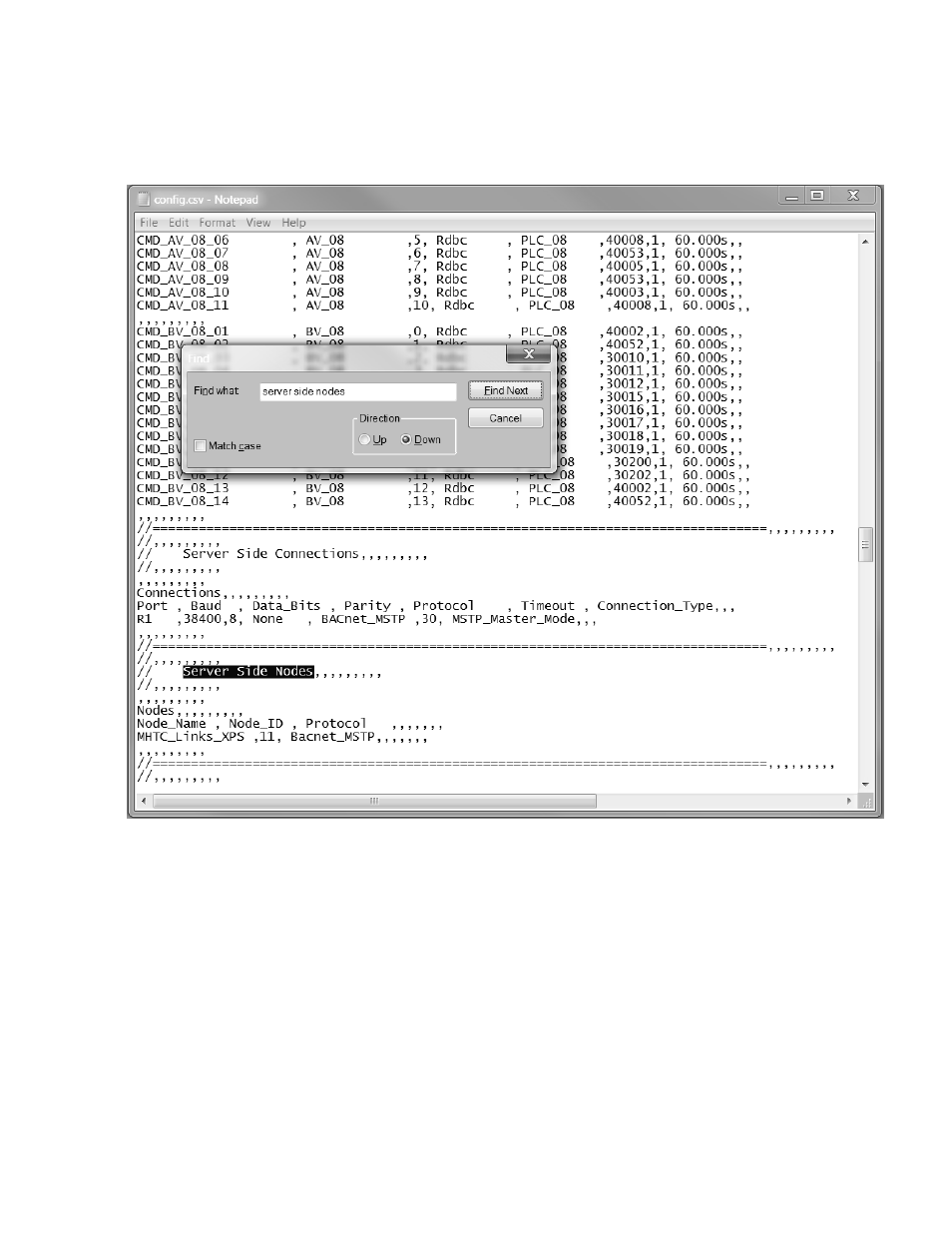
Links XPS for MHTC | 30
Modifying Device Instance:
Once again, use the Ctrl and F key to bring up the find command. Type in the find command, the
words “server side nodes”. The following screen should appear:
Below the words Server Side Nodes, you will see the number 11, this is the default Device
Instance, change as desired. Note: Device Instance must be between 1-16’777’215 Inclusive.
Once complete, save the notepad file and close it. Return to the Remote User Interface program
and press Esc until you return to the Main Menu
Figure 25: Changing the Device Instance
Advertising
This manual is related to the following products: