Nortec LINKS XPS MH User Manual
Page 34
Advertising
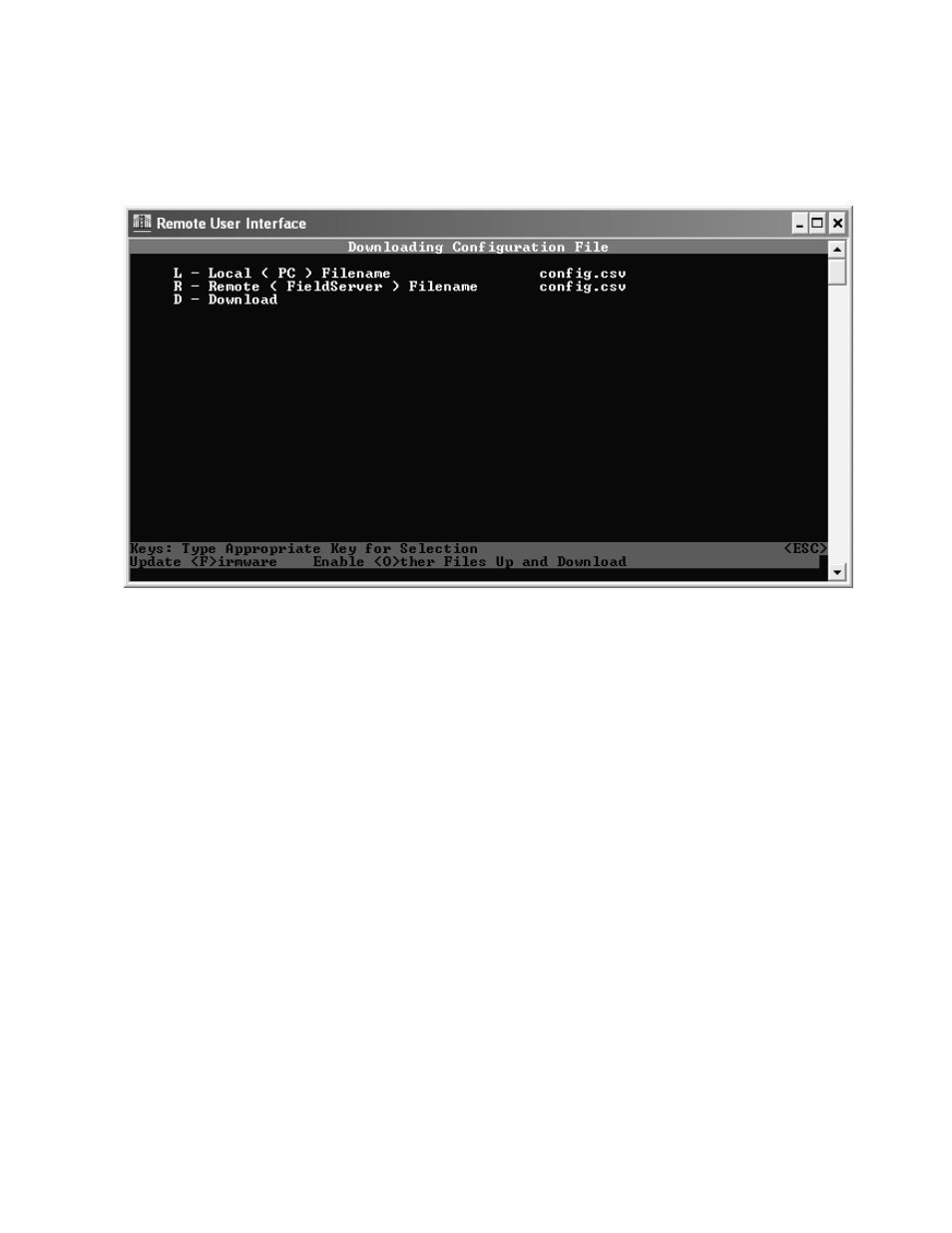
31 | Links XPS for MHTC
Type D for download, you will be prompted with the following screen:
Type D once more to return the configuration file back to the Links XPS module. Once download
is completed, you can type the “Esc” key until you return to the main menu. Next select ! (Hold
the Shift key and press the 1 key simultaneously) to restart the module causing the changes to
take effect.
Figure 26: Returning the Configuration File Back to Links XPS module
Advertising
This manual is related to the following products: