Modular service tool sd, Holiday scheduling and schedule override – Orion System VAV II Controller v.1 User Manual
Page 15
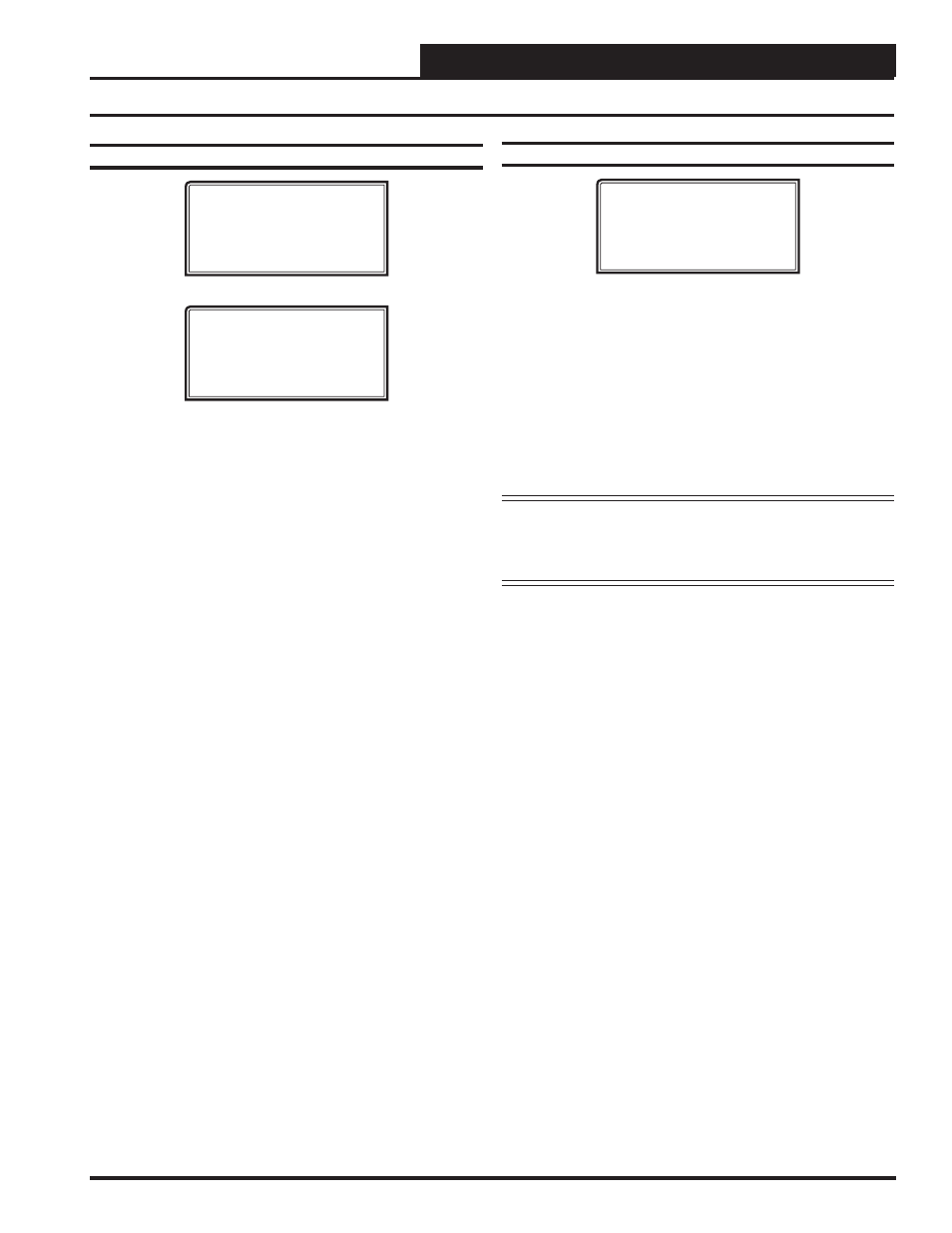
VAV/CAV/MUA Operator Interface SD
MODULAR SERVICE TOOL SD
15
Holiday Start/Stop Times
VAV/CAV/MUA Hldy
Holiday Schedule
Start Event #1: XXXX
Stop Event #1: XXXX
VAV/CAV/MUA Hldy
Holiday Schedule
Start Event #2: XXXX
Stop Event #2: XXXX
The 14 holidays all use the same Start and Stop times which you program
on this screen and the next. You must enter the time in 24-hour military
format, the same as a regular week schedule.
Normally, the holidays will operate in an unoccupied mode or a reduced
schedule mode. There are two start/stop events available on holidays to
match the standard schedule number of events.
Holiday Scheduling and Schedule Override
Schedule Override
VAV/CAV/MUA Ovrd
Schedule Override
Enter Override...: X
[0=Auto 1=On 2=Off]
If you want to force the unit to operate in a continuous Occupied or
Unoccupied mode, select this menu item to activate the desired method.
If a Schedule Override is active, all other methods of schedule control
are ignored (Push-Button, Internal, and Remote).
As you can see on the last line of the display, enter
<1>
to run continu-
ously in the Occupied Mode or
<2>
to run continuously in the Unoc-
cupied Mode. To restore normal schedule operations, enter
<0>
.
This override remains in effect until canceled and does not time-out
like the Output Overrides do after 10 minutes of no communications.
NOTE: Do not use the Force OFF mode in place of setting all
the week schedules to ZERO if you are using a Remote
Signal for your scheduling since the Override has priority
over the Remote Signal.
- CAV II Controller v.1 MUA II Controller v.1 VAV II Controller v.2 CAV II Controller v.2 MUA II Controller v.2 Modular System Manager SD VCB-X VCB-X Controller VCC-X Controller VCB-X Modular Service Tool VCM Controller Operator Interfaces SD VCM-X/RNE Controller VCC-X VCM-X/RNE Controller Operator Interface SD SA E-BUS Controller Modular System Manager SD Quick Start