Mua ii controller configuration, Mua ii confi guration screens – Orion System VAV II Controller v.1 User Manual
Page 43
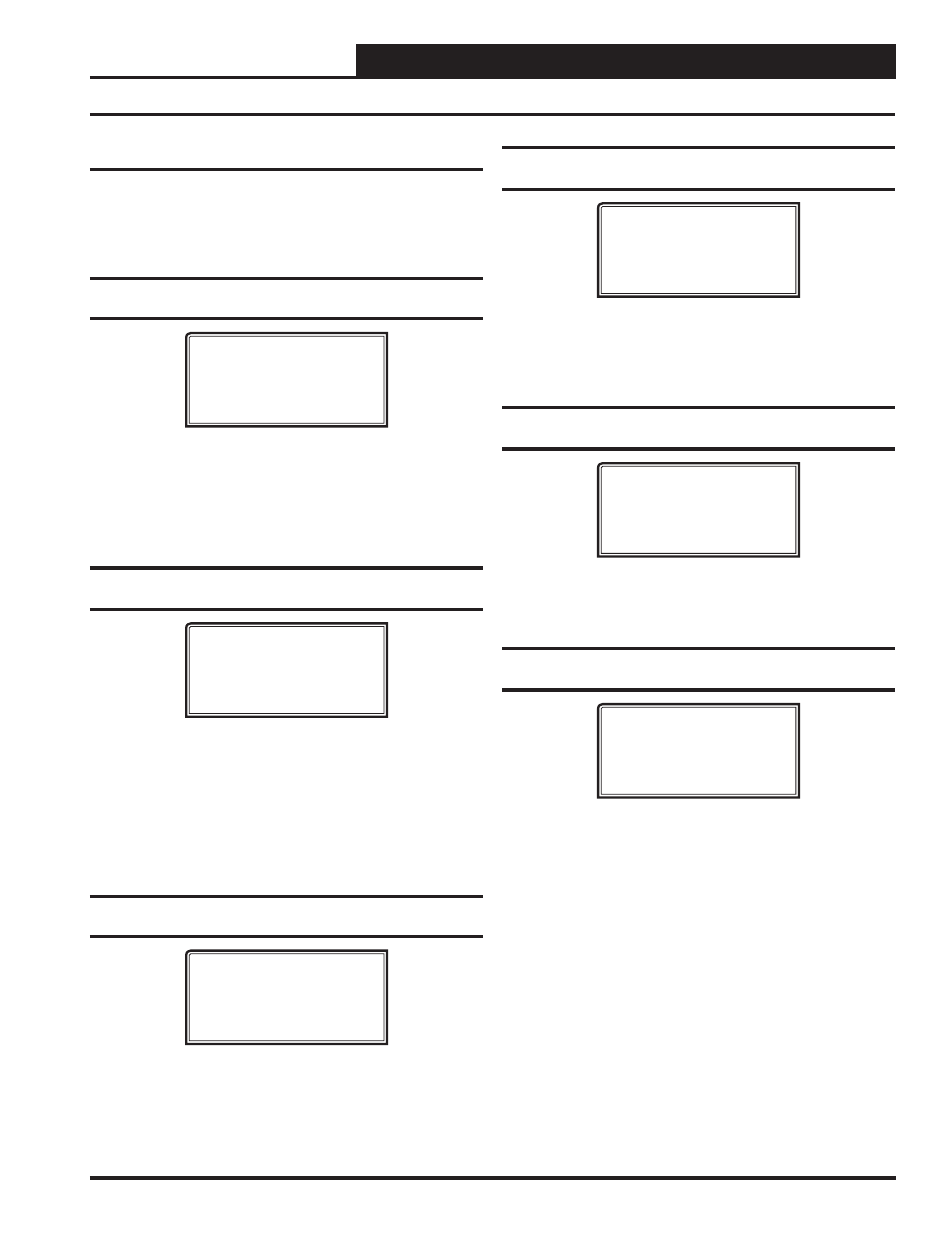
VAV/CAV/MUA Operator Interface SD
MUA II CONTROLLER CONFIGURATION
43
Confi guration Screens
In order to correctly set up the Unit Controller, you must fi rst confi gure
several parameters in regard to the type of HVAC unit and system you
have installed. Most of these values and operating parameters are only
set once at the initial system setup and are never changed.
Confi guration Screen #1 - Proof of Flow
Switch Installed
MUA-II Cnfg 0001
Proof of Flow Switch
Installed: No
Use < Or > To Change
If you need proof of airfl ow before allowing any Heating or Cooling
Stages to operate, install a Differential Pressure Switch with a contact
closure that is connected to analog input #7 and select this option. If this
option is not selected, the air handler assumes there is adequate airfl ow
any time the fan is running and ignores this signal causing analog input
#7 to default to Space Humidity. Default is No.
Confi guration Screen #2 - Outdoor Air
Humidity Sensor Installed
MUA-II Cnfg 0001
OA Humidity Sensor
Installed: No
Use < Or > To Change
This confi guration screen allows you to indicate whether an Outdoor Air
Humidity Sensor is to be installed and used to calculate Dewpoint set-
tings. If you either don’t have an Outdoor Air Humidity Sensor installed
or have one installed but wish to use only Drybulb Temperatures for
control of the HVAC unit, the setting should be set to No. If you have
an Outdoor Air Humidity Sensor installed and wish to use Dewpoint
calculations for unit control, select Yes. If you have a sensor installed
and do not select Yes, the sensor readings will be ignored. Default is No.
Confi guration Screen #3 - Heat In Dehumidify
Control
MUA-II Cnfg 0001
Heat In Dehumidify
Installed: No
Use < Or > To Change
If you need to allow Heat during Dehumidifi cation, select this option. If
this option is not selected, the controller assumes that only Reheat will
be allowed during Dehumidifi cation Mode. Default is No.
Confi guration Screen #4 - If External Heat,
Output Range
MUA-II Cnfg 0001
If External Heat
Output Range: 0-10V
[0= 2-10V 1= 0-10V]
If you have an External Heating device to be controlled by the MUA II
Controller, you can select between the voltage ranges that will be used
to control the device. The available options are 2-10 VDC and 0-10
VDC. Default is 0-10V.
Confi guration Screen #5 - Is External Heat,
Reverse Acting
MUA-II Cnfg 0001
Is External Heat
Reverse Acting: No
Use < Or > To Change
If you need the modulation of the External Heat to be Reverse Acting,
select this option. If this option is not selected, the controller assumes
the modulation will be Direct Acting. Default is No.
Confi guration Screen #6 - Broadcast Outdoor
Temperature
MUA-II Cnfg 0001
Broadcast Outside
Temperature: No
Use < Or > To Change
If you have other unit controllers on the system, you can elect to Broad-
cast the Outdoor Air Temperature to these units by selecting Yes on this
screen. If you don’t have other controllers or they have their own Outdoor
Air Temperature Sensors, select No. Default is No.
MUA II Confi guration Screens
- CAV II Controller v.1 MUA II Controller v.1 VAV II Controller v.2 CAV II Controller v.2 MUA II Controller v.2 Modular System Manager SD VCB-X VCB-X Controller VCC-X Controller VCB-X Modular Service Tool VCM Controller Operator Interfaces SD VCM-X/RNE Controller VCC-X VCM-X/RNE Controller Operator Interface SD SA E-BUS Controller Modular System Manager SD Quick Start