Sd card updating instructions, Important notice – Orion System VAV II Controller v.1 User Manual
Page 2
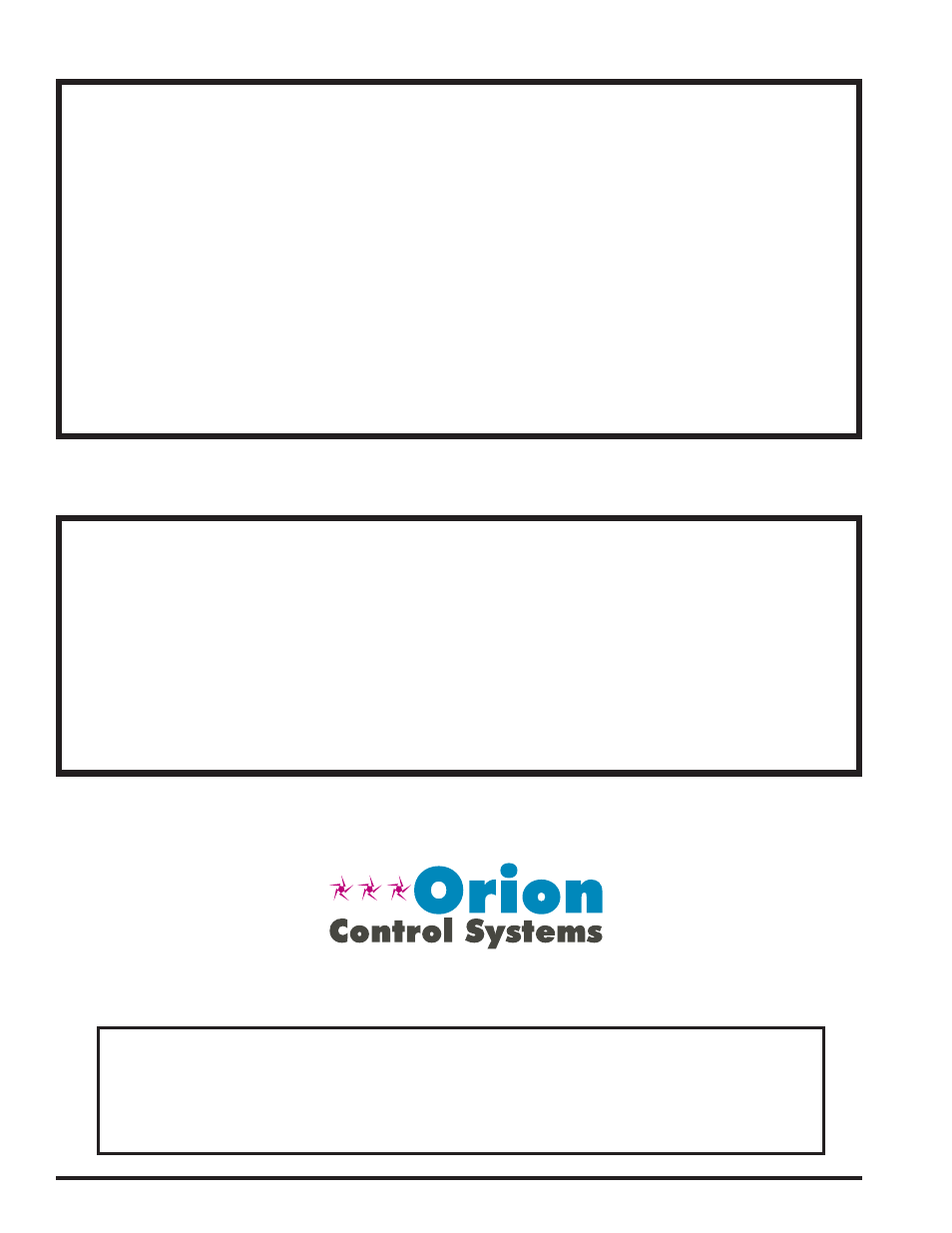
SD CARD UPDATING INSTRUCTIONS
The Modular Service Tool and Modular System Manager are equipped with
an SD memory card. This SD card can be removed and easily updated
through a computer by downloading updates, as they become available,
from our website to your computer.
In order to perform any updates, your computer needs an SD card drive or
you will need to purchase an SD card adapter.
Download instructions are found in Appendix B on page 68 of this manual.
WattMaster Controls, Inc.
8500 NW River Park Drive · Parkville , MO 64152
Toll Free Phone: 866-918-1100
PH: (816) 505-1100 · FAX: (816) 505-1101 ·
E-mail: [email protected]
Visit our website at www.orioncontrols.com
AAON
®
is a registered trademark of AAON, Inc., Tulsa, OK.
WattMaster Controls, Inc. assumes no responsibility for errors
or omissions.
This document is subject to change without notice.
Form: OR-VAVCAVMUAIIOISD-TGD-01C
Copyright November 2013 WattMaster Controls, Inc.
www.orioncontrols.com
IMPORTANT NOTICE
This technical guide provides instructions for using the Modular Service
Tool SD and Modular System Manager SD with the VAV/CAV, MUA II & VAV/
Zone Controllers only. If you are using a different controller, you can down-
load the applicable SD Technical Guide listed below from our website at
http://orioncontrols.com/literature-new.html. The technical guides can also
be printed from the SD card.
VCM-X & VCM-X E-BUS Controller - OR-VCMXRNEOISD-TGD
VCM Controller - OR-VCMOISD-TGD
RNE Controller - AA-VCMXRNEOISD-TGD
SA E-BUS Controller - AA-SAOISD-TGD
VCB-X Controller - OR-VCBXOISD-TGD
- CAV II Controller v.1 MUA II Controller v.1 VAV II Controller v.2 CAV II Controller v.2 MUA II Controller v.2 Modular System Manager SD VCB-X VCB-X Controller VCC-X Controller VCB-X Modular Service Tool VCM Controller Operator Interfaces SD VCM-X/RNE Controller VCC-X VCM-X/RNE Controller Operator Interface SD SA E-BUS Controller Modular System Manager SD Quick Start