Vav/zone controller programming, Vav/zone setpoint screens, Vav/cav/mua operator interface sd 57 – Orion System VAV II Controller v.1 User Manual
Page 57
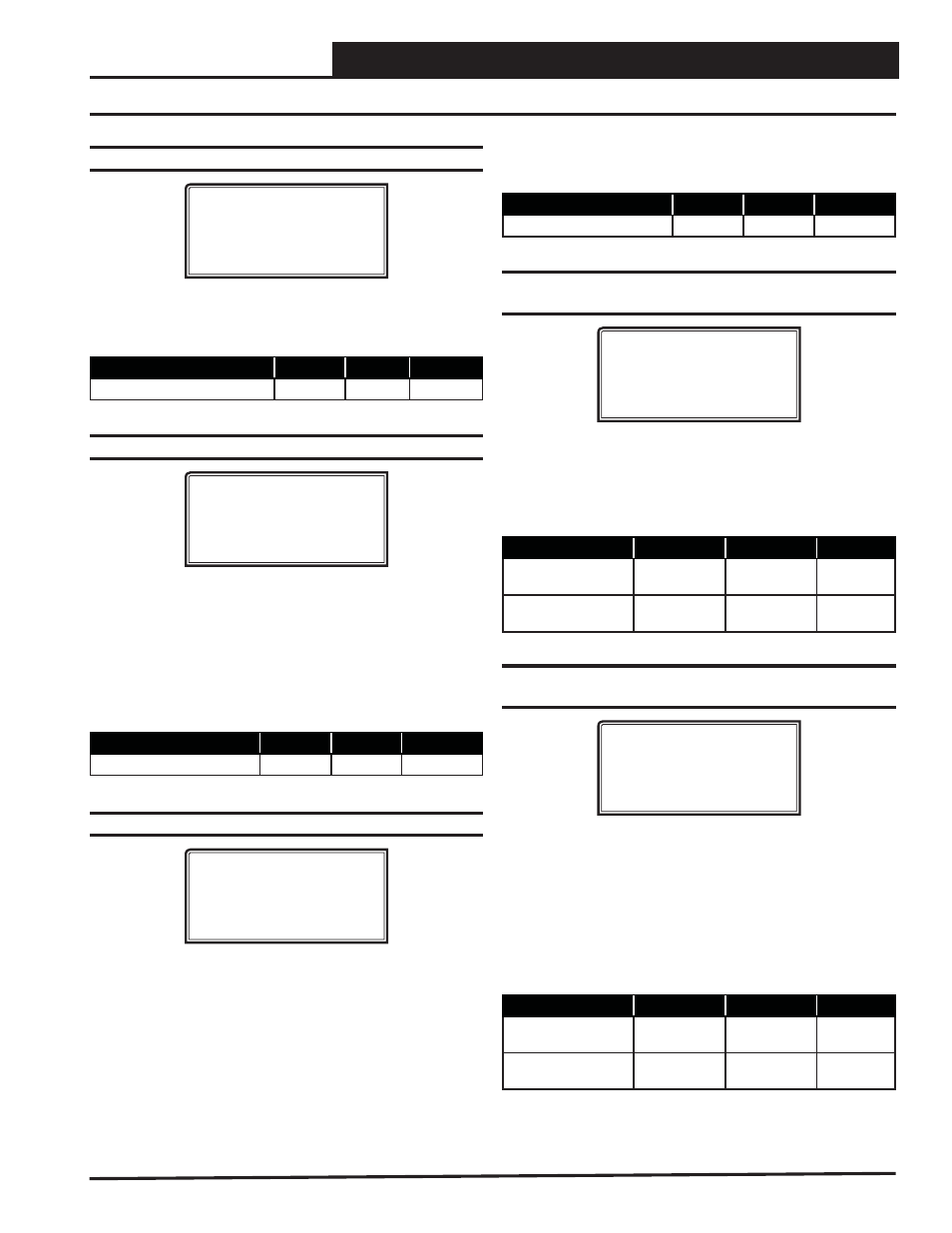
VAV/ZONE CONTROLLER PROGRAMMING
VAV/CAV/MUA Operator Interface SD
57
Setpoint Screen #3 - AHU Heat Call Space Temp
XX Box Spts IDXXXX
AHU Heat Call
Space Temp...: XXºF
This setpoint allows you to set a Space Temperature that will cause the
VAV/Zone Controller to send a call for heat to the HVAC unit. This only
occurs in the Unoccupied Mode.
Description
Minimum
Default
Maximum
AHU Heat Call Space Temp
50ºF
70ºF
90ºF
Setpoint Screen #4 - Auxiliary Heat Setpoint
XX Box Spts IDXXXX
Auxiliary Heat
Setpoint..: XXºF
This setpoint allows you to set a Space Temperature that will enable
the Auxiliary Heat Relay (Relay 4) on the VAV/Zone Controller Re-
heat Expansion Board for heating options other than box heat, such as
baseboard heat or an external duct heater. This could control a stage of
electric heat or an on/off hot water valve. The Auxiliary Heat Relay will
energize at .5˚F below this setpoint and will de-energize at .5˚F above
this setpoint. The Auxiliary Heat will continue to function regardless of
the HVAC Mode the unit is in and at any airfl ow condition.
Description
Minimum
Default
Maximum
Auxiliary Heat Setpoint
50ºF
70ºF
90ºF
Setpoint Screen #5 - Damper Airfl ow Integral
XX Box Spts IDXXXX
Damper/Airflow Spt
Integral [Ki]..: XXX
The VAV/Zone Controller normally opens its damper based on a Pro-
portional Error from Setpoint. That means if the zone temperature is 4°F
from setpoint, the damper would be 100% open, or it would be modulat-
ing to provide the Maximum CFM on Pressure Independent boxes. If
the error is less than 4°F, the damper may stagnate at that position and
never satisfy the zone. If you add Integral into the damper calculation
process, this will cause the damper or airfl ow calculations to continue
to increase as long as the zone temperature is still above the setpoint.
That means it can provide 100% or Maximum CFM before the 4°F er-
ror is achieved, bringing the zone under control faster than it normally
would. Start with a small (5 or 10) value, if you use this, and monitor
the effect it has. If you enter too large a value, you can create “hunting”
situations that can cause the damper actuator to prematurely wear out.
Description
Minimum
Default
Maximum
Integral
0
0
100
Setpoint Screen #6 - Damper Airfl ow Max &
Vent Min
XX Box Spts IDXXXX
Damper/Airflow Spt
Maximum..: XXX %
Vent Min.: XXX %
The VAV/Zone Controller will not allow the damper or airfl ow calcula-
tion to exceed the Maximum setpoint while it is allowing the damper to
modulate. During Vent mode when there is no heating or cooling demand,
the damper or airfl ow will maintain at least the Vent Min amount of
airfl ow into the zone for ventilation.
Description
Minimum
Default
Maximum
Maximum
0% or 0 CFM
100% or
1000 CFM
100% or
30000 CFM
Vent Min
0% or 0 CFM
25% or
250 CFM
100% or
30000 CFM
Setpoint Screen #7 - Damper Airfl ow Cool/
Heat Minimum
XX Box Spts IDXXXX
Damper/Airflow Spt
Cool Min.: XXX %
Heat Min.: XXX %
During Supply Air Cooling Mode, if the space being served by this
damper is satisfi ed and has no cooling demand, the damper will close to
this Cool Min setting. This provides a minimum amount of airfl ow into
the space for ventilation, even if the space does not require additional
cooling. During Supply Air Heating Mode, if the space being served
by this damper is satisfi ed and has no heating demand, the damper will
close to this Heat Min setting. This provides a minimum amount of
airfl ow into the space for ventilation, even if the space does not require
additional heating.
Description
Minimum
Default
Maximum
Cool Min
0% or
0 CFM
10% or
1000 CFM
100% or
30000 CFM
Heat Min
0% or
0 CFM
10% or
100 CFM
100% or
30000 CFM
VAV/Zone Setpoint Screens
- CAV II Controller v.1 MUA II Controller v.1 VAV II Controller v.2 CAV II Controller v.2 MUA II Controller v.2 Modular System Manager SD VCB-X VCB-X Controller VCC-X Controller VCB-X Modular Service Tool VCM Controller Operator Interfaces SD VCM-X/RNE Controller VCC-X VCM-X/RNE Controller Operator Interface SD SA E-BUS Controller Modular System Manager SD Quick Start