Vav/cav controller configuration, Vav/cav confi guration screens – Orion System VAV II Controller v.1 User Manual
Page 28
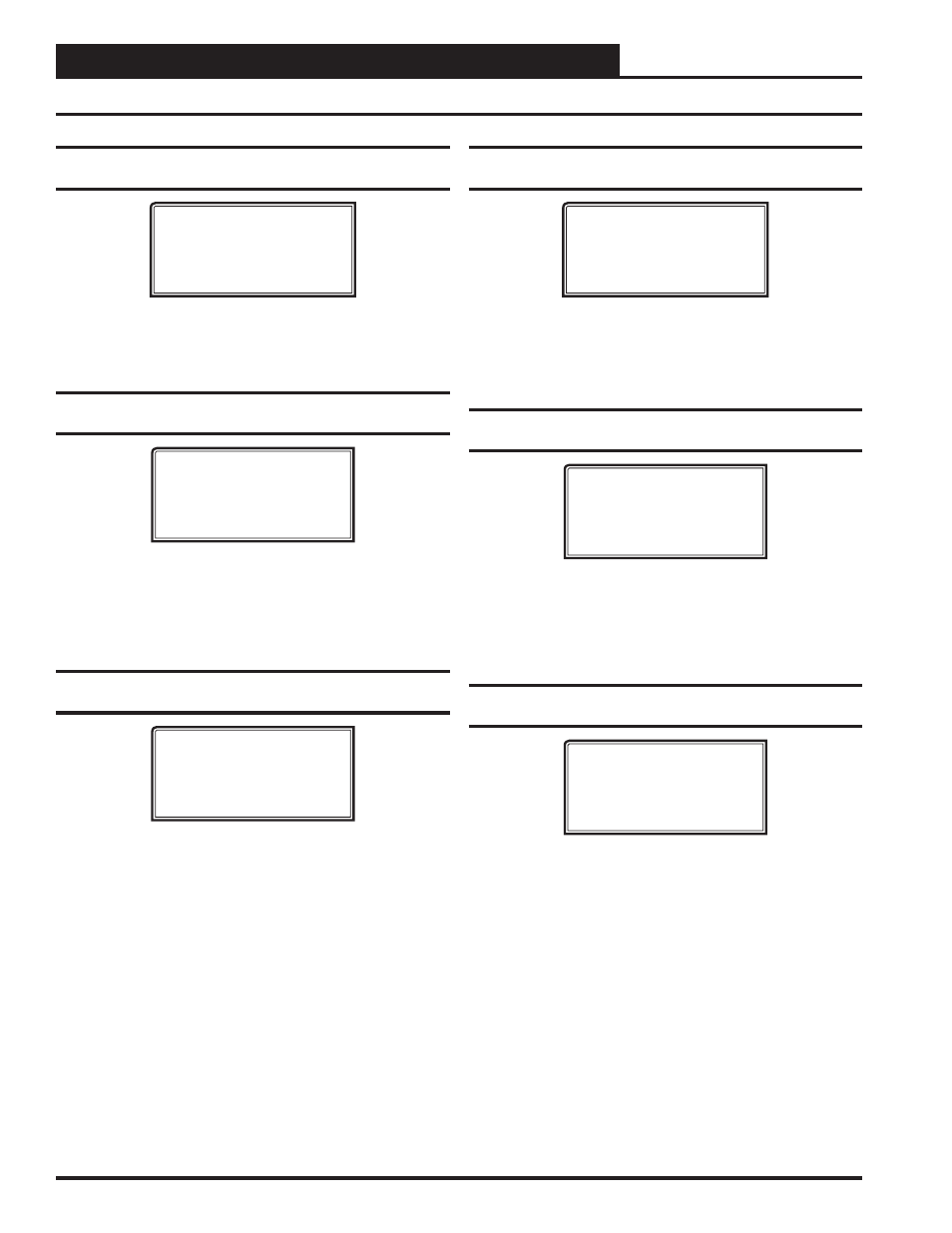
Zone
Zone
VAV/CAV CONTROLLER CONFIGURATION
VAV/CAV/MUA Operator Interface SD
28
VAV/CAV Confi guration Screens
Confi guration Screen #16 - Broadcast Supply
Temperature
VAV/CAV Cnfg ID 0001
Broadcast Supply
Temperature: No
Use < Or > To Change
This setting enables the VAV/CAV Controller to send its Supply Air Tem-
perature reading to all controllers that do not have their own sensor on
the local loop. This is standard for VAV/Zone applications. Default is No.
Confi guration Screen #17 - Broadcast
Humidity Reading
VAV/CAV Cnfg ID 0001
Broadcast Humidity
Reading: No
Use < Or > To Change
This setting enables the VAV/CAV Controller to send its Relative Hu-
midity reading to all other controllers on the entire system. It is specifi -
cally used when more than one HVAC unit is installed, and only one
Relative Humidity Sensor is used to supply its signal to all controllers.
Default is No.
Confi guration Screen #18 - Broadcast Internal
Schedule
VAV/CAV Cnfg ID 0001
Broadcast Internal
Schedule: No
Use < Or > To Change
This setting enables the VAV/CAV Controller to send its Occupied
and Unoccupied status to the VAV/Zone Controllers on the local loop.
Default is No.
Confi guration Screen #19 - Broadcast Fan &
Heat Status
VAV/CAV Cnfg ID 0001
Broadcast Status
Fan & Heat: No
Use < Or > To Change
This setting enables the VAV/CAV Controller to send status information
on whether the HVAC unit Main Fan is running or if it is in Heat Mode
to the VAV/Zone Controllers on the local loop. This enable is required
when VAV/Zone Controllers have heating stages or are fan-powered.
Confi guration Screen #20 - Broadcast VAV
Boxes Force to Max
VAV/CAV Cnfg ID 0001
Broadcast VAV Boxes
Force To Max: No
Use < Or > To Change
When YES is selected, all VAV/Zone Controllers connected to this
VAV/CAV Controller will be forced to their “Maximum Airfl ow” posi-
tion during the Morning Warmup Mode of operation. Select No if you
do not want this to occur. See VAV/Zone Controller Setpoint Screen #6
on page 57 for setting the Maximum Airfl ow position. Default is No.
Confi guration Screen #21 - Broadcast VAV
Boxes Force to Fixed
VAV/CAV Cnfg ID 0001
Broadcast VAV Boxes
Force To Fixed: No
Use < Or > To Change
When Yes is selected, all VAV/Zone Controllers connected to this VAV/
CAV Controller will be forced to their “Fixed Airfl ow” position during
the Morning Warmup Mode of operation. Select NO if you do not want
this to occur. See VAV/Zone Controller Setpoint Screen #10 on page 58
for setting the Fixed Airfl ow position. Default is No.
- CAV II Controller v.1 MUA II Controller v.1 VAV II Controller v.2 CAV II Controller v.2 MUA II Controller v.2 Modular System Manager SD VCB-X VCB-X Controller VCC-X Controller VCB-X Modular Service Tool VCM Controller Operator Interfaces SD VCM-X/RNE Controller VCC-X VCM-X/RNE Controller Operator Interface SD SA E-BUS Controller Modular System Manager SD Quick Start