Dual electronic expansion valve module, Protected screens map and main menu screens, Technical guide – Orion System Dual Electronic Expansion Valve Module User Manual
Page 13: Protected screens map, Main (dual exv control) screens
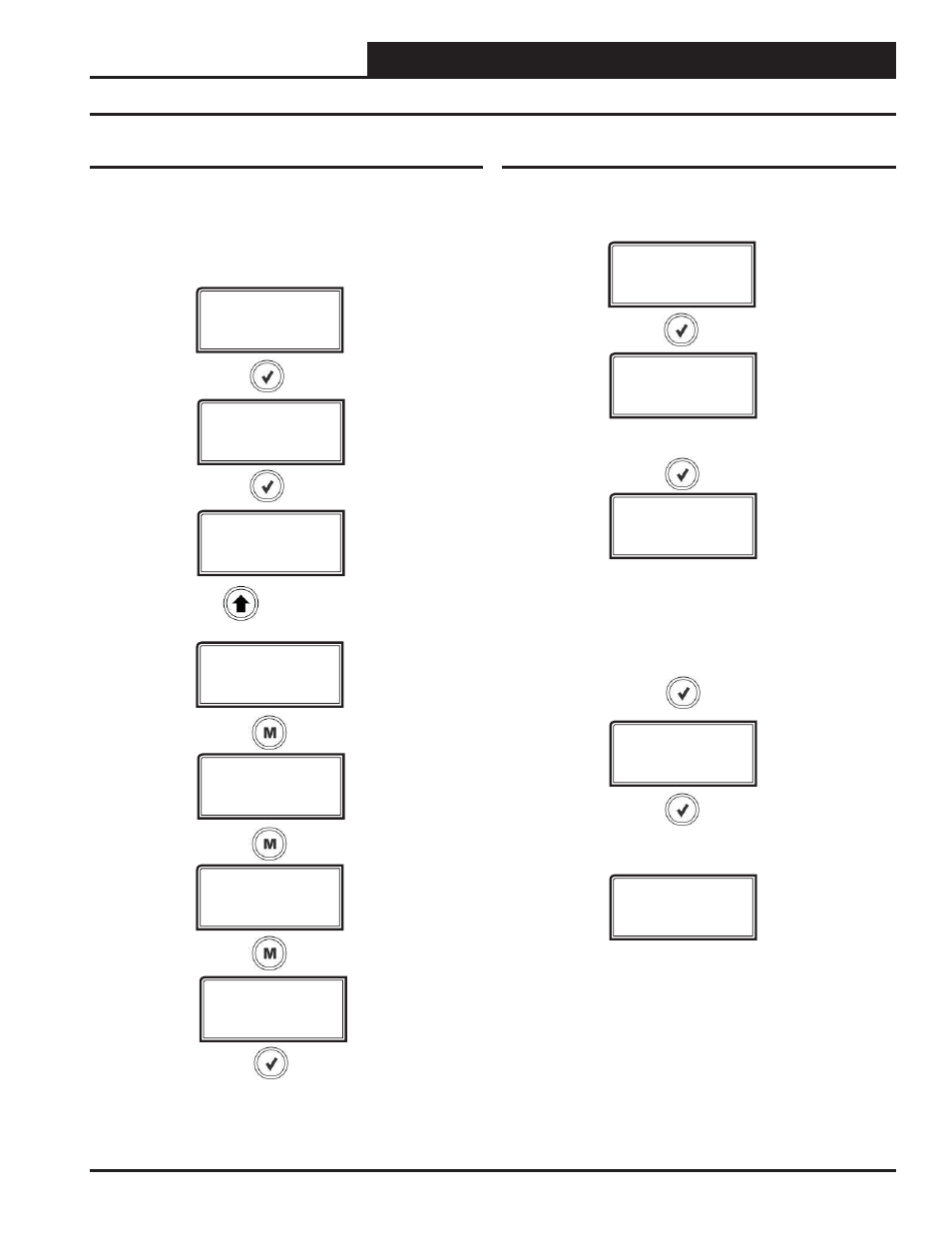
Technical Guide
Dual Electronic Expansion Valve Module
13
Protected Screens Map and Main Menu Screens
SETPOINT
CONFIG
DIAGNSTC
ENTER TO
EXIT
Protected Screens Map
Refer to the following map when navigating through the LCD Protected
Screens. From the DUAL EXV CONTROL Screen, press
<ENTER>
twice to get to the Software Screen. Then hold the
<UP> button for 5
seconds. To scroll through the rest of the screens, press the
<MENU>
button.
DUAL EXV
CONTROL
S/A MODE
SOFTWARE
TESTv108
Hold for 5 seconds.
Main (Dual EXV Control) Screens
Refer to the following map when navigating through the Main Screens.
From the DUAL EXV CONTROL Screen, press
<ENTER> to scroll
through the screens.
DUAL EXV
CONTROL
S/A MODE
SOFTWARE
TESTv108
ADDRESS
#
VLVSTEPS
2500
CURRENT VALVE CONFIGURATION
(STEP SIZE)
CURRENT SOFTWARE VERSION
You can access the protected
screens from this screen by holding
the
<UP> button for 5 seconds.
CURRENT BOARD ADDRESS
STAND ALONE MODE