Dual electronic expansion valve module, Sequence of operation – Orion System Dual Electronic Expansion Valve Module User Manual
Page 9
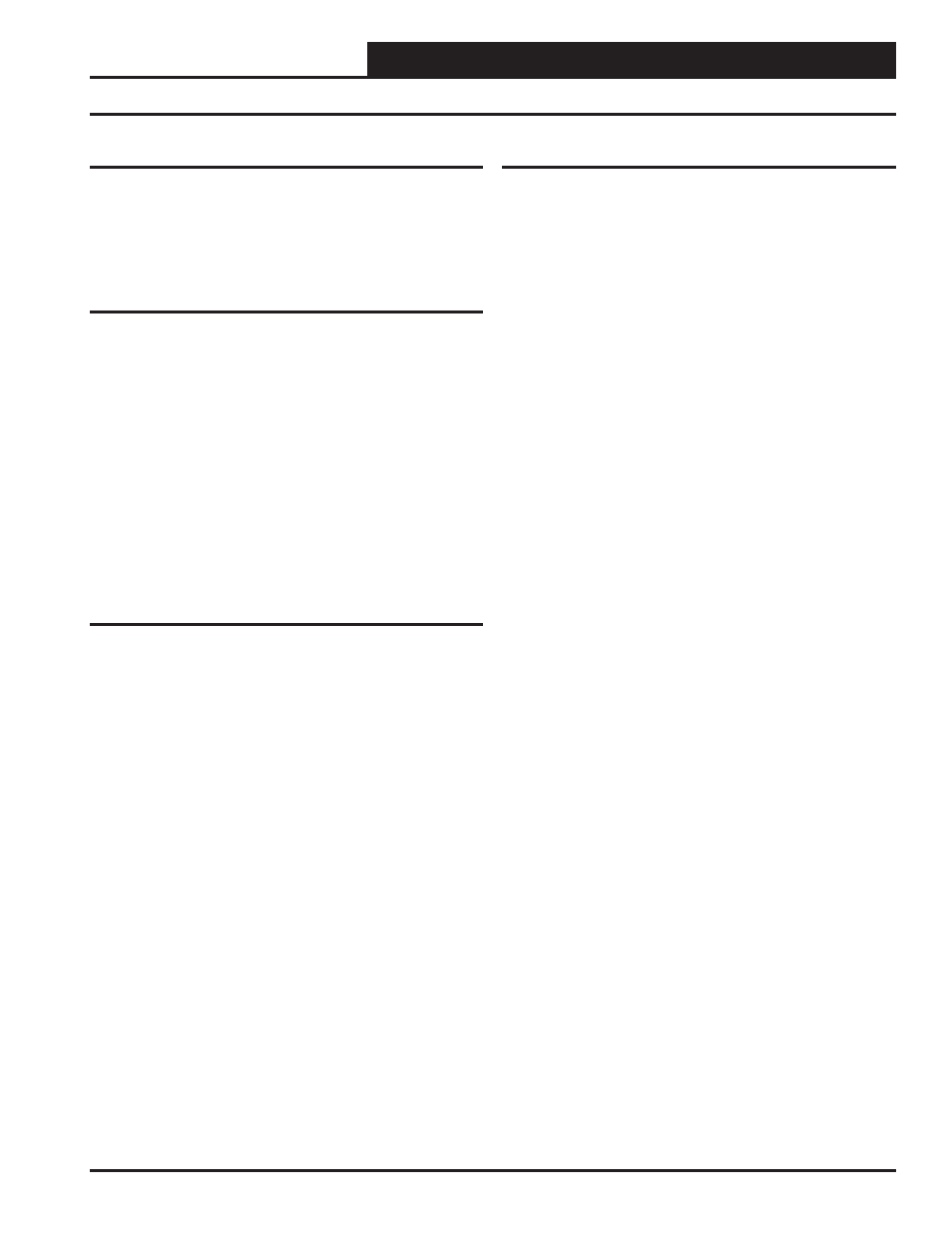
Technical Guide
Dual Electronic Expansion Valve Module
9
Sequence of Operation
Initialization
At power up, the Dual Electronic Expansion Valve Module will send
both expansion valves 110% of total steps in the closed position. This is
done to make sure that the valves always start from a valid 0% position.
For example, if the module is confi gured for a 6386 expansion valve,
the controller will step 7025 steps.
Normal Operation
The Dual Electronic Expansion Valve Module will continuously calcu-
late the superheat for the different cooling circuits. The superheat will
be calculated by subtracting the saturated suction pressure from the
measured coil temperature at the suction line. The module is designed
for R410-A refrigerant.
The expansion valve signals will be maintained at the Smart Start posi-
tion until the enable signal is activated. Anytime power is cycled, the
Smart Start will be 50%. After that, the Smart Start is based on the
history of the valve position.
The module will then modulate the expansion valve signals to maintain
the desired superheat.
The Superheat Setpoint and Time Constant are user-adjustable.
Modulation Routine
The electronic expansion valve is designed with a modulation routine
that is used to try to maintain superheat as quickly and effi ciently as
possible. Currently, there are user adjustable setpoints that can be set
to adjust the modulation sequence to function better on a particular unit.
1. Modulation Rate (in seconds) – This setpoint will adjust how
often the modulation routine will make a valve adjustment. Some
systems are slower reacting than others, so setting this setpoint to
a higher value will slow down the response.
2. Proportional Window (in degrees) – This setpoint will adjust
how much of an adjustment will be made according to how far
away it is from setpoint. A smaller value will make larger changes
while a larger value will make smaller changes.
Force Mode
The electronic expansion valve is designed with the ability to manually
adjust the valve position by turning the Force Mode on for each valve.
The valve will reinitialize to zero when the Force Mode is turned back
off or after 1 hour. Each valve works independently.
•
Force Mode Valve A – Ability to enable Valve A
Force Mode. Force Mode for Valve A will timeout
after 1 hour if not manually turned off.
•
Force Valve A % - If Force Valve A mode is enabled,
you can manually adjust the valve position.
•
Force Mode Valve B – Ability to enable Valve B
Force Mode. Force Mode for Valve B will timeout
after 1 hour if not manually turned off.
•
Force Valve B % - If Force Valve B mode is
enabled, you can manually adjust the valve position.