Dual electronic expansion valve module, Setpoints screens, Technical guide 16 setpoints screens – Orion System Dual Electronic Expansion Valve Module User Manual
Page 16
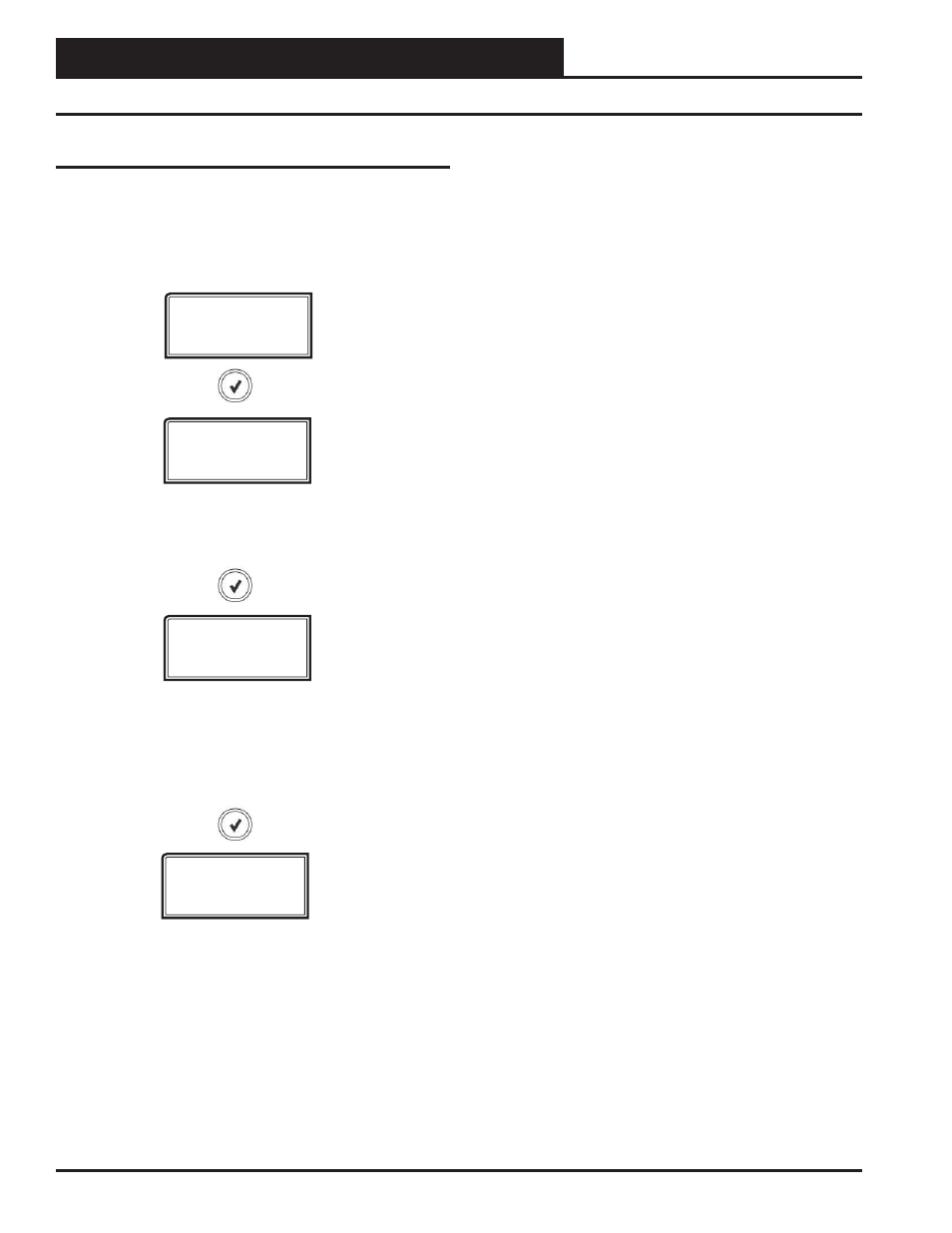
Dual Electronic Expansion Valve Module
Technical Guide
16
Setpoints Screens
Refer to the following map when navigating through the Setpoints
Screens. From the SETPOINTS Screen, press
<ENTER> to
scroll through the screens and change setpoints. Use the
<UP>
and
<DOWN> arrow keys to change your selections. Then press
<ENTER> to save the new setpoint.
SETPOINTS
SHEAT SP
0 TO 25
MODRATE
O TO 180
PROP WIN
0 TO 30
SUPERHEAT SETPOINT
One setpoint is used for both valves
Default = 9
MODULATION RATE (in seconds)
This setpoint will adjust how often the modulation routine
will make a valve adjustment. Some systems are
slower reacting than others, so setting this setpoint to a
higher value will slow down the response.
Default = 30
PROPORTIONAL WINDOW (in degrees)
This setpoint will adjust how much of an adjustment will be
made according to how far away it is from setpoint. A
smaller value will make larger changes while a larger
value will make smaller changes.
Default = 30
Setpoints Screens