Dual electronic expansion valve module, Force valves screens, Technical guide – Orion System Dual Electronic Expansion Valve Module User Manual
Page 15
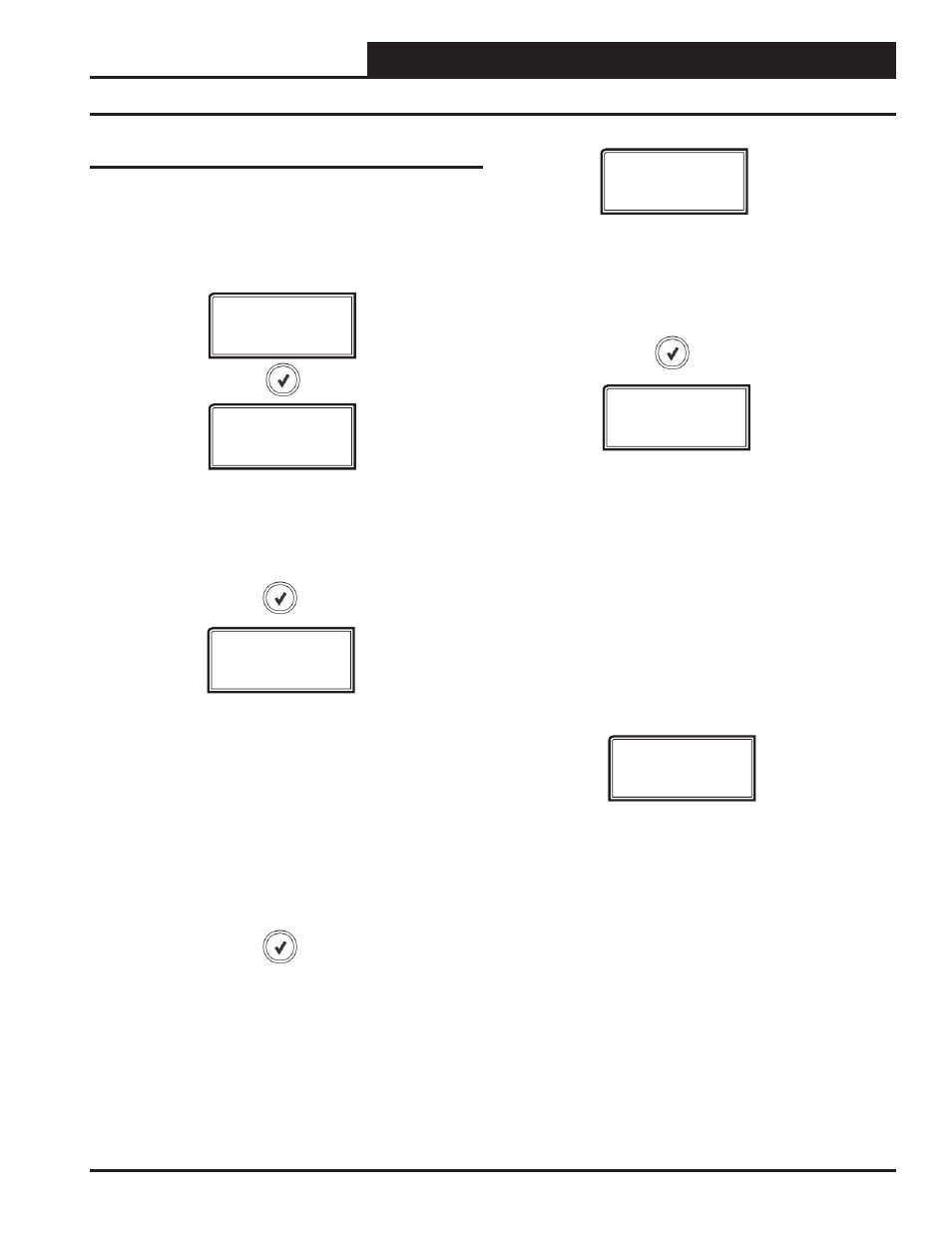
Technical Guide
Dual Electronic Expansion Valve Module
15
Force Valves Screens
Force Valves Screens
Refer to the following map when navigating through the Force Valves
Screens. From the FORCE VALVE Screen, press
<ENTER>. At the
FORCE MODE ON/OFF screens, press the
<UP> arrow key to turn
the valve on and press the
<DOWN> arrow key to turn the valve off.
Use the
<UP> and <DOWN> arrow keys to increase and decrease
the percentage.
FORCE
VALVES
FRC V-A
MODE ON/OFF
FRC V-B
MODE ON/OFF
FRC V-A
%
FRC V-B
%
FORCE
TIMEOUT
FORCE VALVE PERCENTAGE
If Force Valve A is enabled, you can manually
adjust the valve position.
This screen will appear when the
Force Mode times out after 1 hour.
Press the
<UP> button to turn the valve on.
Press the
<DOWN> button to turn the valve off
Force Valve will timeout after 1 hour
if not manually turned off.
Press the
<UP> button to increase the
percentage. Press the
<DOWN> button to
decrease the percentage.
NOTE: When you turn the Force Valve back
off or after 1 hour has elapsed, the valve will
reinitialize to zero.
FORCE MODE TIME OUT
Press the
<UP> button to turn the valve
on. Press the
<DOWN> button to turn
the valve off.
Force Valve will timeout after 1 hour
if not manually turned off.
FORCE VALVE PERCENTAGE
If Force Valve B is enabled, you can manually
adjust the valve position.
Press the
<UP> button to increase the
percentage. Press the
<DOWN> button to
decrease the percentage.
NOTE: When you turn the Force Valve back
off or after 1 hour has elapsed, the valve will
reinitialize to zero.