Point setting. (range is from 0.5 c to 2 c or, 1 f to 4 f ) 8 – Remotec ZTS-110 V3.12 User Manual
Page 15
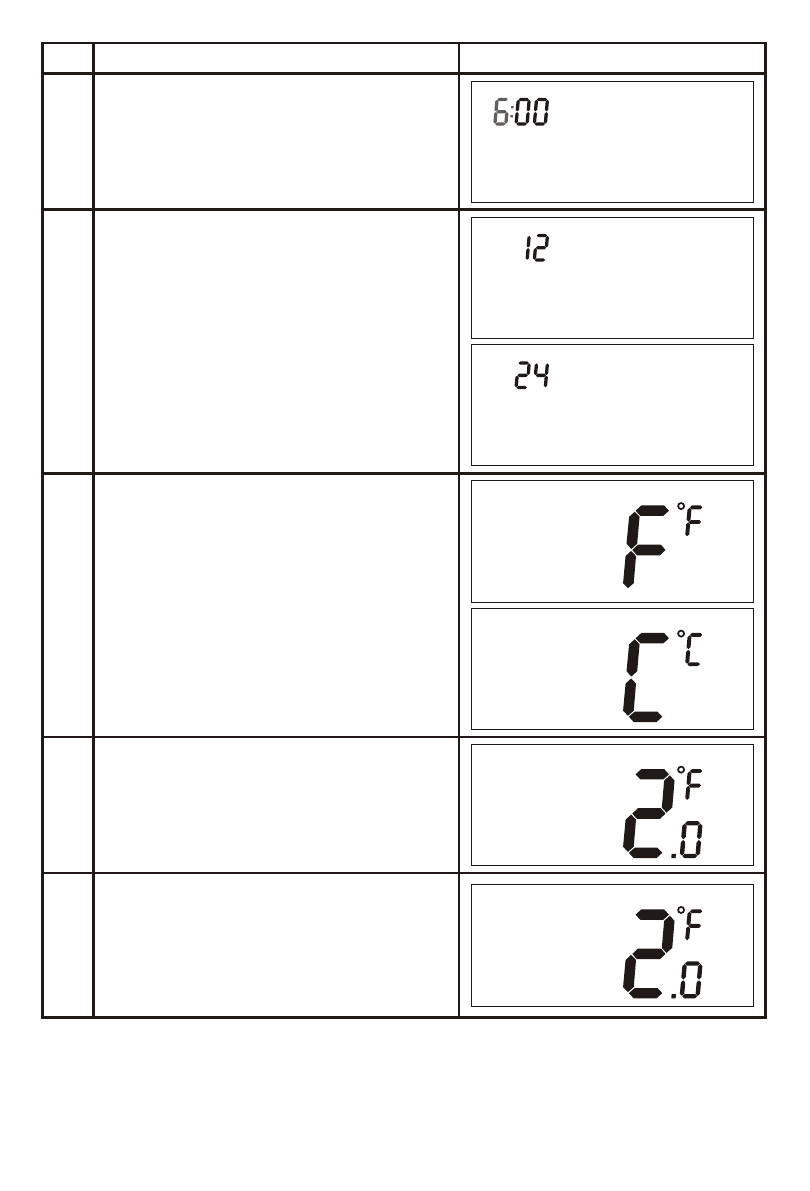
14
LCD indication
Step
Procedure / Description
Press "Prog" key once to confirm the setting
and it will go to minutes setting.
Minutes will keep flashing, press Up/Down
key to set minutes.
4
Press "Prog" key once to confirm the setting
and it will go to 12/24 hour clock selection.
Press Up/Down key to toggle the 12/24
hour clock selection.
5
Press "Prog" key once to confirm the setting
and it will go to temperature F (Fahrenheit)
-> C (Celsius) selection.
Press Up/Down key to toggle the
temperature F (Fahrenheit) -> C (Celsius)
selection.
6
Press "Prog" key once to confirm the setting
and it will go to swing setting.
Press Up/Down key to set the swing setting.
o
o
o
o
(Range is from 0.5 C to 2 C or 1 F to 4 F )
7
AM
MO
AM
PM
HR
SWING
Press "Prog" key once to confirm the setting
and it will go to differential set point setting.
Press Up/Down key to set the differential set
o
o
point setting. (Range is from 0.5 C to 2 C or
o
o
1 F to 4 F )
8
MO
DIFF