Override/permanent override – Remotec ZTS-110 V3.12 User Manual
Page 20
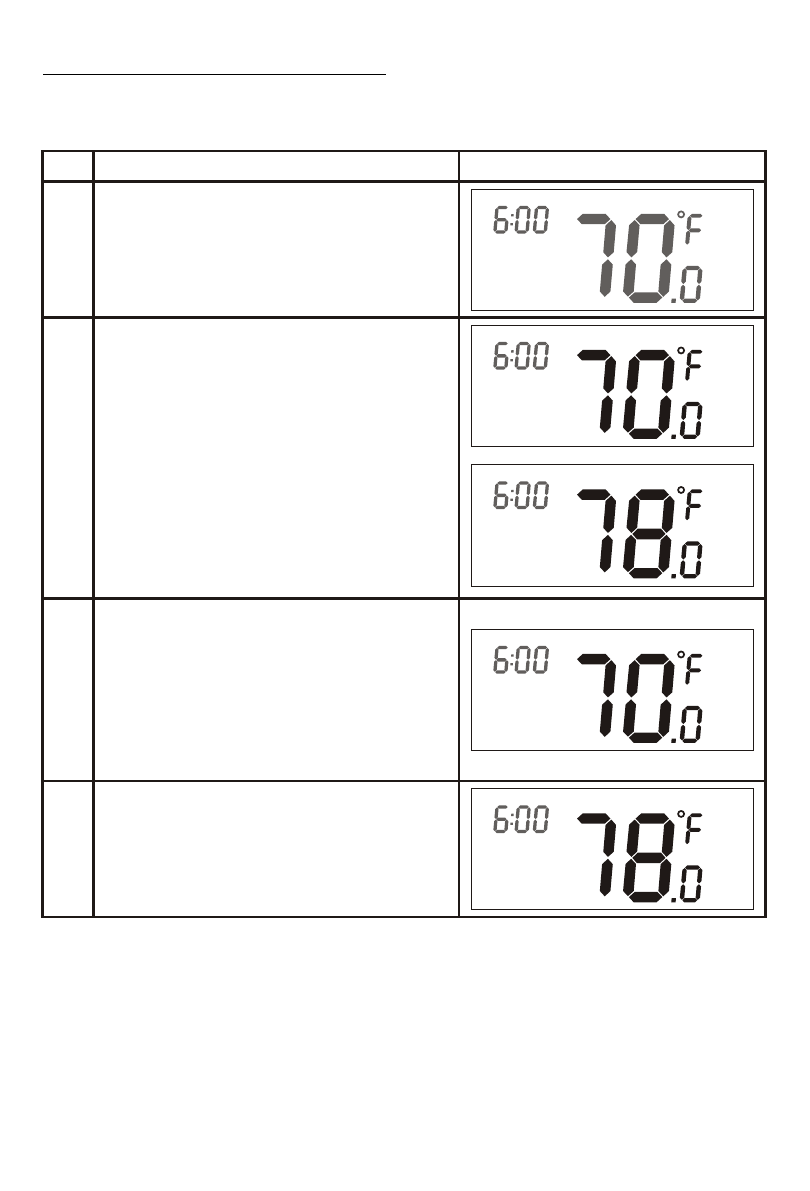
Override/Permanent Override
Note:
Override/Permanent Override is only available in HEAT, COOL or AUTO
mode.
LCD indication
Step
Procedure / Description
Press "Prog" key once to select PROG
mode:
OVERRIDE or PERMANENT
OVERRIDE at Home page.
1
Press Up/Down key to adjust set point
temperature in HEAT or COOL mode.
Press "Prog" key once to confirm the setting.
2
In AUTO mode, user needs to set heat and
cool set points temperature.
Press Up/Down key to adjust auto heat set
points temperature in AUTO HEAT mode.
Press "Prog" key once to confirm the setting.
3
AM
MO
FAN AUTO
TARGET
HEAT
OVERRIDE
AM
MO
FAN AUTO
TARGET
HEAT
OVERRIDE
AM
MO
FAN AUTO
TARGET
OVERRIDE
COOL
or
AM
MO
FAN AUTO
TARGET
HEAT
OVERRIDE
AUTO
Press Up/Down key to adjust auto cool set
point temperature in AUTO COOL mode.
Press "Prog" key once to confirm the setting
and go back to Home page.
4
AM
MO
FAN AUTO
TARGET
OVERRIDE
AUTO
COOL
19