Remotec ZTS-110 V3.12 User Manual
Page 28
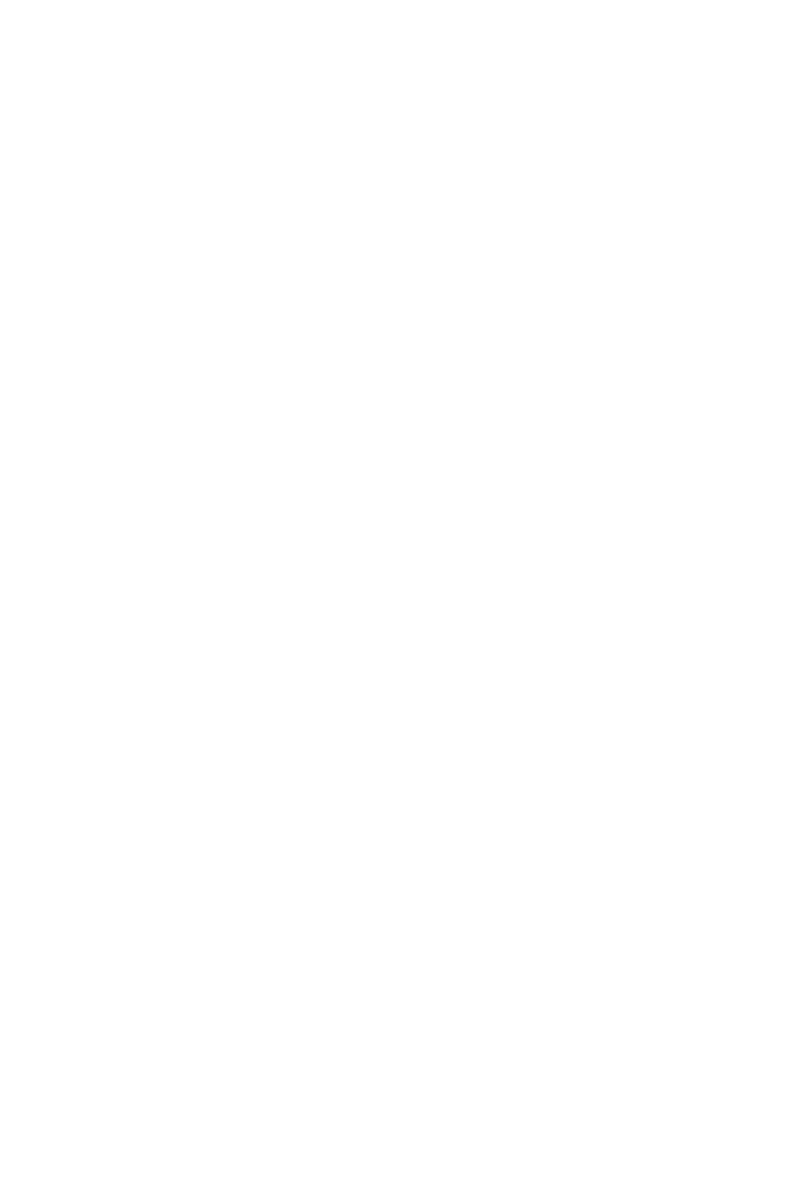
27
Important:
Please note the below scenarios for power applying because it will affect the battery
life if the steps are not correct (this is also mentioned at Physical Installation and
Wiring section in this user manual):
a)
If it is powered by batteries or powered by batteries first then applied with
24Vac before Z-Wave inclusion, ZTS-110 will self-configure to FLiRS mode
which will save battery life by sleeping.
b)
If it is powered by 24Vac or powered by 24Vac first then applied with batteries
before Z-Wave inclusion, ZTS-110 will self-configure to Always Listening Mode
which will not sleep.
c)
After inclusion process, ZTS-110 will not detect power source and not allow
changing operation mode. You must perform exclusion process first if need to
change Z-Wave operation mode.
d)
After Z-Wave inclusion process, if you reset ZTS-110 to default while both
24Vac and batteries are applied, ZTS-110 will take 24Vac as primary power
source and self-configure to Always Listening Mode, because reset to default
process will automatically exclude ZTS-110 from the Z-Wave network. You
should disconnect the power source and re-apply the power so ZTS-110 can
detect the power source type and self-configure to corresponding mode.
Remark:
- If you are using battery and somehow it is in Z-Wave Always Listening Mode, or
if you are using battery as back up, and the AC power is down, the battery will
drain very fast (battery will only survive 3-5 days).
- Regardless the FLiRS mode or Always Listening Mode, the setup and
operations are same, and you can also use local control while is it included to Z-
Wave network.