Change fan mode select program mode – Remotec ZTS-110 V3.12 User Manual
Page 19
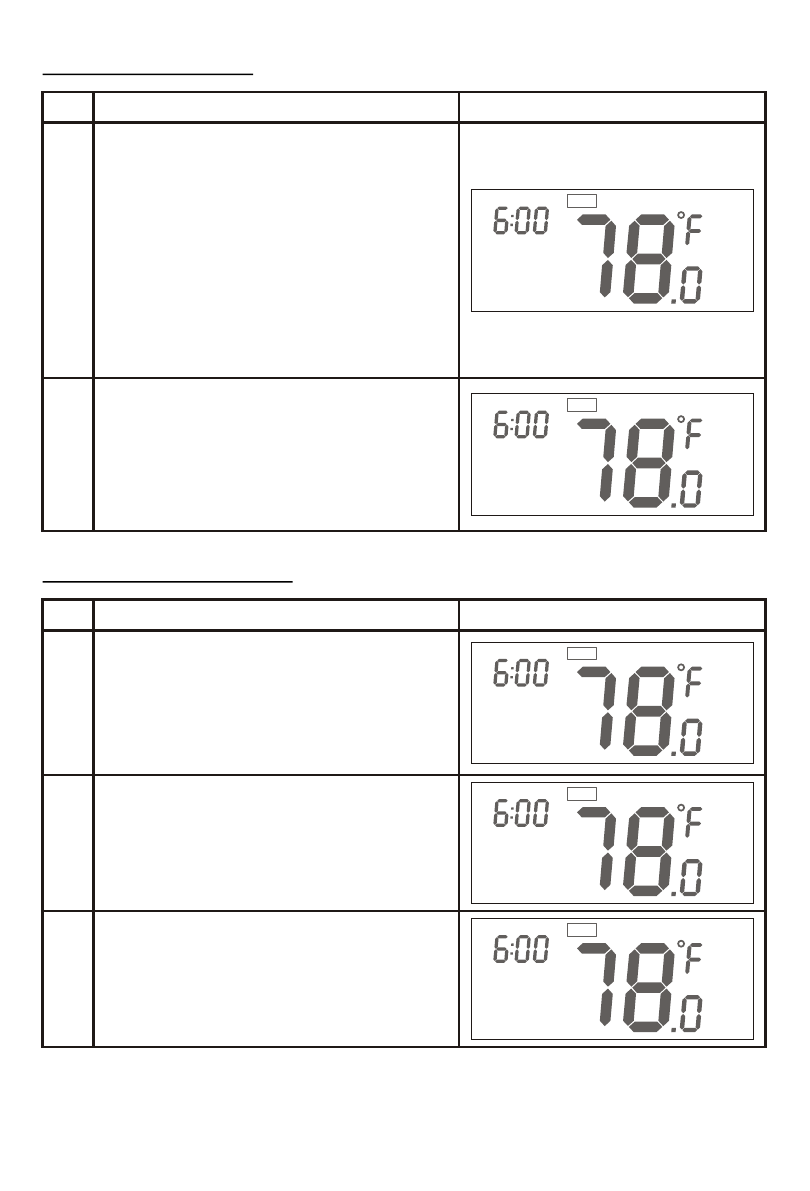
18
Change Fan Mode
Select Program Mode
LCD indication
Step
Procedure / Description
Press "Prog" key once to select PROG
mode:
PROG ON -> OVERRIDE ->
PERMANENT OVERRIDE
PROG ON: Run the schedule.
1
LCD indication
Step
Procedure / Description
Press "Fan" key once to change the Fan
mode:
FAN AUTO -> FAN ON
FAN AUTO:
Electric heat (HE):
Fan runs only when Heating/Cooling is
running.
Gas heat (HG):
Fan runs only when Cooling is running.
1
WAKE
AM
MO
FAN AUTO
COOL
Press "Fan" key once to change the Fan
mode:
FAN AUTO -> FAN ON
FAN ON:
Fan stays on all the time.
2
WAKE
AM
MO
FAN ON
COOL
WAKE
AM
MO
FAN AUTO
COOL
PROG ON
Press "Prog" key once to select PROG
mode:
OVERRIDE: Temporary override the current
schedule and will go back to "PROG ON"
when next time schedule reach.
2
WAKE
AM
MO
FAN AUTO
HEAT
OVERRIDE
Press "Prog" key once to select PROG
mode:
PERMANENT OVERRIDE:
Permanent override the schedule until user
change back to "PROG ON".
3
WAKE
AM
MO
FAN AUTO
HEAT
OVERRIDE
PERMANENT