Setting schedule, 70 f (21 c), 62 f (17 c) – Remotec ZTS-110 V3.12 User Manual
Page 21: 78 f (26 c), 85 f (29 c), 82 f (28 c)
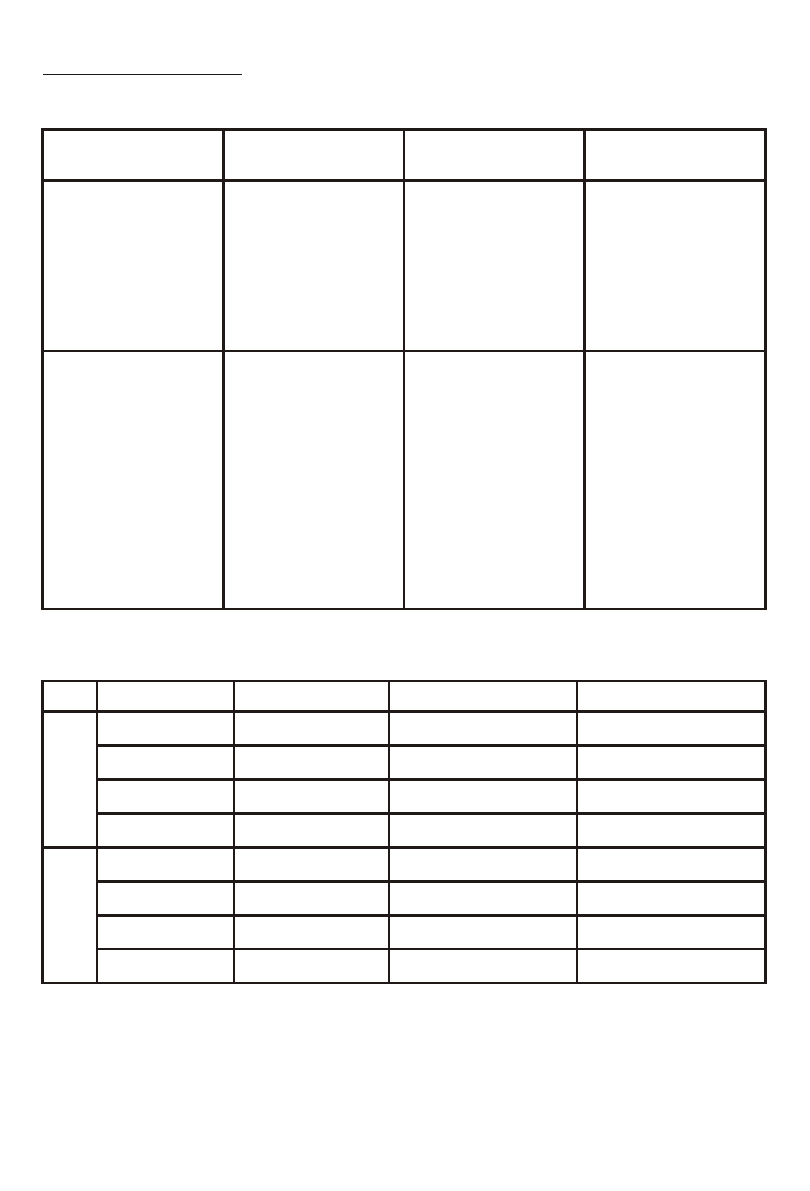
20
Setting Schedule
Below are the recommended settings for different schedule scenarios:
Pre-defined Schedule (disabled by default):
ZTS-110
Easy mode setting
Schedule scenarios
ZTS-110 schedule
Remark
Gateway controller
does have an
independent
thermostat
schedules.
Enable Easy mode
(Refer to "Activate/
Deactivate Easy
Mode" section)
Schedule function
will be disabled.
Schedule function
will be controlled by
gateway.
(User should setup
the schedule
function in gateway)
Gateway controller
does NOT have an
independent
thermostat
schedules.
Disable Easy mode
(Refer to "Activate/
Deactivate Easy
Mode" section)
Schedule function
will be enabled.
(Refer to "Pre-
defined Schedule"
for the default
settings.)
User can adjust it
according to
personal
preference.
Schedule function
will be controlled by
ZTS-110.
Time
Event
MO
I
FR
Heat
Cool
WAKE
AWAY
HOME
SLEEP
6:00AM
8:00AM
6:00PM
10:00PM
o
o
70 F (21 C)
o
o
62 F (17 C)
o
o
70 F (21 C)
o
o
62 F (17 C)
o
o
78 F (26 C)
o
o
85 F (29 C)
o
o
78 F (26 C)
o
o
82 F (28 C)
SA
I
SU
WAKE
AWAY
HOME
SLEEP
6:00AM
10:00AM
6:00PM
11:00PM
o
o
70 F (21 C)
o
o
62 F (17 C)
o
o
70 F (21 C)
o
o
62 F (17 C)
o
o
78 F (26 C)
o
o
85 F (29 C)
o
o
78 F (26 C)
o
o
82 F (28 C)