Filter counter short cycle start up protection – Remotec ZTS-110 V3.12 User Manual
Page 26
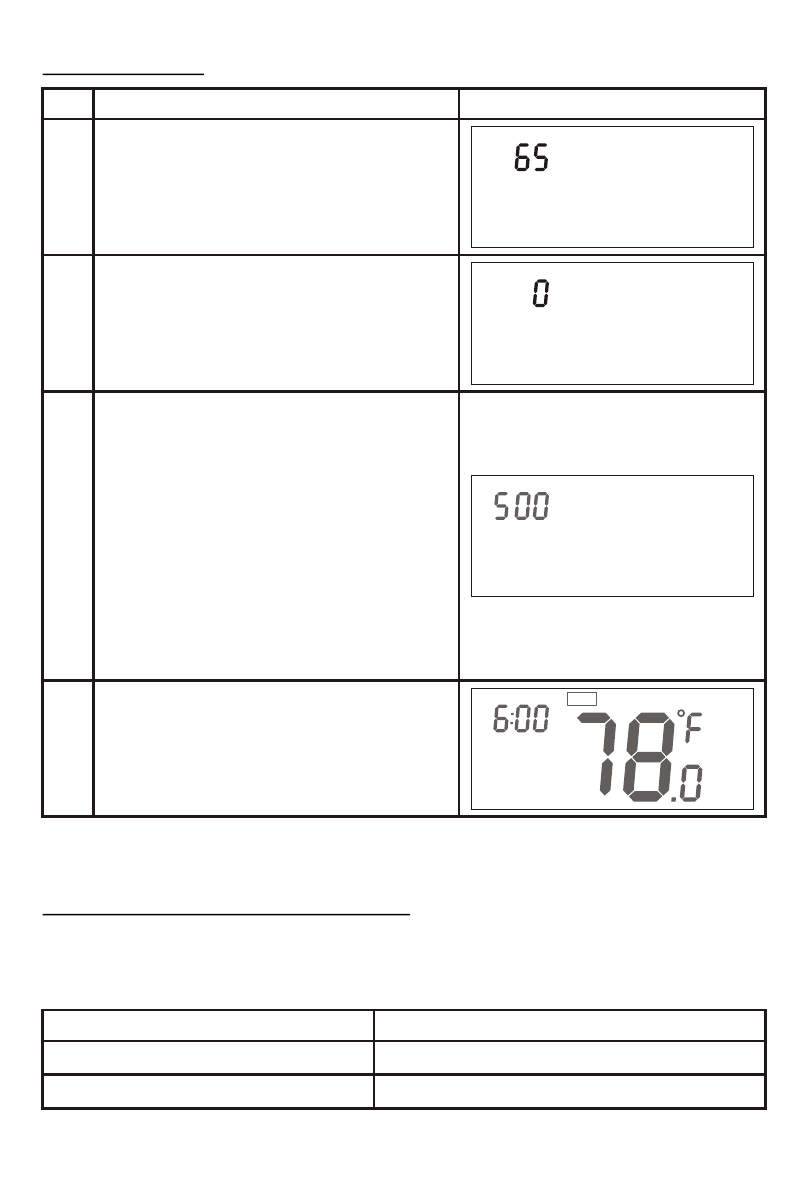
25
Filter Counter
Short Cycle Start Up Protection
To protect the compressor / Heat pump, those outputs forced off until 3minutes
count down finished. Those outputs can be activated according to the room
temperature after 3 minutes.
Press and hold "Mode" key to set the alert
time for the filter usage. "Target" icon will be
shown on screen and flashing.
Press "UP" or "Down" to set the alert time.
(Range from 500 to 4000 Hours Step size
is 100hrs)
Press "Prog" key to confirm the setting and
go back to filter counter page.
Press "Home" key once to go back to the
Home page.
3
TARGET
FILTER
HR
FILTER icon will be shown on the screen at
Home page when the usage hours were
reached to set time.
4
WAKE
FILTER
AM
PROG ON
MO
COOL
FAN AUTO
System
Output
Non Heat pump system
Heat pump system
Compressor
1st stage heat and compressor
LCD indication
Step
Procedure / Description
Press and hold "Fan" key for 2 seconds to
check the filter counter.
The "usage hours" will be shown on screen.
1
Press and hold "Prog" key for 2 seconds to
reset the filter counter after replace a new
filter.
2
FILTER
HR
FILTER
HR