7simultaneous azimuth and elevation movement, Simultaneous azimuth and elevation movement – Research Concepts RC2500 User Manual
Page 30
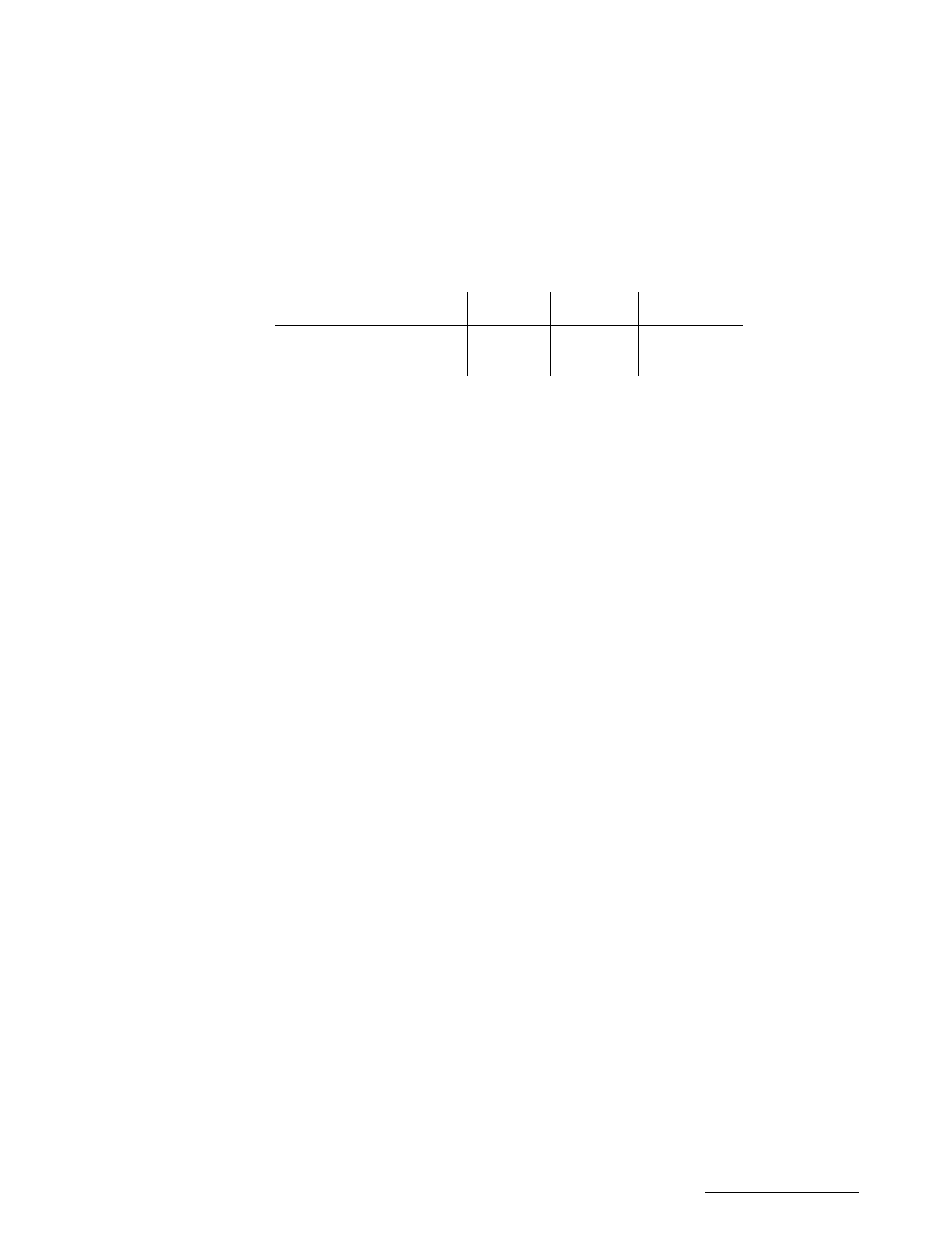
RC2500 Antenna Controller
Chapter 3
Installation/Setup 23
Research Concepts, Inc. • 5420 Martindale Road • Shawnee, Kansas • 66218-9680 • USA
www.researchconcepts.com
You may perform the same steps for the Elevation and Polarization axes to determine ELEV COAST
THRESHOLD and POL COAST THRESHOLD.
Once the coast factors have been determined for the three axes, note the values you found in the table
below:
Azimuth
Elevation
Polarization
Coast Threshold
(counts)
AZIM MAX POSITION ERROR and ELEV MAX POSITION ERROR for normal operations can be set to
1/10
th
of a 3dB beamwidth converted to “counts”. Determine your 3dB beamwidth from the
manufacturer’s data, divide the angle in degrees by 10 and then by 0.005493 degrees/count. Enter this
value into the two CONFIG mode items . POL MAX POSITION ERROR may be returned to the default
value of 10. This much error represents a theoretical cross-pol isolation of about –60 dB, much better
than typical commercial feeds. These values are merely suggestions, you are free to make the CONFIG
items larger or smaller than the calculated values.
Return AZ/EL FAST SLOW THRESHOLD to 400, AZ/EL AUTO RETRY ATTEMPTS to 3, AZ/EL SLOW
DEADBAND to 2000 POL FAST SLOW THRESHOLD to 400, POL AUTO RETRY ATTEMPTS to 3, POL
SLOW DEADBAND to 2000, their default values. These may be modified later for increased
performance.
The CONFIG mode items AZ/EL FAST DEADBAND and POL FAST DEADBAND are the length of time in
mSec that the controller will wait between opposite FAST motions for the given axis. These values allow
for a coast-to-stop time and minimize wear on the mechanical components. These may remain at their
default values.
Once the drive options have been set to values appropriate for your system (and entered into the table on
the back page of this manual, you may want to disable the AZ/EL/POL DRIVE OPTIONS item to protect
them from inadvertent changes later.
After the operation of the system has been verified by testing with two geostationary satellites, the rest of
the satellites may be programmed in following the procedure in SETUP mode.
3.4.7 Simultaneous Azimuth and Elevation Movement
The RC2500 has the capability to move the azimuth and elevation axis actuators simultaneously during
AUTO mode moves. The use of this feature is subject to the limitations in the A.I.U. If the A.I.U. is
capable of driving both the azimuth and elevation axes simultaneously, Auto moves will take less time if
this feature is enabled. Turn on this feature by going to the CONFIG mode SIMULTANEOUS AZ/EL
ENABLE item and keying in 1 followed by the ENTER key.