5 inclined orbit satellite setup checklist, Chapter 5 – modes in-depth function description, 1 manual mode – Research Concepts RC2500 User Manual
Page 47: Inclined orbit satellite setup checklist, Manual mode
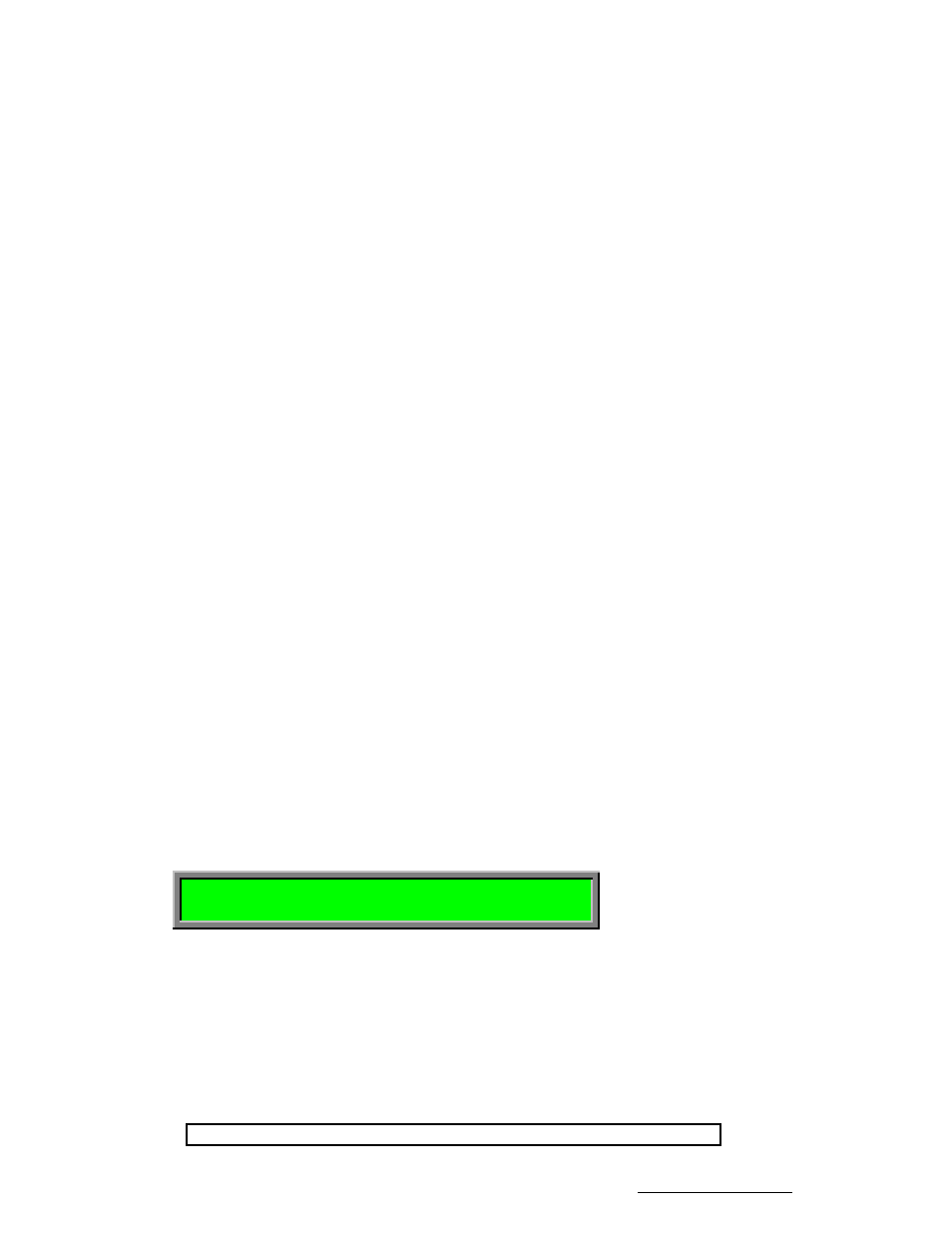
40
RC2500 Antenna Controller
Chapter 4
Inclined Orbit Satellites
Research Concepts, Inc. • 5420 Martindale Road • Shawnee, Kansas • 66218-9680 • USA
www.researchconcepts.com
that there should be 10 position counts over the antenna’s 3 dB beamwidth for each axis. This should
be an unlikely problem in the RC2500 except for very large, short wavelength antennas.
7. Play or looseness between the antenna axis of rotation and the resolver can cause problems. The
user can test to see if the antenna peaks on a satellite at different positions depending on which way
the antenna approached the satellite. This should be an unlikely problem when using resolvers on
the fundamental axis of rotation.
See section 7.3 - Troubleshooting for more track related errors.
4.5
Inclined Orbit Satellite Setup Checklist
1. Connect the AGC output from the satellite receiver to one of the controller AGC input channels.
Determine the AGC Polarity. Enter the polarity into the controller via CONFIG mode.
2. Adjust the GAIN and OFFSET pots for the selected AGC channel so that when the antenna is aligned
with a strong satellite the signal strength level is around 650, and when the antenna is well off of any
satellite the signal strength level is around 75.
3. Determine the values for the AGC C Band Threshold and/or the AGC K/L Band Threshold, depending
on which frequency bands are used. The threshold values are used to determine whether or not a
satellite signal is present.
4. With the antenna positioned well away from any satellite, tune the satellite receiver across all
transponders to verify that the noise floor is below the threshold.
5. With the antenna aligned with a strong satellite tune the satellite receiver across all bands, and verify
that the signal strength level does not reach saturation and remains above the threshold.
6. Enter in the data for the following via CONFIG mode: Antenna Latitude and Longitude, the Time and
Date, and the Antenna Size (in centimeters). Note - once the time is set and the controller is tracking,
do not change the time (i.e. Standard to Daylight Savings) as this will invalidate the data in the track
table.
7. Go to SETUP mode and program in an inclined orbit satellite. As a test of the search algorithm, the
user can go to AUTO mode and select the inclined orbit satellite from the list of satellites programmed
into non-volatile memory. The controller should then perform a search. When the search is
complete, if the satellite is found, step tracking will resume. An automatic search will only be
performed if the Search Enable CONFIG mode items is set to 1.
Chapter 5 – MODES In-Depth Function Description
The Operational Mode Group consists of four modes: MANUAL, AUTO, REMOTE, and TRACK.
Programming Mode Group consists of several modes: SETUP, RESET, DELETE, and CONFIG.
5.1
MANUAL Mode
A:178.41 E: 44.22 P: 45.2 H S:635 MANUAL
GALAXY 9 97.0 W SPEED:FAST
This mode allows the user to manually jog the antenna in azimuth, elevation, and polarization using the
AZ CCW, AZ CW, EL DOWN, EL UP, POL CCW, and POL CCW keys. The H and V keys will select the
preset horizontal and vertical polarizations of the satellite which was last a target of the auto-move
system.
The 'S:' field displays the stronger of the two receiver AGC voltages available to the controller via the
AGC1 and AGC2 terminals on the J1 connector on the back of the controller. The AGC Adjustment
procedure is described in section 4.4.1 - AGC Adjustment and Configuration. The user may toggle the
signal strength display using the SCROLL UP and SCROLL DOWN keys to show the voltage at AGC
Channel 1 (displays 1:###), the voltage at AGC Channel 2 (displays 2:###) or the stronger of AGC1 or
AGC2 (displays S:###).
Currently the AGC Channel Scroll feature is not supported