4 track mode - error sub-mode, 5 track menu, Track mode - error sub-mode – Research Concepts RC2500 User Manual
Page 51: Track menu
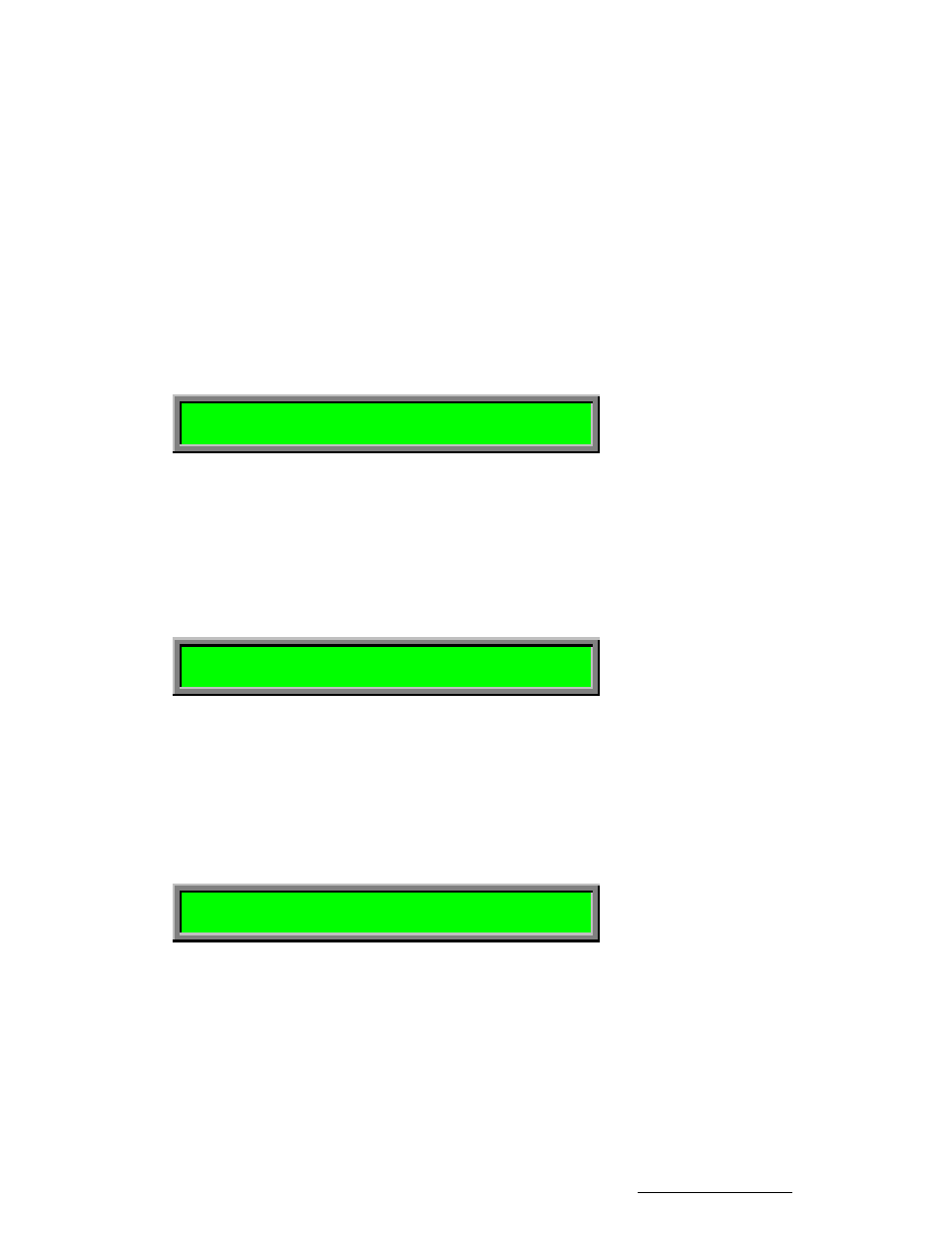
44
RC2500 Antenna Controller
Chapter 5
Modes
Research Concepts, Inc. • 5420 Martindale Road • Shawnee, Kansas • 66218-9680 • USA
www.researchconcepts.com
PROGRAM PEAKING - The controller is performing a step track operation to either check the accuracy of
or update a track table entry.
5.4.4 TRACK Mode - ERROR Sub-mode
The ERROR sub-mode activates whenever an error is detected. No tracking occurs while the ERROR
submode is active. The only way to exit from the ERROR submode is to exit TRACK mode by hitting the
MODE key, or via a Track Reset command received by the serial port. The various track mode errors are
described in section 7.2 - TRACK MODE ERRORS.
5.4.5 TRACK MENU
The TRACK mode MENU system allows the user to view and modify data relating to the satellite being
tracked. The MENU system may be invoked whenever the CONFIG mode Expert Access Flag is set by
hitting the 0 key while in the SEARCH IDLE, STEP IDLE, and PROGRAM IDLE states. When the menu
system is invoked, the user will be presented with the following display, referred to as the main MENU
display.
1.VIEW 2.MODIFY 3.XXXXXX:_ MENU TRAK K
SAT NAME ENTER TO EXIT
The contents of the field XXXXXX: will be either 'REPEAK', 'SEARCH', or 'ALIGN', depending on the track
submode which is currently active. Note that track operations cease when the MENU system is active.
Make sure that you always exit the MENU system. Hitting the ENTER key repeatedly will always cause
the MENU system to terminate by returning control to the IDLE state.
VIEW
From the main MENU display, hit the 1 key to select the VIEW system. Here is the initial view display.
TM,AZ,EL TTTTT AAAAA EEEEE MENU TRAK K
SAT NAME SCROLL ^v,ENTER TO EXIT
Where
TTTTT
is the sidereal time in seconds
AAAAA is the azimuth scale factor in position counts per radian
and
EEEEE
is the elevation scale factor in position counts per radian
Subsequent toggles on the SCROLL UP/DOWN keys display the following information from the track
table.
II TTTTT AAAAA EEEEE F MENU TRAK K
SAT NAME SCROLL ^v,ENTER TO EXIT
Where
II
is the entry index, 0-47
TTTTT
is the sidereal time in seconds for the entry
AAAAA
is the azimuth position in counts
EEEEE
is the elevation position in counts
and
F
denotes the state of the update flag. '.' indicates that the update flag is set, a
blank indicates that the update flag is reset.