10 track mode parameters, 1 max track error, Track mode parameters – Research Concepts RC2500 User Manual
Page 62: Max track error
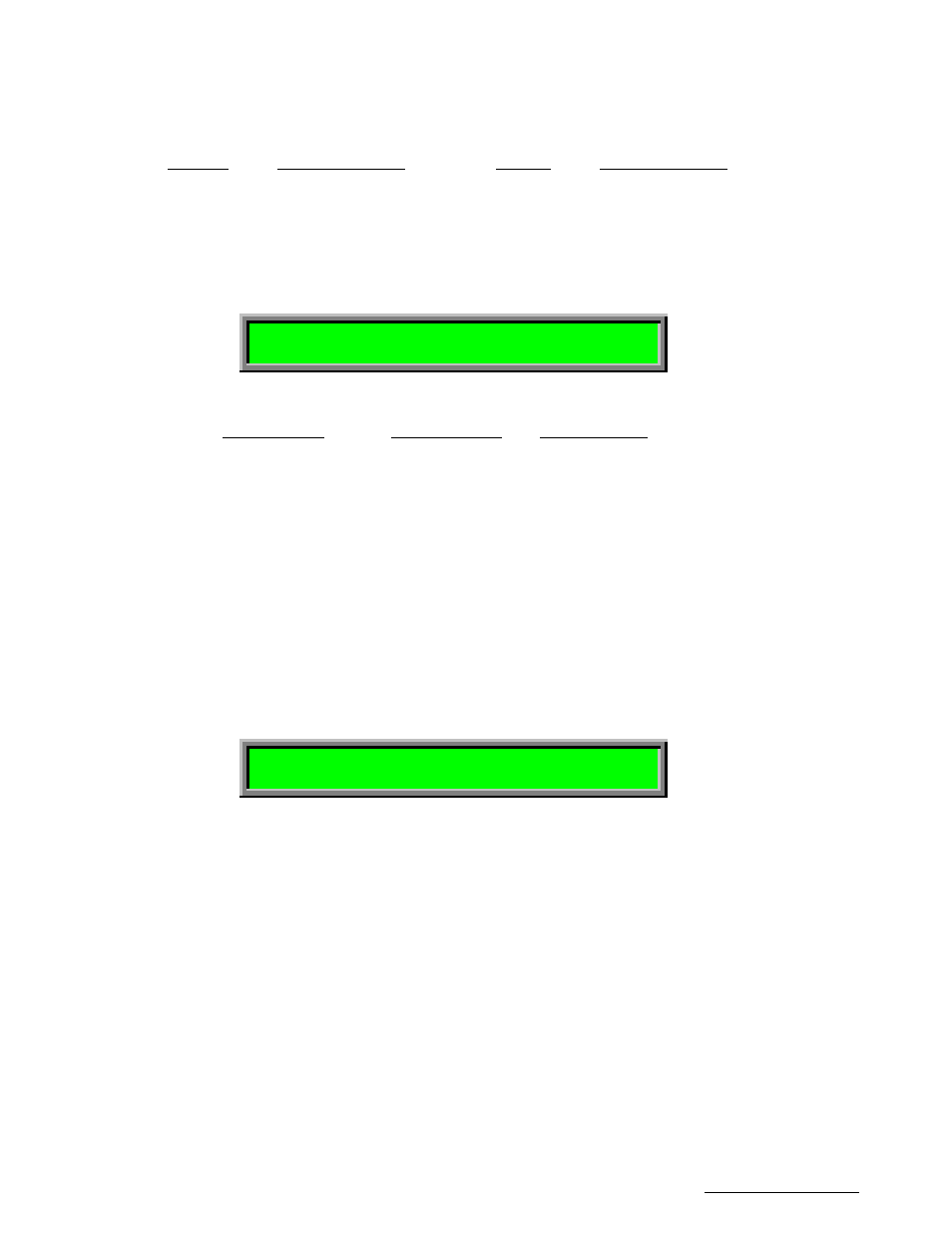
RC2500 Antenna Controller
Chapter 5
Modes
55
Research Concepts, Inc. • 5420 Martindale Road • Shawnee, Kansas • 66218-9680 • USA
www.researchconcepts.com
The antenna location is necessary for the satellite track path prediction algorithm. The format for these
entries is <degrees>.<tenths of degrees> (as opposed to a <degrees>.<minutes> format found on most
maps). A conversion table from minutes to tenths of degrees is shown below.
Minutes
Tenths of Degrees
Minutes
Tenths of Degrees
00
.0
30
.5
06
.1
36
.6
12
.2
42
.7
18
.3
48
.8
24
.4
54
.9
After entering the latitude/longitude using the 0-9 and “.” keys, press ENTER. The RC2500B will prompt
for the appropriate direction terminator, E/W for longitude, N/S for latitude. Enter the correct value using
the 2-North, 8-South, 4-East, or 6-West keys. Terminate the entry with the ENTER key.
ANT SIZE (40 - 1200):244 CONFIG
CENTIMETERS ENT,BKSP,SCRLL ^v
The Antenna Size is used to calculate various parameters associated with TRACK mode. The size is
specified in centimeters, and the following table lists some common sizes.
Diam. in Feet
Diam. In Meters
RC2000C Input
5.9
1.8
180
8.0
2.44
244
10.0
3.05
305
12.0
3.66
366
15.0
4.57
457
20.0
6.1
610
23.0
7.0
700
Use the 0-9 keys followed by ENTER to input the antenna diameter
5.8.10
Track Mode Parameters
The following parameters are used by the track system. These parameters are described in more detail
in chapter 4. These items may only be accessed when the EXPERT ACCESS flag is set. These
parameters are used only in the track modes, therefore this section may be ignored for the RC2500A
controller.
5.8.10.1
MAX TRACK ERROR
MAX TRACK ERROR(1-30):5 CONFIG
IN TENTHS OF A DB ENT,BKSP,SCRLL ^v
The MAX TRACK ERROR CONFIG mode item specifies the maximum antenna tracking error in tenths of
a dB. This parameter has more influence over the operation of the tracking system than any other. The
significance of this variable is described in detail in sections 4.2.1 and 4.2.2 of this manual, which cover
the operation of the controller in the STEP TRACK and PROGRAM TRACK sub-modes.
In the STEP TRACK sub-mode, the value of this parameter determines how often peaking operations
occur. The controller will peak the antenna often enough so that in between peakups the signal strength
variation due to antenna pointing error will not exceed Max Track Error tenths of a dB.
In the PROGRAM TRACK sub-mode, the controller tracks that satellite based on the current sidereal
time, and data in the track table. The controller will reposition the antenna often enough so that the error
between the antenna's azimuth and elevation position and the azimuth and elevation positions derived
from interpolation of track table data is less than Max Track Error tenths of a dB.
The MAX TRACK ERROR parameter specifies the azimuth and elevation step sizes during peaking
operations which occur during the STEP TRACK and PROGRAM TRACK sub-modes. Some users
erroneously conclude that the smallest value of Max Track Error leads to the tightest track. When the
value of this parameter is reduced to a point where the peakup azimuth or elevation step sizes approach
the value of the mechanical hysteresis (slop) of the antenna – sensor interconnect, the controller cannot
peakup properly. This can lead to PEAK LIMIT errors, or to the antenna peaking itself off of the satellite.
Here is the mechanism which can lead to this undesirable result: