8 config mode, 1 reverse sensor direction, Delete mode – Research Concepts RC2500 User Manual
Page 56: Config mode, Reverse sensor direction
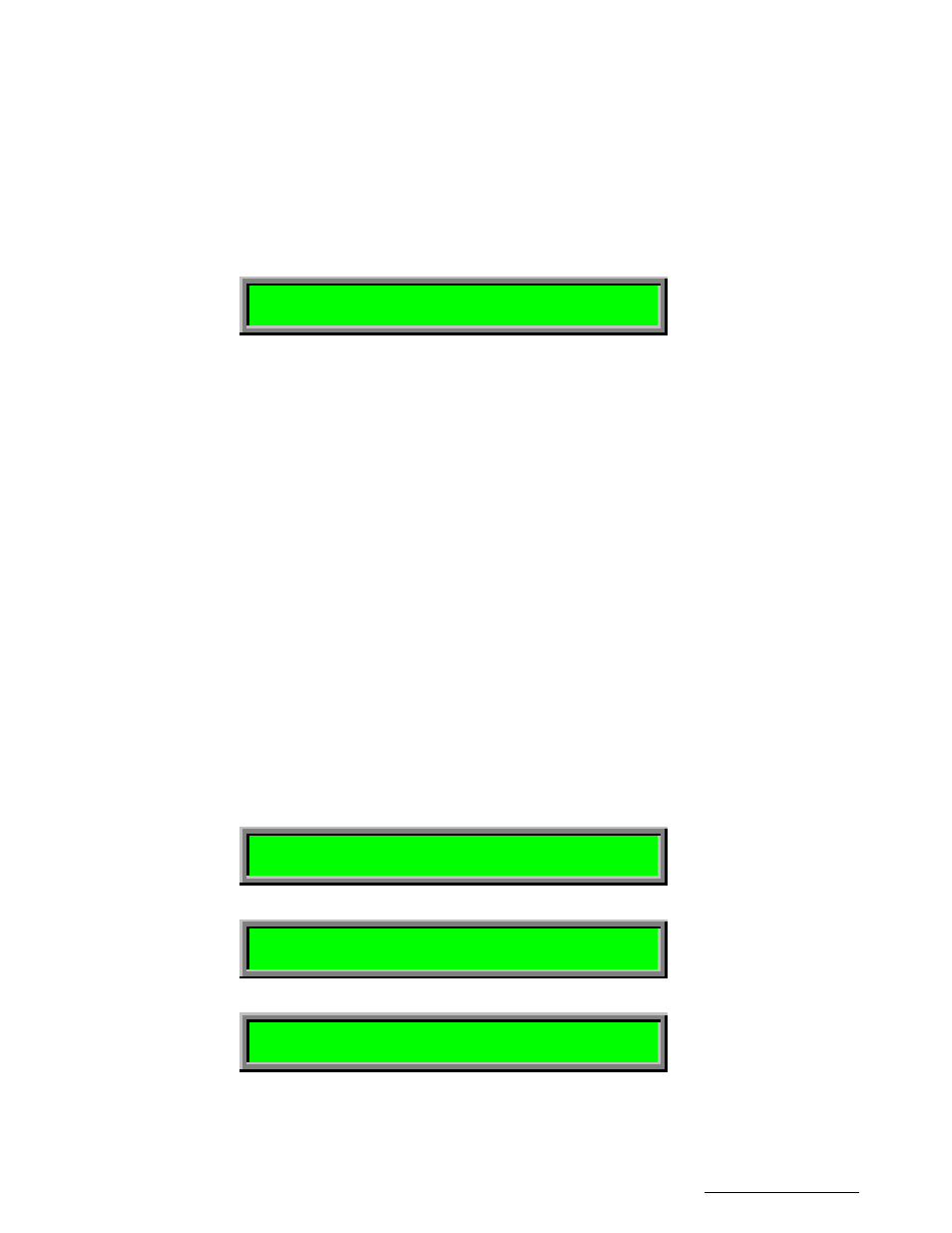
RC2500 Antenna Controller
Chapter 5
Modes
49
Research Concepts, Inc. • 5420 Martindale Road • Shawnee, Kansas • 66218-9680 • USA
www.researchconcepts.com
This mode is used to delete a satellite entry. This mode can only be activated if the Expert Access flag is
set. Refer to section 2.5 for more information on the expert access system.
To delete a satellite from the controller’s non-volatile memory:
1. Use the MODE key to activate DELETE mode.
2. Scroll through the ASSIGNED satellite names.
3. When the desired satellite name is shown, press ENTER. The system will display the message
DATA DELETED
5.8 CONFIG Mode
The CONFIG mode allows the user to view and/or modify various controller parameters and to enable or
disable certain features. When this mode is active, the SCROLL keys may be used to select various
items for either viewing or modification. To change the value of a parameter, the user can simply key in a
new value. The BKSP (backspace) KEY is active. If a new value is keyed in, for the change to take
effect and update the parameter's value in the controller's non-volatile memory, the entry must be
terminated with the ENTER key. If the present value of the parameter is invalid, '*' characters will be
displayed in the item's data field. If the user terminates a data entry with the ENTER key and the value is
accepted, the next CONFIG mode item will be displayed. If the user terminates a data entry with the
ENTER key and the data is not accepted, the CONFIG mode item will not change. The MODE key can
be pressed at any time to exit CONFIG mode.
Access to certain CONFIG mode items can be restricted depending on the status of the EXPERT
ACCESS flag and by the values currently assigned to certain CONFIG mode items. When the EXPERT
ACCESS flag is reset to “0” (see section 2.5), the only CONFIG mode items which will be accessible will
be SIMULTANEOUS AZ/EL ENABLE, REMOTE MODE ENABLE, and EXPERT ACCESS ENABLE.
When the EXPERT ACCESS flag is set to “1”, access to the other CONFIG mode items can be further
restricted by the value of a controlling CONFIG mode item.
An example will clarify the concept of a controlling CONFIG mode item. Three CONFIG mode items
related to access to the controller via its serial port are REMOTE MODE ENABLE, COMM PORT
ADDRESS, and COMM BAUD RATE. The REMOTE MODE ENABLE CONFIG item is the controlling
item for the COMM PORT ADDRESS and COMM BAUD RATE ITEMS. If the REMOTE MODE ENABLE
CONFIG mode item has a value of 0 (disabled) then the other two items will not appear in the list of
CONFIG mode items. In the descriptions which follow the controlling items and the items which are
controlled by other items will be clearly delineated.
5.8.1 Reverse Sensor Direction
REVERSE AZ SENSOR DIRECTION: CONFIG
0-NO, 1-YES ENT,BKSP,SCRLL ^v
REVERSE EL SENSOR DIRECTION: CONFIG
0-NO, 1-YES ENT,BKSP,SCRLL ^v
REVERSE POL SENSOR DIRECTION: CONFIG
0-NO, 1-YES ENT,BKSP,SCRLL ^v
The RC2500 is designed to interface with resolver type sensors. A resolver consists of 3 windings: a
primary winding and two sense windings. The primary winding is excited by an AC signal which induces
a voltage into the sense windings. The amplitude and phase of the voltage induced in the two sense
windings is dependent on the position of the resolver input shaft. A resolver to digital converter (rdc)
takes as its input the stimulus signal applied to the resolver primary winding and the two signals induced