Research Concepts RC2500 User Manual
Page 40
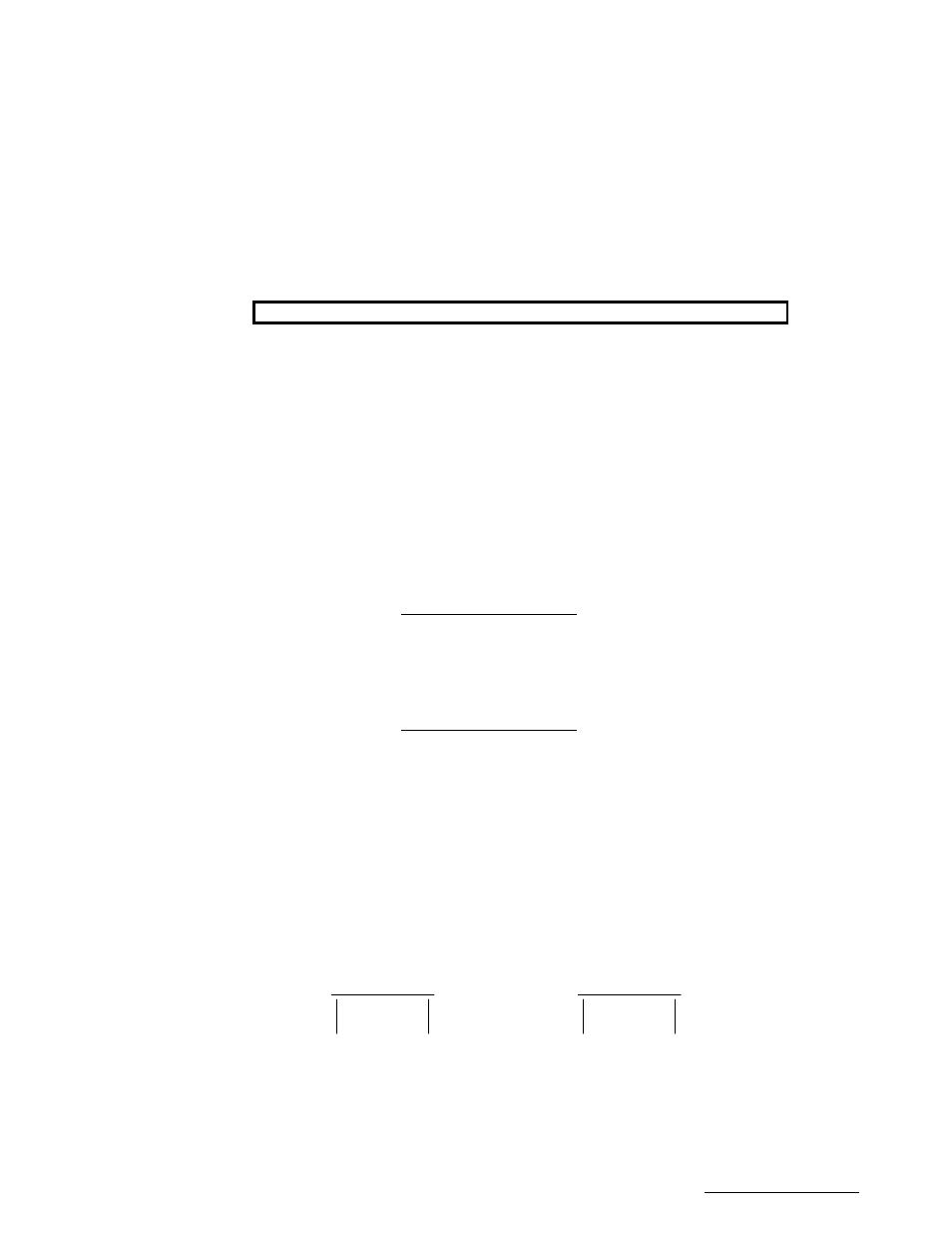
RC2500 Antenna Controller
Chapter 4
Inclined Orbit Satellites
33
Research Concepts, Inc. • 5420 Martindale Road • Shawnee, Kansas • 66218-9680 • USA
www.researchconcepts.com
3. 3. AGC K/L Band Threshold - This is similar to the C Band Threshold described above, except it
pertains to Ku or L Band. If the signal strength is above this value when the receiver is tuned to a Ku
or L band satellite, the controller assumes that a satellite signal is present.
The signal strength is displayed when MANUAL, TRACK, and SETUP modes are active. In TRACK, and
SETUP modes, the signal strength of the AGC channel that corresponds to the strongest received
satellite signal is displayed. In MANUAL mode, the signal strength of a user-selected channel can be
displayed. The channel to be displayed is chosen by using the SCROLL UP/DOWN Keys. The AGC
channel selected is noted by a 1: preceding the signal strength value for AGC1 and a 2: preceding the
signal strength value for AGC2. Continuing to press the same SCROLL key will cycle through the
selections of 1:, 2:, and S: . When the S: is displayed, the system selects the stronger of the two AGC
inputs as in TRACK and SETUP modes.
Currently the AGC Channel Scroll feature is not supported
The signal strength is displayed as a number in the range of 0 to 1023. Note that in MANUAL, TRACK,
and SETUP modes, the maximum signal strength that can be displayed is 999. A signal greater than 999
is displayed as '***'. The displayed value takes into account the setting of the AGC Polarity Flag. In other
words, a greater signal strength value always corresponds to a large displayed signal value.
4.4.1.1
Single Receiver - Single Frequency Band Inclined Orbit Satellite AGC Setup
The following paragraphs describe the setup procedure for the simplest case - only one receiver and
controller AGC input are used, and the user is tracking only C band (or only Ku or L band) inclined orbit
satellites. The AGC will be adjusted to show a reading of 650 when on satellite and 75 when off satellite.
1. Align the antenna with a strong satellite (geostationary or inclined orbit) of the proper frequency band.
Place a voltmeter on the receiver's AGC output, measure and record the voltage. In the description
that follows, the term 'on satellite' will be used to refer to the antenna aligned with a strong satellite.
Note the value below:
“On Satellite” AGC Voltage = .
2. Jog the antenna off of the satellite so the antenna is looking at empty sky. Measure and record the
receiver's AGC voltage. In the description that follows, the term 'off satellite' will be used to refer to
this case where the antenna is positioned well off of any satellite, looking at nothing. Note the value
below.
“Off Satellite” AGC Voltage = .
3. At this point you may refer to the program diskette accompanying your RC2500 controller. On this
diskette, among other programs, is one entitled: 2_5KAGC.EXE. This DOS program will perform the
required ACG setup calculations and make recommendations as to the connections for the AGC. If
you should choose this route, execute the program and skips steps 4 through 9 and go directly to
step 10.
4. To manually determine the configuration of the AGC system, you will determine which AGC channel
to use, determine the polarity of the AGC signal, and calculate the required Voffset value to be set on
your RC2500. Briefly, the process is as follows: a) If the difference between the “On Satellite”
Voltage and “Off Satellite” voltage is less than 1.3 volts, choose AGC1, otherwise choose AGC2. b) if
the “On Satellite” Voltage is greater than the “Off Satellite” voltage choose positive AGC, otherwise
choose negative AGC. c) The required Voffset is calculated from the equation below:
Where;
V
S
= is the “On Satellite” voltage noted above,
V
N
= is the “Off Satellite” voltage noted above,
L
V
V
V
K
J
V
V
V
V
N
S
S
N
S
S
offset
∗
−
+
∗
−
−
=
81
2
81
2
.