How to crop the layer image, How to crop the layer, Image – RGBLink VSP 3600 User Manual User Manual
Page 106: System setup and operations
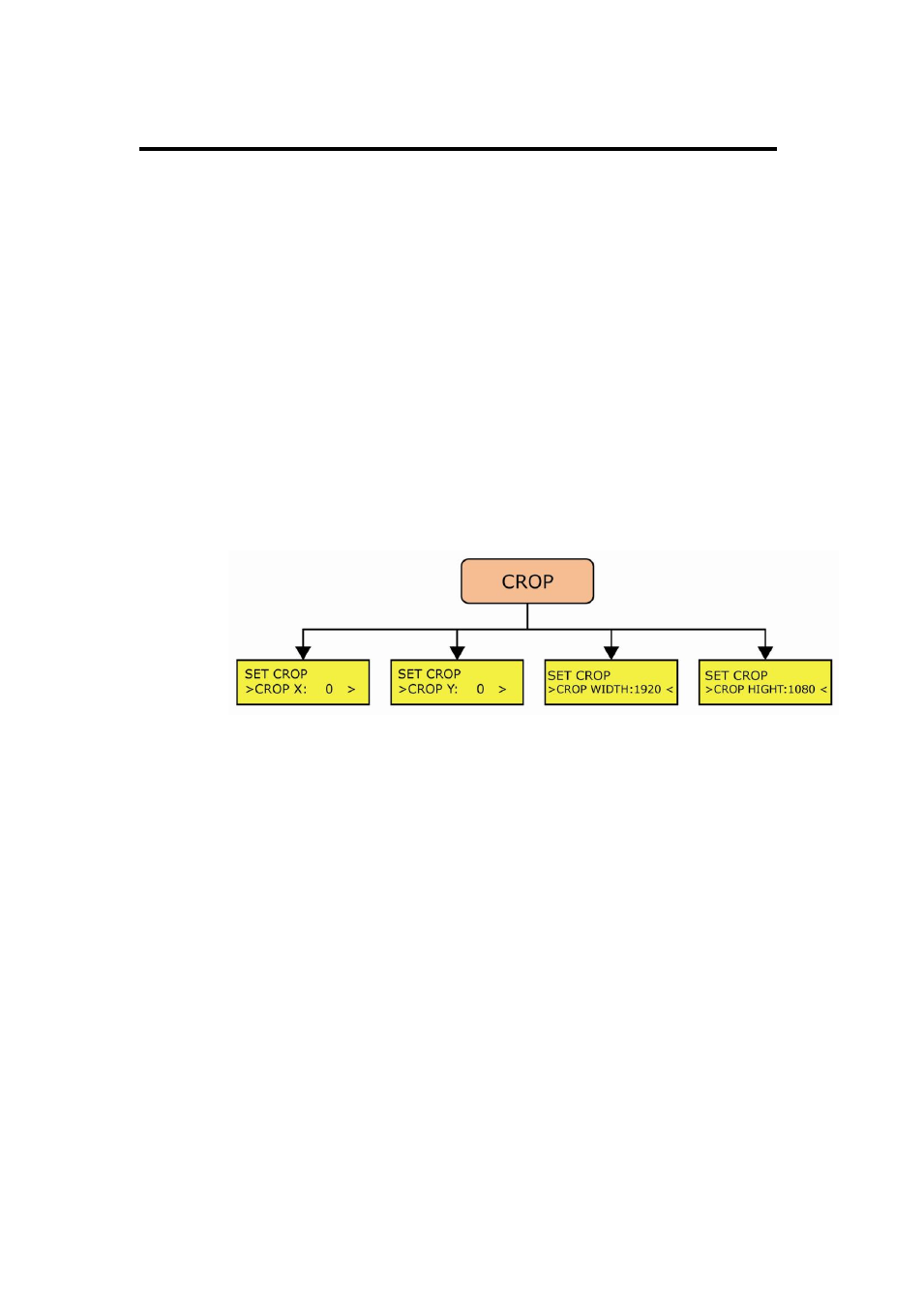
6. System Setup and Operations
How to crop the layer image?
VSP 3600 User Manual 106
Firstly, ensure the equipment is on power and run normally. For details,
How to determine equipment run normally?
Button operation is as follows:
1. In CUSTOM ADJUSTMENTS area, light touch【Crop】 key, key lights,
and start crop the layer image function;
2. In LAYER area, press any bright key of A, B, C, D (keys light are
optional ), key lights, and it can be edited;
3. Rotate left/right knob, and adjust the menu options, menu displays as
follows:
CROP X: X axis starting point; CROP Y: Y axis starting point;
CROP WIDTH: Crop width; CROP HIGHT: Crop height;
4. Rotate left/right knob, and adjust the optional value;
5. In CUSTOM ADJUSTMENTS area, press【Crop】key,key lights out,
and close crop function;