Control button part, Knob part, Lcd panel part – RGBLink VSP 3600 User Manual User Manual
Page 51: Hardware orientation
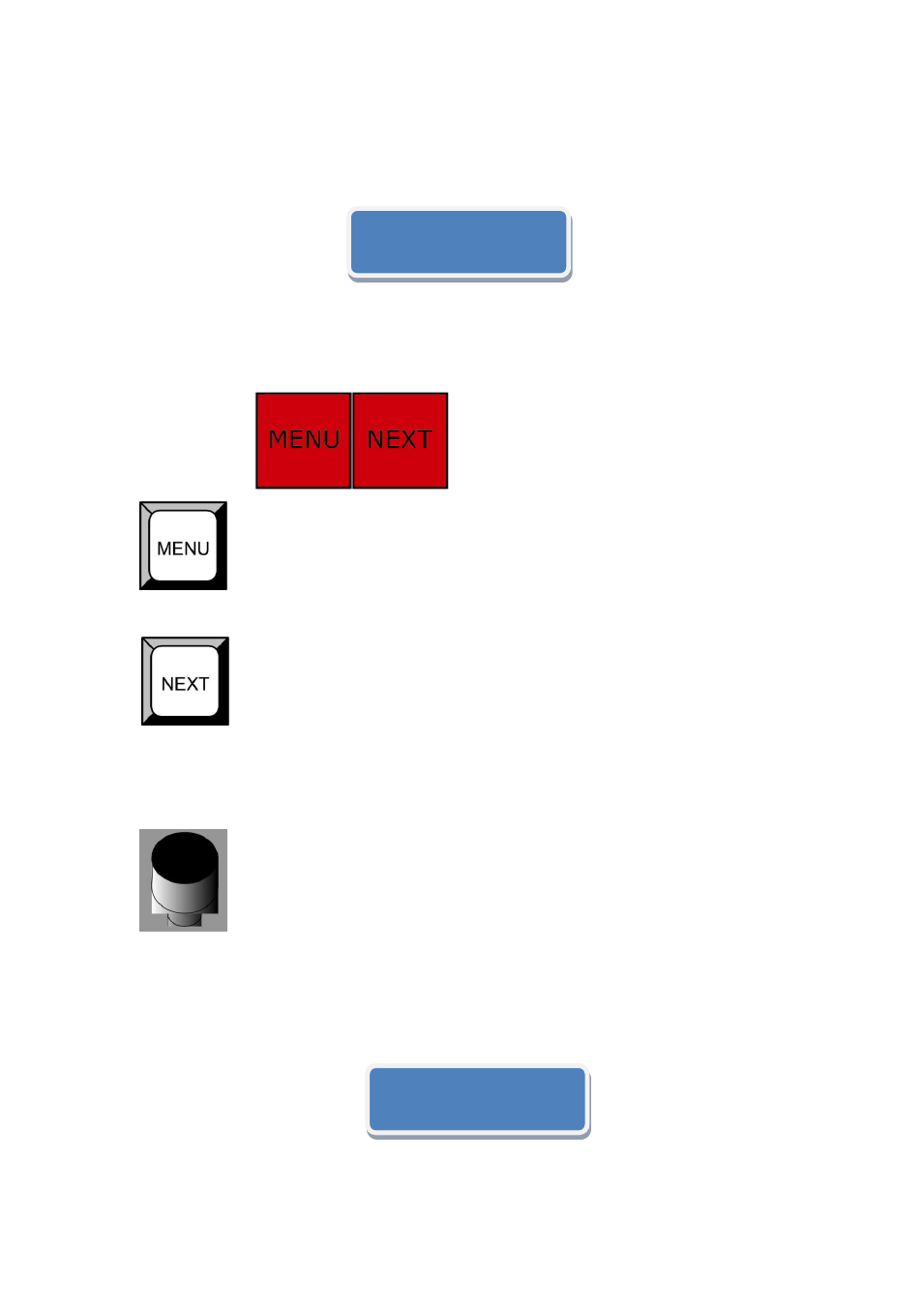
2. Hardware Orientation
VSP 3600 Front Panel Button Part
VSP 3600 User Manual 51
please refer to:
How to set the position of layer image?
Menu, confirm button, press it to return to the superior option; when it is
used as menu key, it includes menu content as follows: DEV INFO, INPUT
CONFIG, OUTPUT CONFIG, LAYER CONFIG, RESET. Users can adjust
the needed install option combined with knob according to need.
Confirm button or lower key, press the key to confirm options or enter-out
the current options.
Up-down knob: rotate the knob, you can adjust menu page or function
option on the control LCD panel.
Left-right knob: rotate the knob, you can adjust menu page concrete
numerical value or numerical value of function options on the control LCD
panel, such as resolution, color space value, etc.
Used as interactive menu of display buttons and communication.
POS X: 0
POS Y: 0