How to achieve split function, System setup and operations – RGBLink VSP 3600 User Manual User Manual
Page 112
Advertising
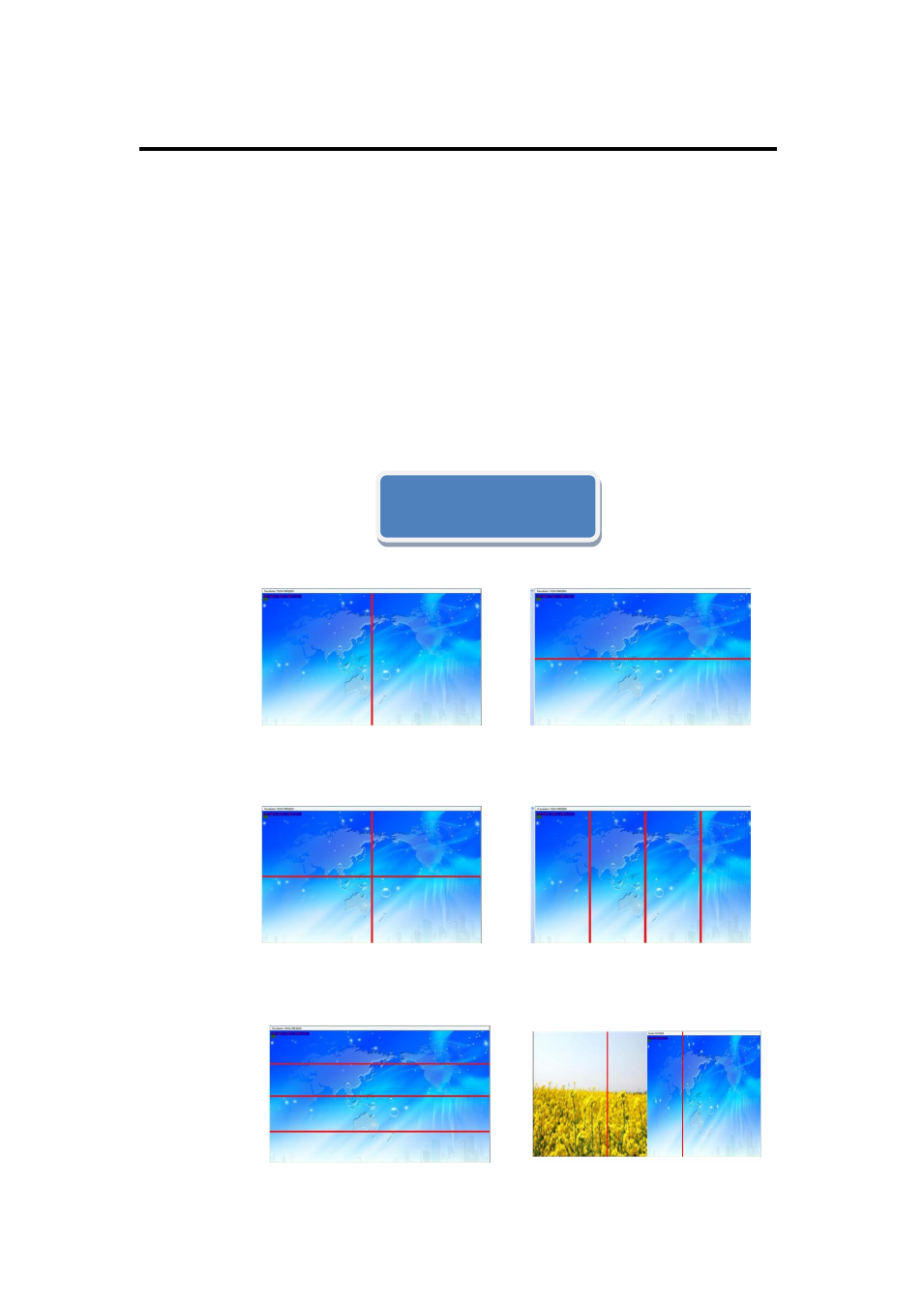
6. System Setup and Operations
How to achieve split function?
VSP 3600 User Manual 112
How to achieve split function?
Firstly, ensure the equipment is on power and run normally. For details,
How to determine equipment run normally?
Button operation is as follows:
1. In EFFECTS area, press 【 Split 】 key, key lights, then start the
output split function;
2. LCD screen displays split mode choice, VSP 3600 provides 7 kinds of
split mode for user;
Split Mode 1: HORIZONTAL 1/2
Split Mode 2: VERTICAL 1/2
Split Mode 3: FIELD GLYPH Split Mode 4: HORIZONTAL 1/4
Split Mode 5: VERTICAL 1/4 Split Mode 6: 2 IN 3 OUT
SPLIT SCREEN
*HORIZONTAL 1/2 >
Advertising