Output config, Menu orientation – RGBLink VSP 3600 User Manual User Manual
Page 58
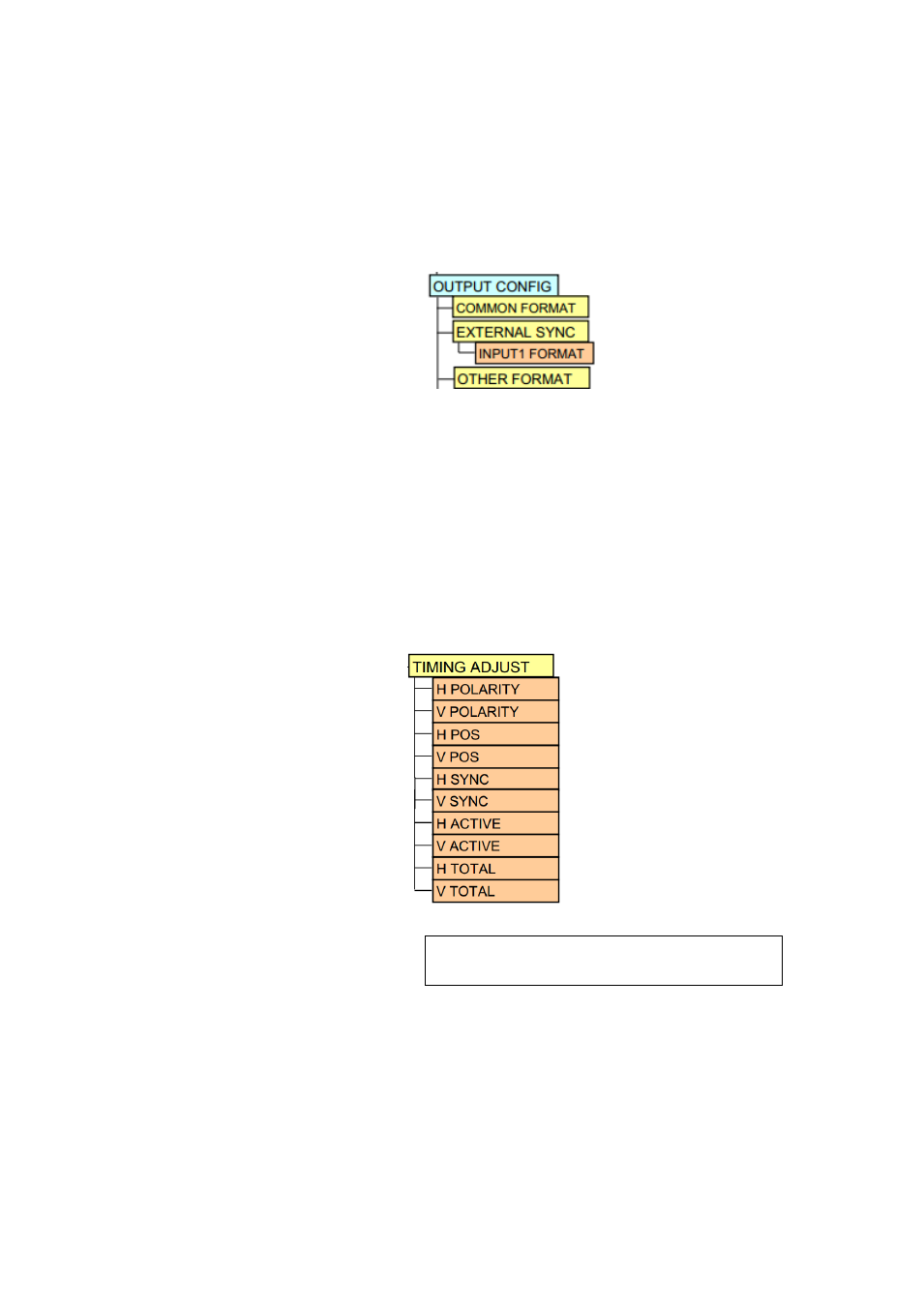
4. Menu Orientation
MENU
VSP 3600 User Manual 58
Select Output Config (output configuration), then press NEXT key, knob
LEFT/RIGHT to set the following options separately:
OUTPUT FORMAT: Output resolution choice, VSP 3600 support 17 kinds
of resolutions, specific as follows:
1024x768x60,1280x720x60, 1280x768x60, 1280x1024x60,1360x768x60,
1366x768x60,1400x1050x60, 1440x900x60, 1440x900x60_r,
1600x1200x60, 1600x1200x60_r,1680x1050x60, 1680x1050x60_r,
1920x1080x60, 1920x1080x60_r, 1920x1200x60,2048x1152x60.
TIMING ADJUST: Output image sequence settings;
Note
Adjust only permitted under the guidance of our
engineers.
ALPHA:Set the current layer (A ~ D) image output transparency value
(range from 0 to 128), and control switching speed between layers (rage
from 0 to 6000ms, namely 0 ~ 6s).