How to determine equipment run normally, System setup and operations – RGBLink VSP 3600 User Manual User Manual
Page 96
Advertising
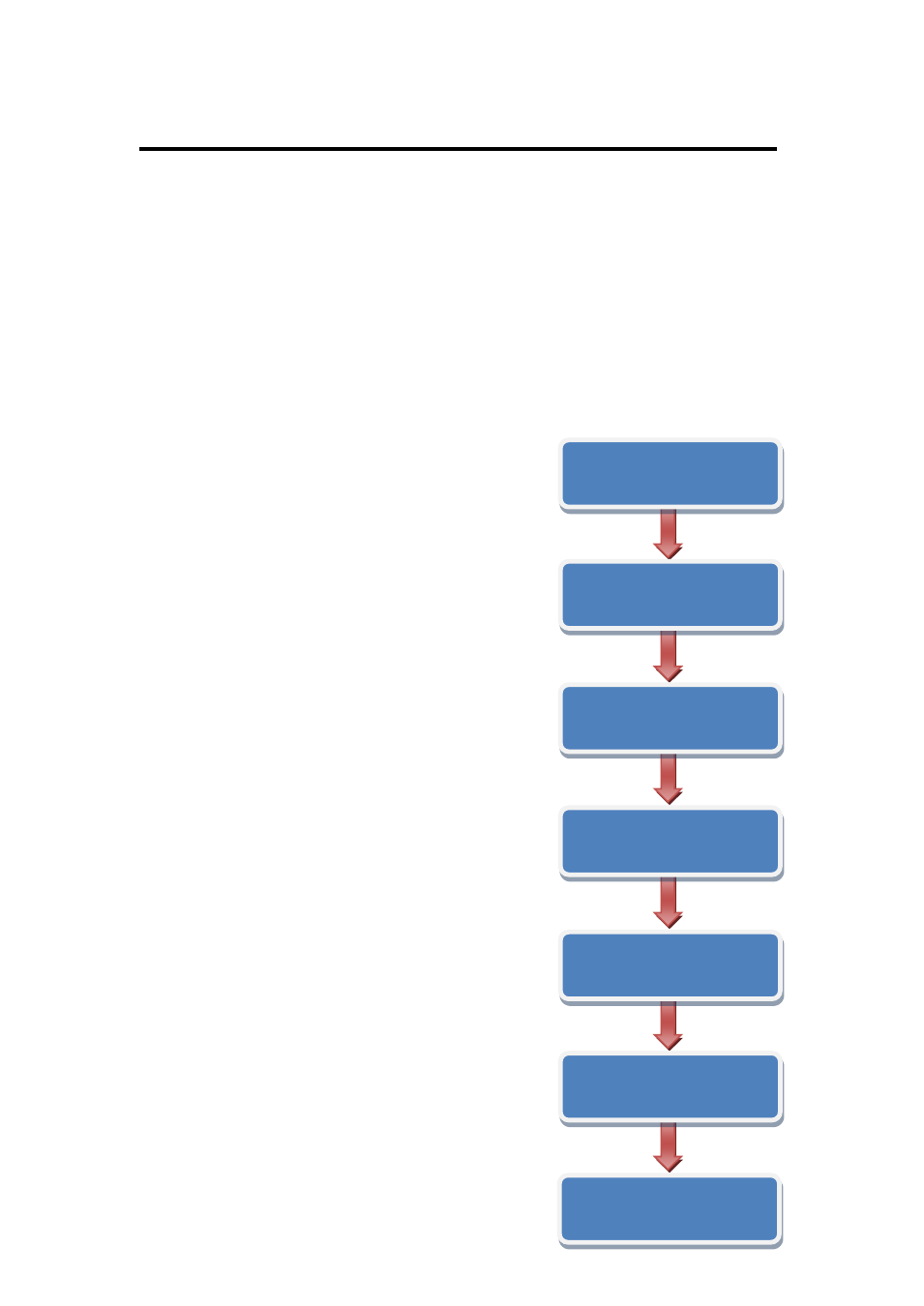
6. System Setup and Operations
How to determine equipment run normally?
VSP 3600 User Manual 96
1. Firstly, ensure the equipment is on power and run normally;
2. After the equipment into self-check state, starts the fan, scan button
one by one;
3. After button scanning is completed, equipment into the starting state,
equipment LCD display as follows:
RGBLink
视诚科技
亮彩系列
AVDSP Series VSP 3600
Initializing
Please wait...
IN3: 1280 x1024 x60
IN4: 1600 x1200 x60
IN1:1024 x768 x60
IN2:1280 x768 x60
OUT:1920x1080x60
IP:192.168.0.100
视诚科技 RGBlink
VSP 3600 VER 3.5
Advertising