System setup and operations – RGBLink VSP 3600 User Manual User Manual
Page 113
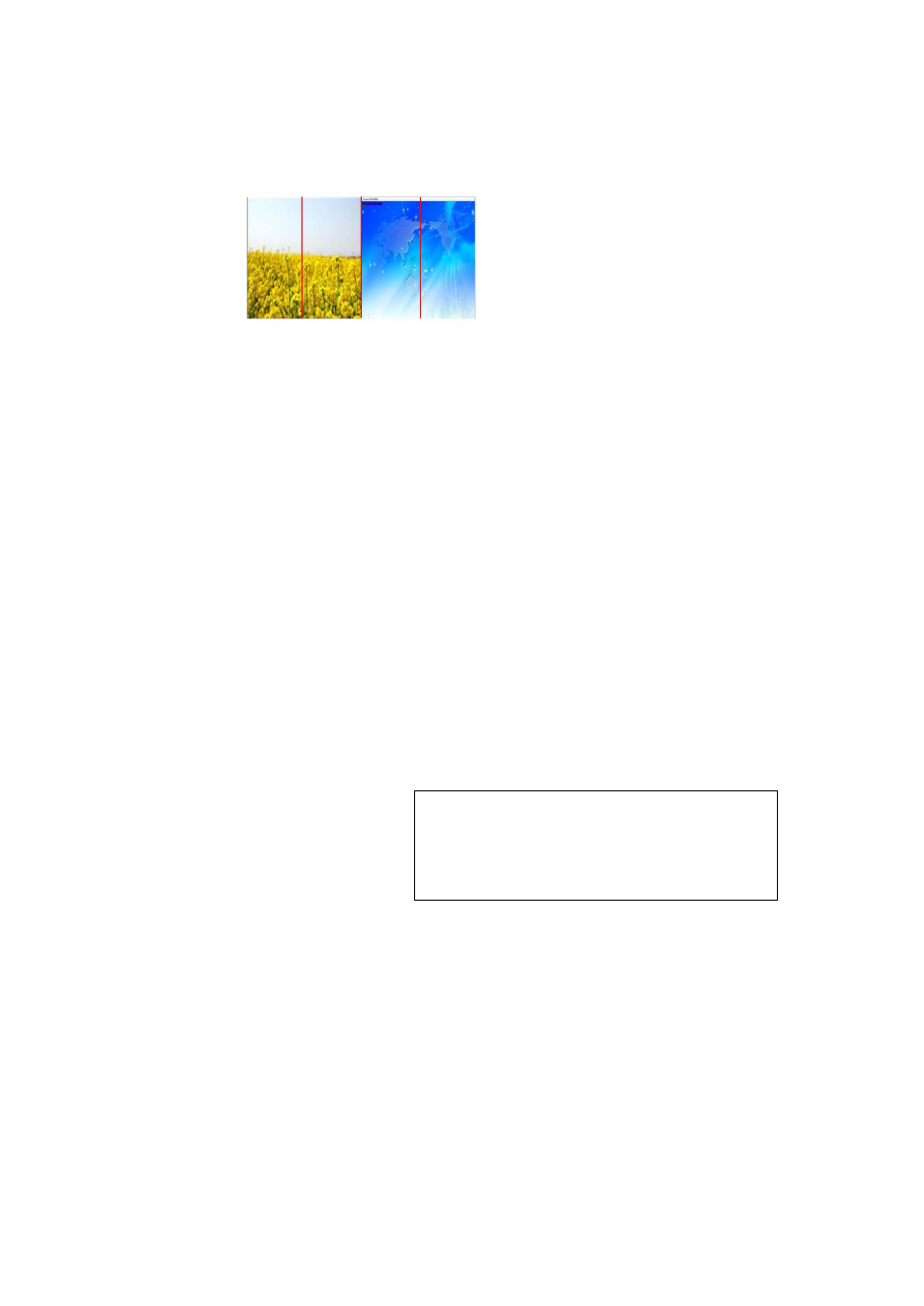
6. System Setup and Operations
How to achieve split function?
VSP 3600 User Manual 113
Split Mode 7: 2 IN 4 OUT
3. Light spin left/right knob, the user can select the split mode according
to actual demand;
4. In OUTPUTS area, press any key of 1, 2, 3, 4, select preset output,
key lights, and it is selected;
6. In CUSTOM ADJUSTMENTS area, press 【 Scale 】 key and
【 Position 】 key , key lights, and you can set the size and position
of output image;
7. Light spin left/right knob and up/down knob, and you can set the size
and position of output image;
8. In OUTPUTS area, press DVI1, DVI2, DVI3, DVI4 again, regulate the
selected output, repeat item 5 and 6 of operation to complete
regulation set;
Note
When VSP 3600 is in split mode, it only split for
A layer, and is invalid for other layers. (1.1
version specification)