How to rotate layer image, System setup and operations – RGBLink VSP 3600 User Manual User Manual
Page 115
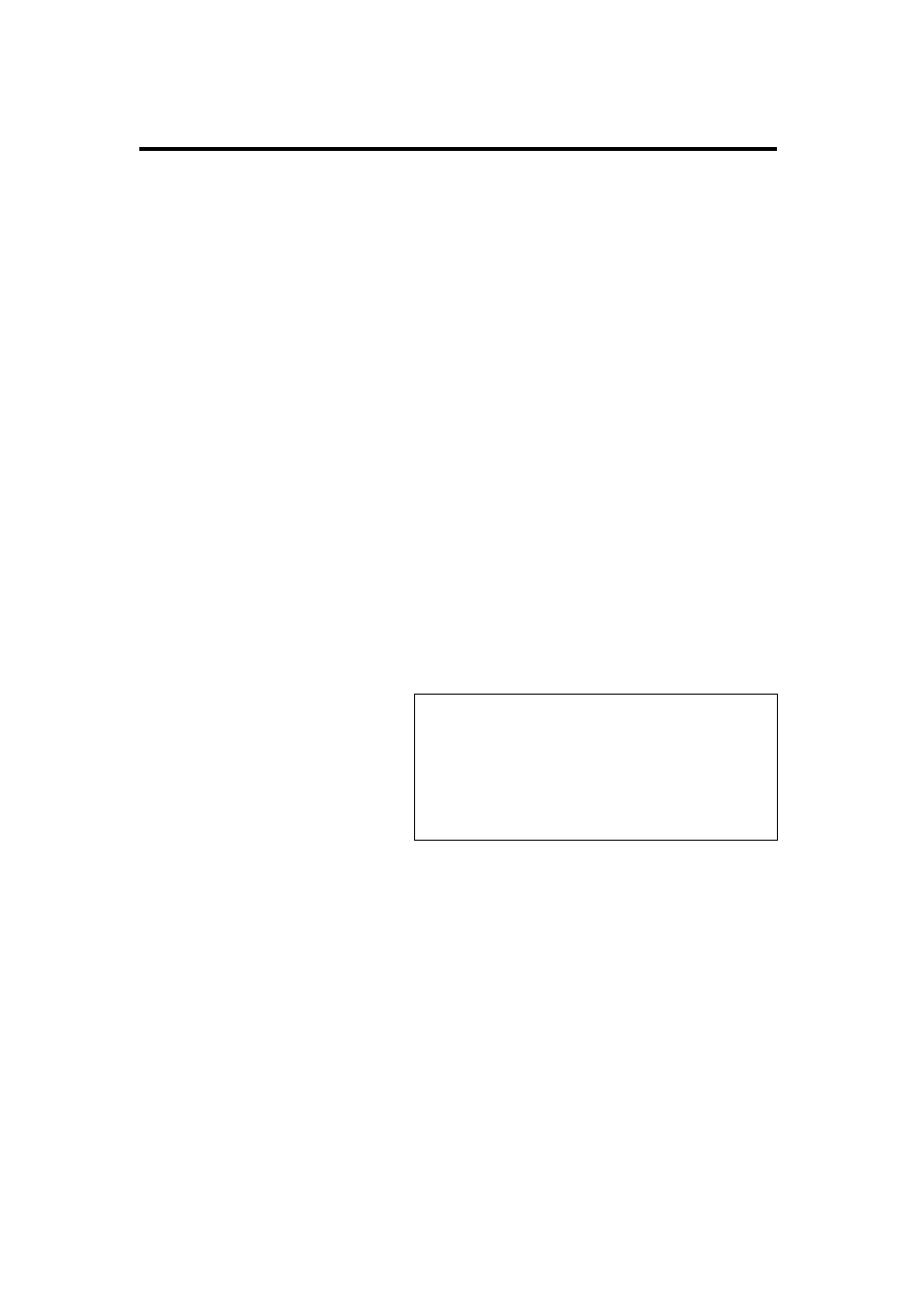
6. System Setup and Operations
How to rotate layer image?
VSP 3600 User Manual 115
Firstly, ensure the equipment is on power and run normally. For details,
How to determine equipment run normally?
Button operation is as follows:
1. When VSP 3600 is under PIP effect mode, in EFFECTS area,【PIP】
key lights;
2. In EFFECTS area, press【Rotate】key, key lights, image rotate function
starts;
3. LED panel prompt rotate mode, VSP 3600 provides 2 kinds of rotate
modes for user, that is image rotate to left or right;
4. Light spin left/right knob, and choose the rotate mode;
5. In EFFECTS area, press【Rotate】key again,key light out, and image
rotate function is closed.
Note
Rotate effect mode is available only when VSP
3600 is under PIP mode, and rotate effects
setting is only for A layer, other layers are
invalid. (1.1 version specification)