Photo eye - bin control – Scotsman HID312 Service Manual User Manual
Page 32
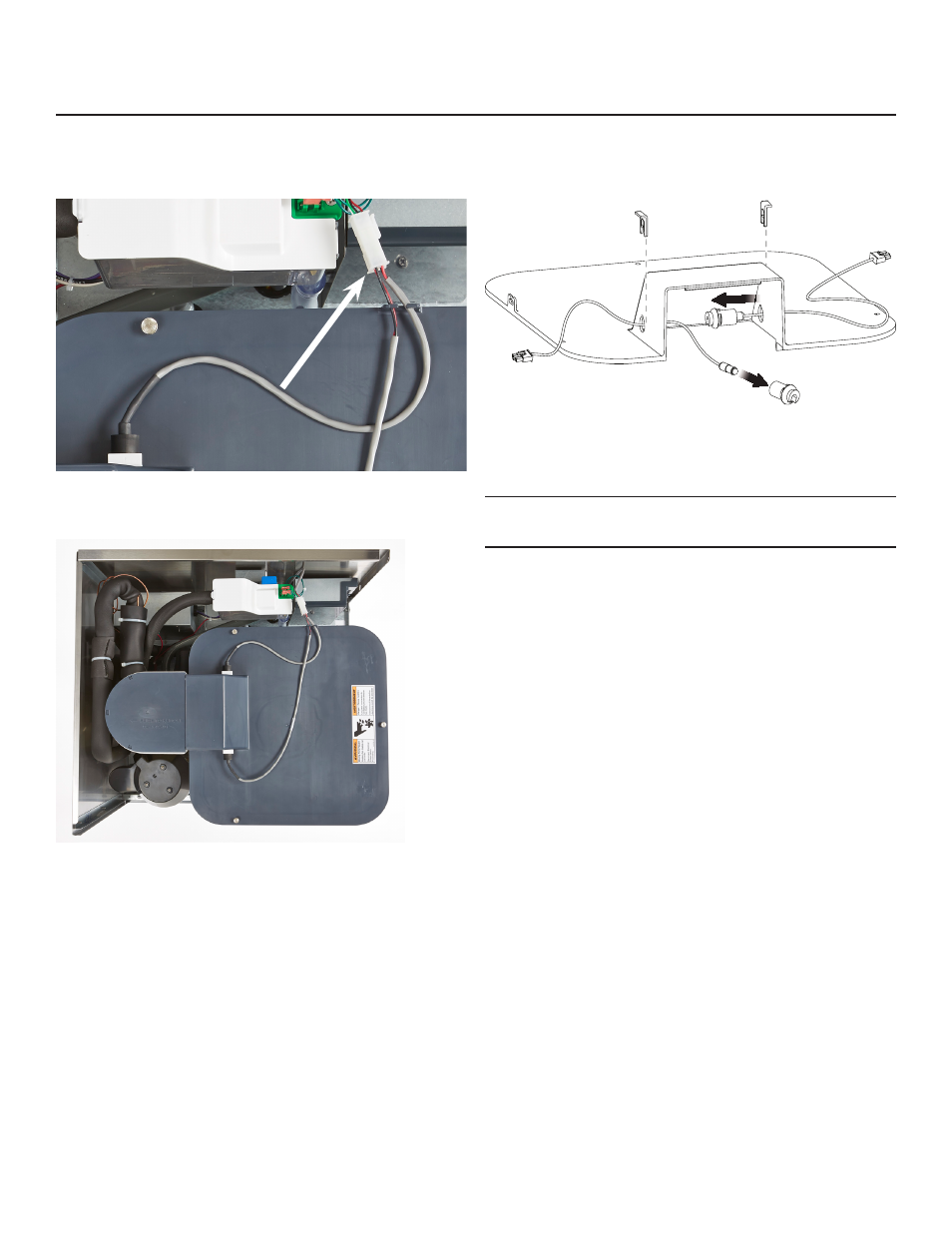
HID312, HID525, HID540
Service Manual
April 2015
Page 32
Photo Eye - Bin Control
1. Remove front panel.
2. Unplug photo eye from harness. b will be
displayed on controller.
3. Remove 3 thumbscrews holding bin top to bin.
4. Lift top off bin.
5. Pull clip from each photo eye holder and push
holder in to release.
6. Grasp the rubber holder and sensor, pull apart to
separate.
Note: Be sure to hold the sensor as close as possible
to the holder. Do not pull on the wire.
7. Insert new sensor into holder, it will snap into
place when pushed in far enough.
8. Route sensors from inside the bin top, re-secure
each with a clip on the outside.
9. Place bin top on bin, secure with the
thumbscrews.
10. Reconnect to harness and check that the b goes
out.
11. Return front panel to its original position.