Radio reception, Syntoniseur – Teac AG-H300MKIII User Manual
Page 36
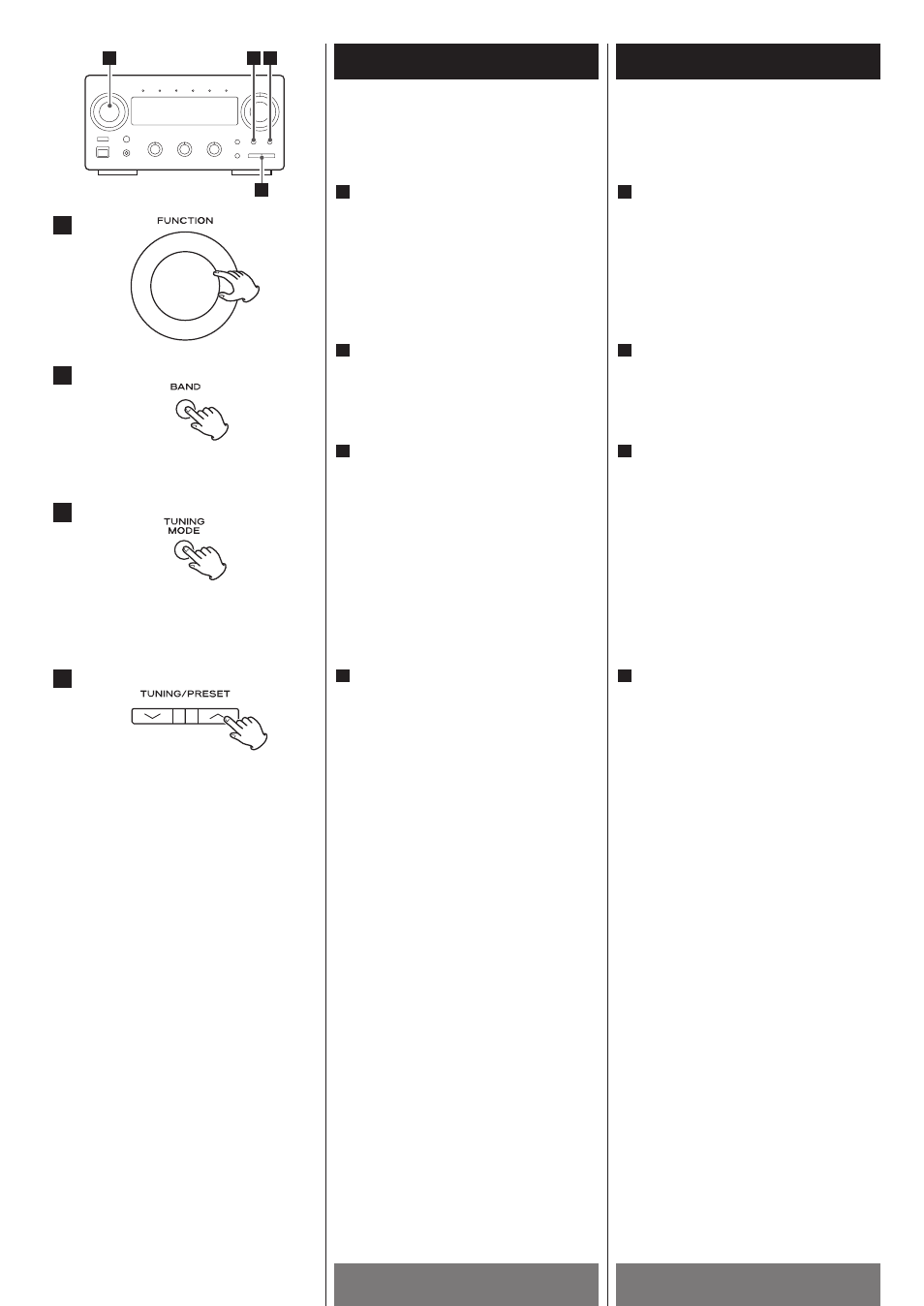
36
FRANÇAIS
ENGLISH
Radio Reception
Select the station you want to listen
to (auto selection).
Hold down the TUNING/PRESET button
for 0.5 to 2 seconds.
When a station is found, the tuning
process will stop automatically.
If you want to stop the tuning process,
press the TUNING/PRESET button.
Selecting stations which cannot be
tuned automatically (manual
selection)
When the TUNING/PRESET button is
pressed momentarily (0.5 second or
less), the frequency changes by a fixed
step.
Press the TUNING button repeatedly
until the station you want to listen to is
found.
<
“TUNED” is displayed when a broadcast
is correctly tuned in.
4
1
3
2
4
1
2 3
4
Syntoniseur
Sélectionnez la station que vous
désirez écouter (sélection
automatique).
Maintenez la pression d’un doigt sur la
touche TUNING/PRESET pendant 0,5 à 2
secondes.
Lorsque la syntonisation sur une station
est terminée, cette opération s’arrête
automatiquement.
Pour arrêter manuellement la
syntonisation, appuyez sur la touche
TUNING/PRESET.
Sélection de stations pour lesquelles
la syntonisation automatique n’est
pas possible (sélection manuelle)
Lorsque vous appuyez brièvement (0,5
seconde ou moins) sur la touche
TUNING/PRESET, la fréquence change
d’une quantité fixe.
Appuyez de manière répétée sur la
touche TUNING jusqu’à ce que la station
que vous désirez écouter soit localisée.
<
l’indication “TUNED” s’affiche
lorsqu’une station est correctement
réglée.
4
Sélectionnez le TUNER à l’aide du
bouton FUNCTION (ou en appuyant
sur la touche TUNER de la
télécommande).
Vérifiez que les antennes ont été
raccordées (voir page 8-10).
1
Sélectionnez AM ou FM en appuyant
sur la touche BAND.
2
Si le témoin “PRESET CH.” est éclairé,
appuyez sur la touche TUNING
MODE pour choisir le mode de
syntonisation manuelle.
Sur l’afficheur, le témoin “PRESET CH.”
s’éteint.
Cette touche permet de changer le
mode de syntonisation.
3
Select TUNER by turning the
FUNCTION knob (or press the TUNER
button of the remote control unit).
Make sure the antennas have been
connected (see page 8-10).
1
Select AM or FM by pressing the
BAND button.
2
If “PRESET CH.” indicator is lit, press
the TUNING MODE button to select
the manual tuning mode.
The “PRESET CH.” indicator disappears
from the display.
This button is used to change the tuning
mode.
3