Rds (pty search), Rds (recherche pty) – Teac AG-H300MKIII User Manual
Page 48
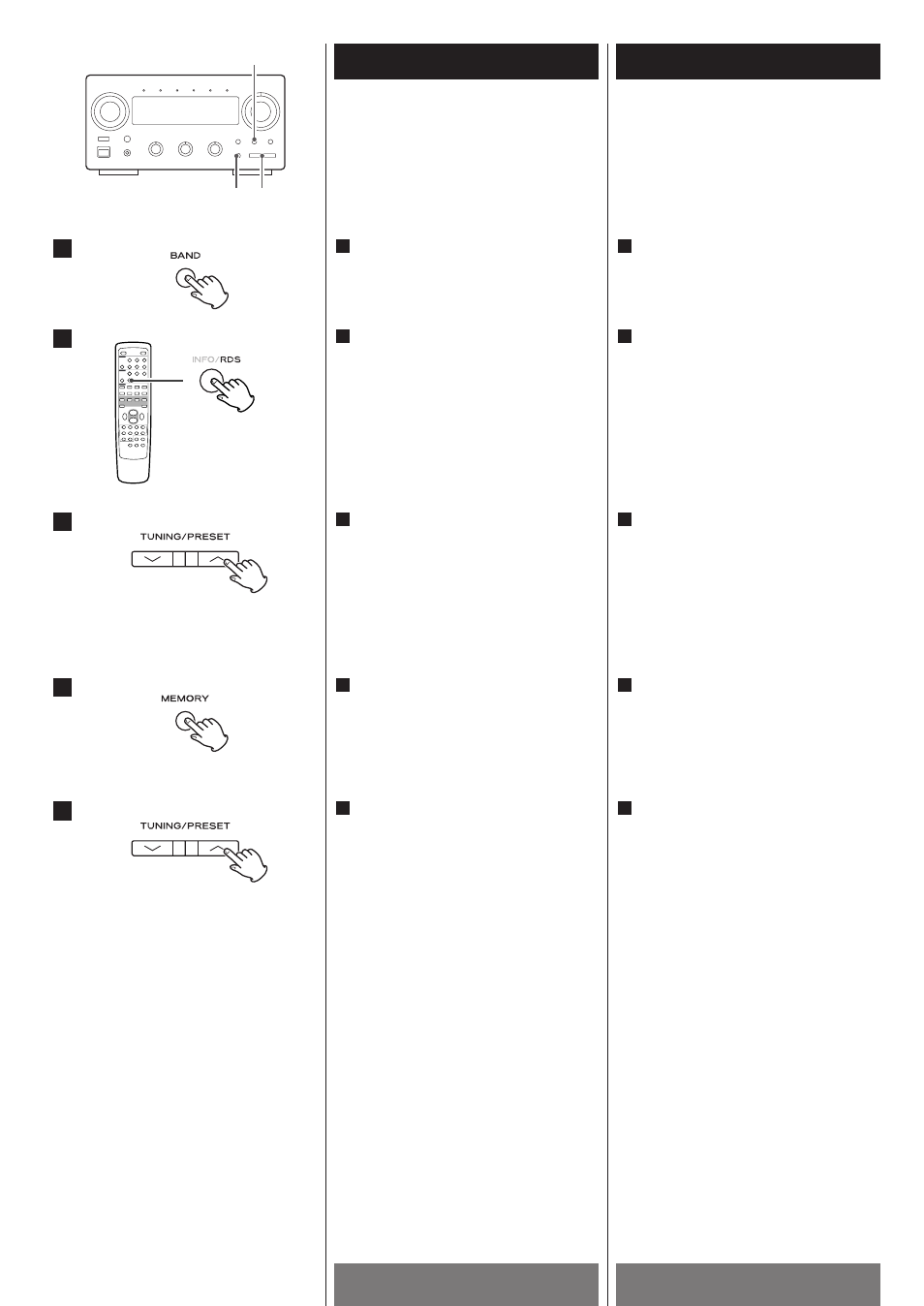
48
FRANÇAIS
ENGLISH
RDS (PTY Search)
A station can be searched by this function.
Press the RDS button for more than
1.5 seconds.
“PTY SEEK” blinks on the display.
2
Select the desired PTY programme
using the TUNING/PRESET buttons.
You can select from 31 kinds.
The programme blinks in the display.
3
Press the MEMORY button.
Blinking of the programme stops.
4
Press the TUNING/PRESET button.
Searching will start.
<
When the programme that you have
selected is found, searching will stop
and the programme type will be
displayed.
<
If the same programme type is not
found during PTY Search, it will stop at
the beginning frequency.
<
If you want to stop searching, press the
RDS button.
5
RDS (Recherche PTY)
Appuyez sur la touche RDS pendant
plus de 2 secondes.
“PTY SEEK” clignote sur l’affichage.
2
Sélectionnez le programme PTY
souhaité en utilisant les touches
TUNING/PRESET.
Vous pouvez choisir parmi 31
catégories.
Le type d’émission clignote.
3
Appuyez sur la touche MEMORY.
Le type d’émission devient fixe.
4
Appuyez sur la touche
TUNING/PRESET.
La recherche commence.
<
Lorsque le programme que vous avez
choisi est trouvé, la recherché s’arrête et
le type de programme s’affiche.
<
Si le même type de programme n’est
pas trouvé lors de la recherche PTY, la
fréquence de départ est retrouvée.
<
Si vous souhaitez interrompre la
recherche, appuyez sur le bouton RDS.
5
Il est possible de rechercher une station
grâce à cette fonction.
4
1
TUNING/
PRESET
MEMORY
BAND
3
5
2
Select FM by pressing the BAND
button.
1
Sélectionnez le mode FM en
appuyant sur la touche BAND.
1