Preparing an sd card for use, Card write-protection, Setting the date and time – Teac DR-680 User Manual
Page 22: Monitoring playback with the built-in speaker, 3 – preparations
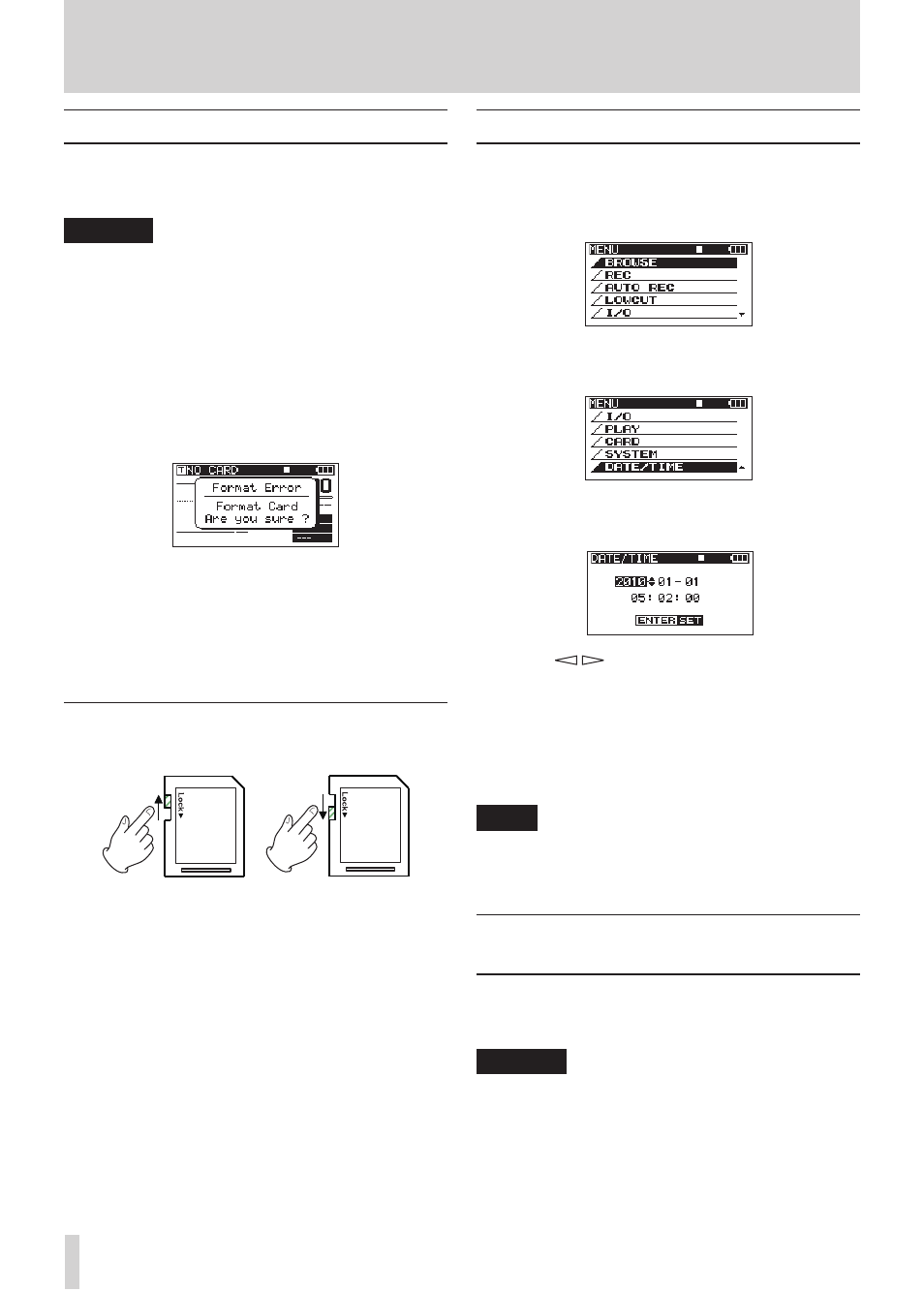
22
TASCAM DR-680
Preparing an SD card for use
An SD card must be formatted by this unit to be used
with the unit.
CAUTION
Formatting erases all data on the card.
•
When formatting, use the included AC adaptor
•
(PS-1225L) or confirm that the remaining battery
charge is sufficient.
1 Confirm that the SD card is inserted and turn
the power ON.
2 If a new card or a card that has been formatted
by a device other than this unit has been inserted,
the following pop-up message appears.
3 Press the
ENTER
key to start formatting.
4 When formatting is complete, the Home Screen
opens.
You can reformat a card at any time with this unit.
(See “Reformatting SD cards” on page 46.)
Card write-protection
SD cards have lock (write-protection) switches.
Unprotected
Protected
Slide the switch in the direction of the Lock arrow to
prevent the recording and editing of files on the card.
To record, erase or otherwise change files on a card,
disable the write-protection.
Setting the date and time
This unit adds date and time information to recorded
files using its internal clock.
1 Press the
MENU
key to open the
MENU
screen.
2 Use the
DATA
wheel to select the
DATE/TIME
menu
item.
3 Press the
ENTER
key to open the
DATE/TIME
screen.
4 Use the
/
keys to move the cursor and use
the
DATA
wheel to change the values.
5 Press the
ENTER
key to confirm and return to
the
MENU
screen.
6 Press the
MENU
or
HOME/FUNC
key to return to
the Home Screen.
NOTE
You can add the date and time set here to the take
name. (See “Setting the name given to recording takes”
on page 26.)
Monitoring playback with the built-in
speaker
To monitor playback using the built-in speaker, adjust
the volume using the
PHONES
knob.
CAUTION
Before using the built-in speaker, turn the PHONES knob
to the minimum volume. Failure to do so could cause
sudden loud noises to occur, which might damage your
hearing or equipment.
3 – Preparations