Set the folder for saving takes, Connecting other equipment, Input settings – Teac DR-680 User Manual
Page 27: Setting the input sources, Phantom power, 4 – recording
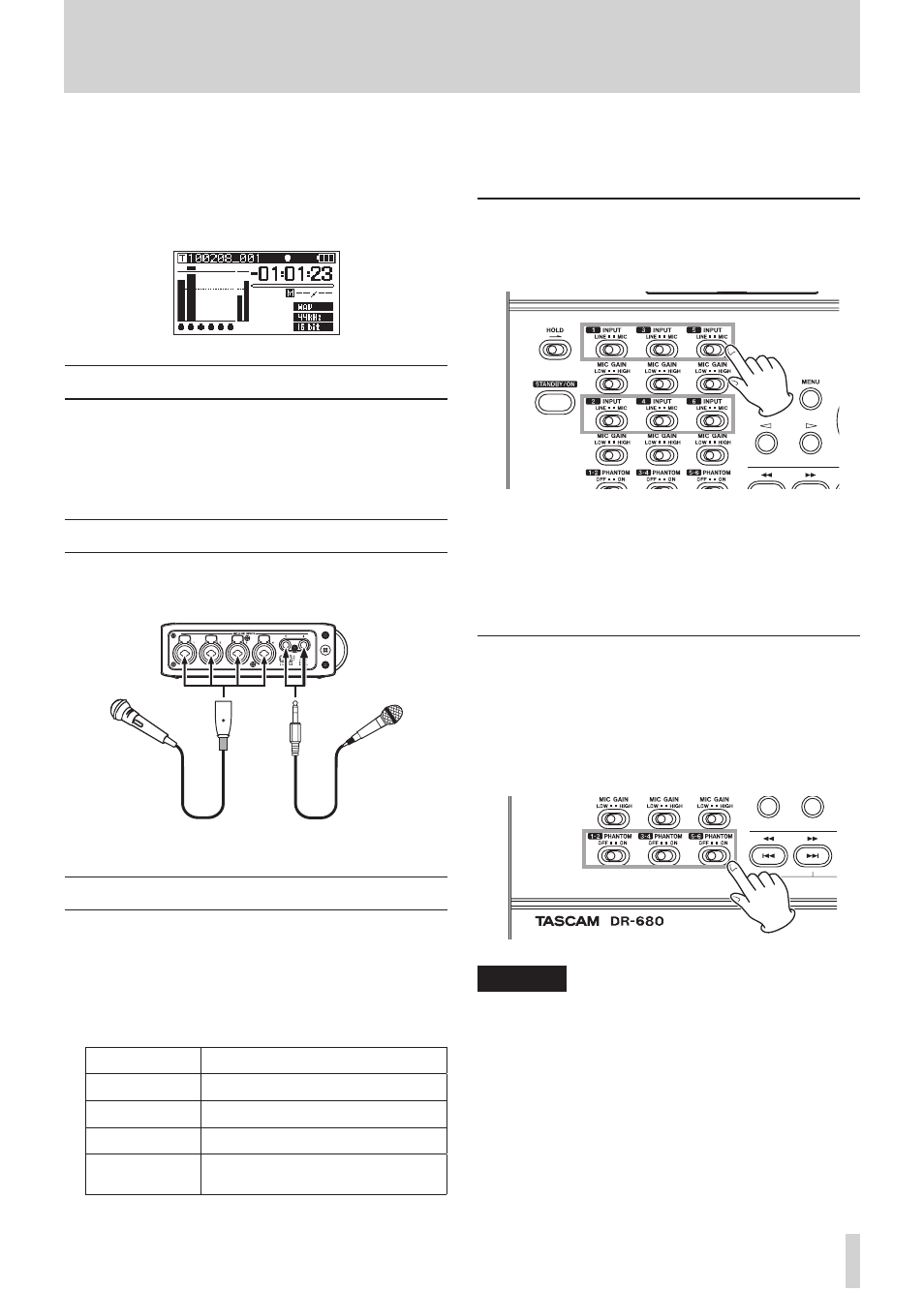
TASCAM DR-680
27
Screen. When recording or in recording standby
press the
DISPLAY
key to switch between showing
the elapsed recording time (of the current recording)
and the remaining available recording time. When
the remaining available recording time is shown, it
appears as a negative number.
Set the folder for saving takes
You can set the folder where recorded takes are saved.
(See “Folder operations” on page 37.) By default,
recorded takes are saved in the “
PROJECT0000
” folder
that is automatically created under the "
MUSIC
" folder.
Connecting other equipment
Connect microphones and other external equipment as
shown in the figure below.
Microphones
Input settings
This unit has 6 analog mic/line inputs and a stereo
digital input.
6 tracks and a stereo track can be recorded for a total
of 8 tracks.
The inputs recorded on the tracks are as follows.
Track
Input
Tracks 1/2
Analog inputs 1/2
Tracks 3/4
Analog inputs 3/4
Tracks 5/6
Analog inputs 5/6 or digital input
Stereo track
Stereo mix of inputs 1–6 or digital
input
Set the recording source for the stereo track on the
REC
screen. (See “Stereo track recording settings” on
page 25.)
Setting the input sources
Use the
INPUT
switches on the top panel to set the
type of input for each track to either mic or line.
LINE
: Set the switch to
LINE
when the line output jack
of an external device is connected to the analog
input on this unit.
MIC
: Set this switch to
MIC
when a microphone is
connected to this unit.
Phantom power
This unit can supply +48 V phantom power to
condenser microphones.
Use the
PHANTOM
switches on the top panel to turn
the phantom power supply ON or OFF for mic input
pairs 1/2, 3/4 and 5/6.
CAUTION
Confirm that phantom power is OFF before connecting
•
a line level device to a MIC/LINE INPUTS jack. If you
connect a line level device while phantom power is
being supplied, that device and this unit could be
damaged.
When using a condenser microphone, before
•
connecting it to and disconnecting it from a MIC/LINE
INPUTS jack, confirm that the phantom power for that
jack is OFF. If you connect or disconnect a mic while
phantom power is being supplied, that mic and this
unit could be damaged.
4 – Recording