2 – names and functions of parts – Teac DR-60D User Manual
Page 18
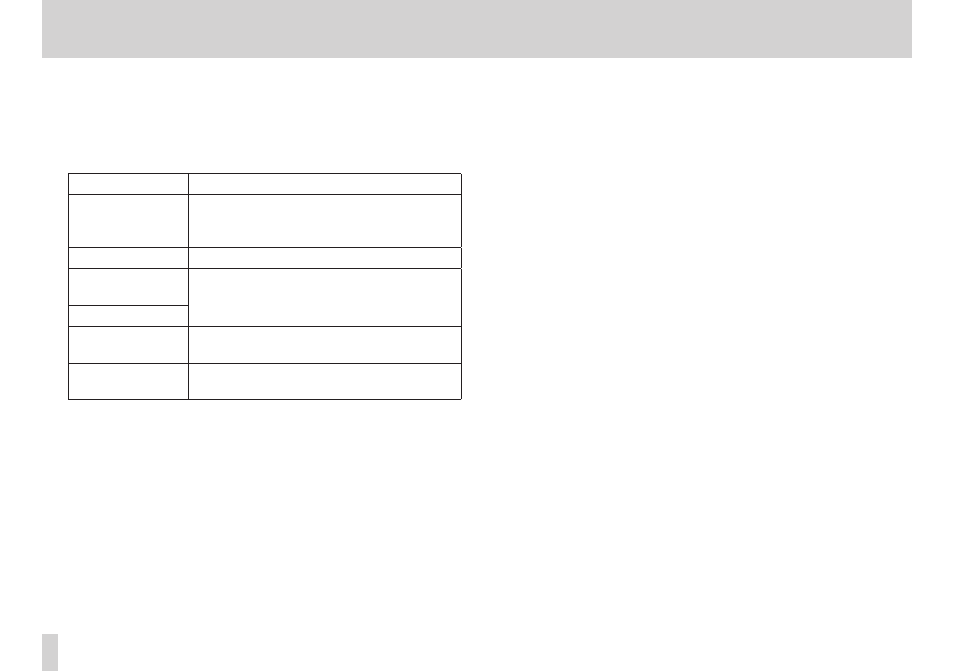
18
TASCAM DR-60D
2 – Names and functions of parts
7
QUICK button
Press when the Home Screen,
BROWSE
screen or
MIXER
screen is
open to show the quick menu pop-up.
The function to be shown depends on the state of the unit when
the button is pressed.
Recorder status Functions shown
Stopped
Delete/divide current playback file, level
align, playback EQ and mic input gain
setting functions
Playing back
Level align and playback EQ functions
Recording
standby
Mic input gain setting function
Recording
MIXER
screen
open
Mic input gain setting function
BROWSE
screen
open
File/folder operations
8
DUAL indicator
This lights orange when recording in dual recording mode.
9
4CH indicator
This lights orange when recording in 4-channel recording mode.
0
REC indicator
This blinks when in recording standby and lights red when
recording.
q
1/L knob and PEAK indicator
Use this knob to adjust the input level from the 1/L connector on
the left side of the unit.
The 1/L PEAK indicator lights when the 1/L input level is about
to cause distortion. This also lights if distortion occurs in the
analog circuitry during mic input, but this does not light if
distortion occurs in the analog circuitry during line level input.
(See “Adjusting the input level” on page 46.)
w
Input switch (1/L)
Set the input type for the 1/L connector and whether phantom
power is on or off.
e
2/R knob and PEAK indicator
Use this knob to adjust the input level from the 2/R connector
on the left side of the unit.
The 2/R PEAK indicator lights when the 2/R input level is about
to cause distortion. This also lights if distortion occurs in the
analog circuitry during mic input, but this does not light if
distortion occurs in the analog circuitry during line level input.
(See “Adjusting the input level” on page 46.)
r
Input switch (2/R)
Set the input type for the 2/R connector and whether phantom
power is on or off.
t
3-4 knob and PEAK indicator
Use to adjust the input level from the 3/4 connector on the left
side of the unit.
The 3-4 PEAK indicator lights when the 3-4 input level is about
to cause distortion.