10 – settings and information – Teac DR-60D User Manual
Page 85
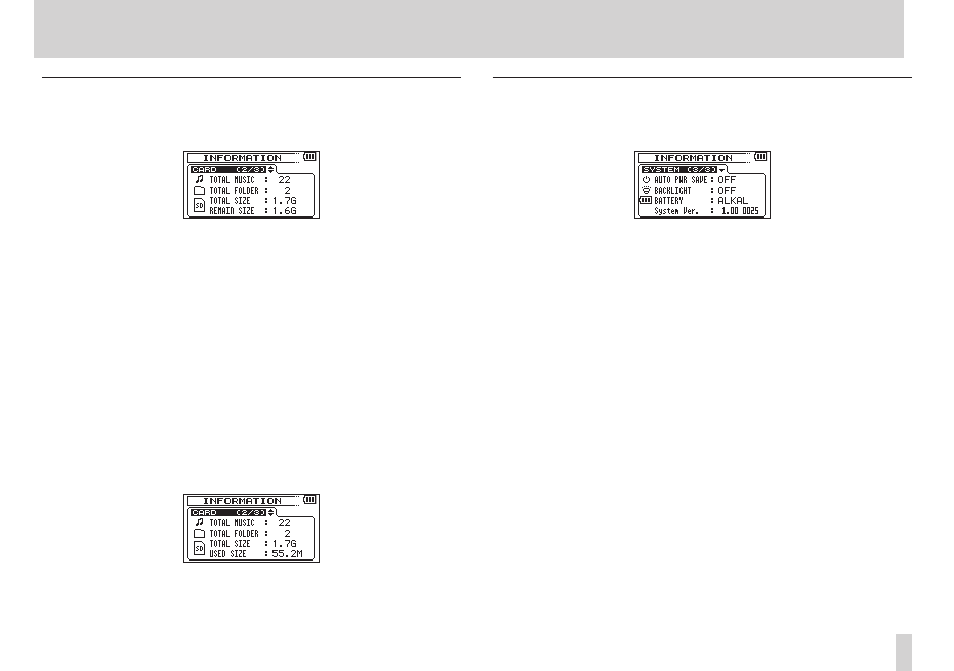
TASCAM DR-60D
85
10 – Settings and Information
Card information page
The
CARD (2/3)
page shows the status of the currently inserted
SD card.
TOTAL MUSIC
Shows the number of playable files contained by the Music
Folder.
TOTAL FOLDER
Shows the total number of folders in the Music Folder.
TOTAL SIZE
Shows the total SD card capacity.
REMAIN SIZE/USED SIZE
Shows the amount of unused/used capacity on the SD card.
Press the . or / button to switch between
REMAIN
SIZE
and
USED
SIZE
.
System information page
The
SYSTEM (3/3)
page shows information about the DR-60D’s
system settings and firmware version.
AUTO PWR SAVE
This shows the time set for the automatic power saving function.
BACKLIGHT
Shows the automatic backlight OFF setting.
BATTERY
Shows the battery type options.
System Ver.
Shows the system firmware version.