2 – names and functions of parts – Teac DR-60D User Manual
Page 31
Advertising
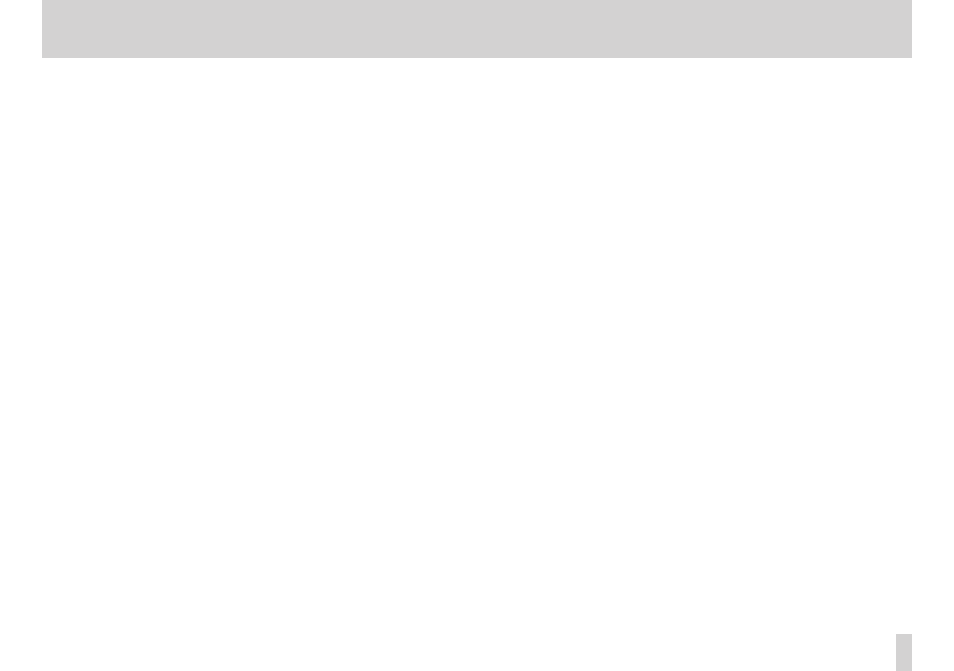
TASCAM DR-60D
31
2 – Names and functions of parts
QUICK button:
This opens the quick menu pop-up.
• When stopped: Delete/divide current playback file, level align,
playback EQ and mic input gain setting functions
• During playback: Level align and playback EQ functions
• In recording standby: Mic input gain setting function
• When recording: Mic input gain setting function
• When the BROWSE screen is open: File/folder operations
• When the Mixer screen is open: Mic input gain setting
function
Record (0) button
Opens the
REC MODE
screen.
When the
REC MODE
screen is open, returns to the Home Screen.
MIXER button
Opens the
MIXER
screen.
When the
MIXER
screen is open, returns to the Home Screen.
Advertising
This manual is related to the following products: