Decoding the playback sound, Ms decoder settings, Decoding the playback sound ms decoder settings – Teac DR-60D User Manual
Page 81: 8 – mixer
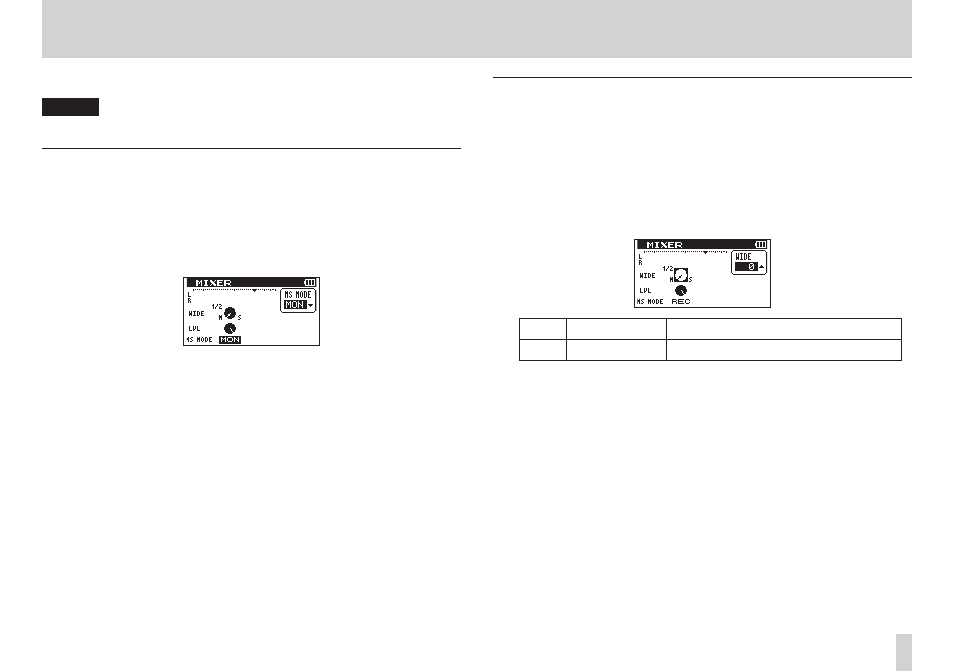
TASCAM DR-60D
81
8 – Mixer
4. Start recording to record a decoded MS signal.
NOTE
You can also set the
MS MODE
to
REC
on the
MIXER
screen.
Decoding the playback sound
1. Select a file that was recorded by MS mics with
MS MODE
set to
OFF
.
2. When the Home Screen is open, press the MIXER button to
open the
MIXER
screen.
3. Set
MS MODE
to
MON
.
4. Start playback to decode during playback.
MS decoder settings
When the
MS MODE
on the
MIXER
screen is set to
REC
or
MON
, the
PAN
item changes to
WIDE
, which allows you to adjust the stereo
width of the sound.
To decode while recording, open the
MIXER
screen during recording
standby.
To decode the signal during input, set
MS MODE
to
REC
. To decode
the signal during playback, set
MS MODE
to
MON
.
Item Setting range Operation details
WIDE 0–100
Adjusts the width of the sound
At
0
, mid is 100%. As the number increases, the amount of side
signal increases.