Using usb bus power, Turning the power on and off (standby mode), Starting up the unit – Teac DR-44WL Reference Manual User Manual
Page 13: Shutting down (standby mode), Starting up the unit shutting down (standby mode), 3 – preparation
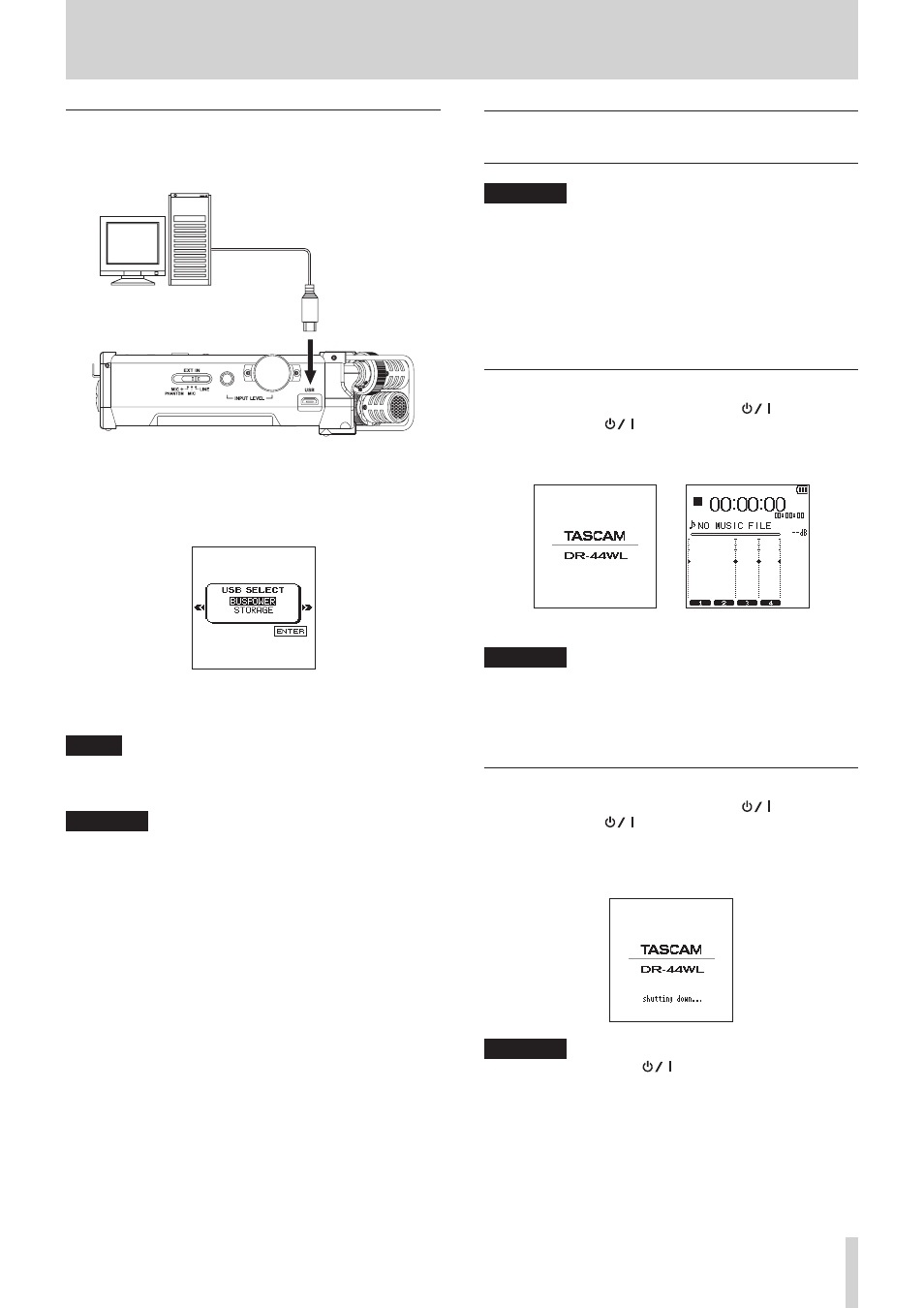
TASCAM DR-44WL
13
3 – Preparation
Using USB bus power
Use the supplied USB cable to connect the unit and the
computer as illustrated below.
micro-B USB plug
Computer
USB
When you connect a USB cable while the unit power is on,
or turn on the power after making a connection, the
USB
SELECT
screen will pop up, prompting the user to select
either to operate the unit with USB bus power or make a USB
connection with the computer.
Use the wheel to select
BUS
POWER
(highlighted) and press
the ENTER/MARK button to select power supply from the USB
port. The Home screen will appear.
NOTE
Power is supplied from the USB port when USB cable is
connected to the unit inserted with batteries (USB bus
power prioritized).
CAUTION
• Depending on the USB bus power specifications of the
computer, the DR-44WL may not operate with a USB
connection. If this occurs, use the dedicated AC adapter
(GPE053B) supplied with the unit instead.
• This unit is not compatible with the computer's power-save
mode or sleep-mode. Please turn off these modes when
operating the unit from the computer's USB bus power.
Turning the power on and off (standby
mode)
CAUTION
• When you turn the power switch off while supplying power
from the dedicated AC adapter (GPE053B) included with the
unit or the USB bus power connected to a computer, the unit
will go into standby mode.
• Before turning the power switch on and off, turn the volume
down for the sound system connected to the unit.
• Do not wear headphones when turning the power switch
on and off (standby mode); the noise may cause damage to
your ears and/or headphones.
Starting up the unit
When the unit is turned off, slide the HOLD/
switch of the
left side panel in the
direction, and when the
TASCAM
DR-44WL
(start-up screen) appears, release the switch.
The DR-44WL starts up and the Home screen is displayed.
Start-up screen Home screen
CAUTION
When turn the power on for the first time (or when the
built-in clock is reset due to no battery power), the
DATE/
TIME
screen will appear before the Home screen to set
date/time.
(see “Setting the date/time” on page 14)
Shutting down (standby mode)
When the unit is turned on, slide the HOLD/
switch of the
left side panel in the
direction, and when the
TASCAM
DR
-
44WL
shutting
down
appears, release the switch.
The power turns off after the unit completes its shutdown
process.
CAUTION
Always use the HOLD/
switch to turn the power off.
Do not remove the batteries or disconnect the power cable
(AC adapter GPE053B included with the unit or USB cable)
accidentally while the unit is operating. If you do so, the unit
cannot shut down properly and all recordings, settings and
other data will be lost. Any lost data and/or settings cannot
be restored.