Metronome function (compatible with v1.10), 10– useful functions – Teac DR-44WL Reference Manual User Manual
Page 45
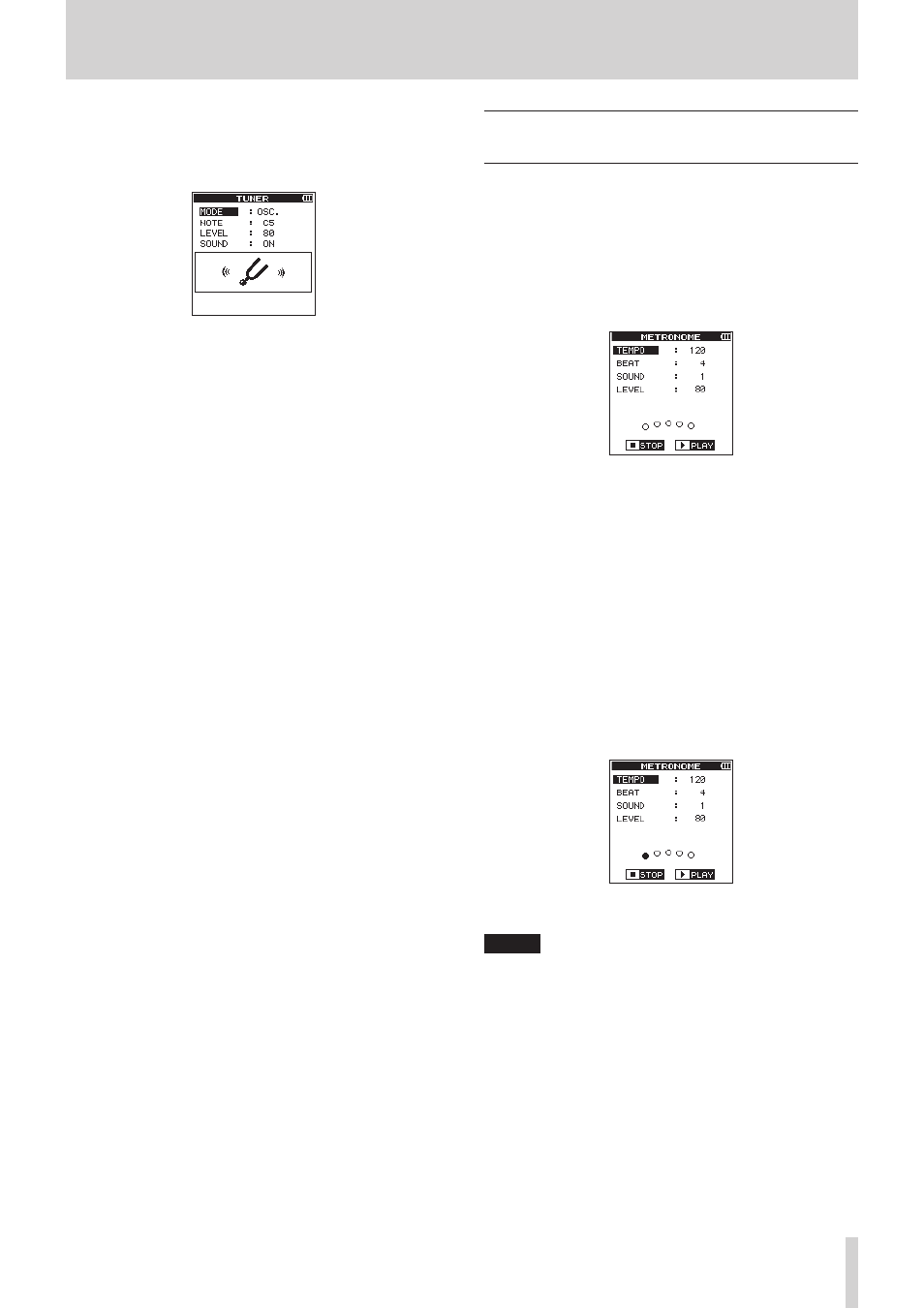
TASCAM DR-44WL
45
10– Useful functions
7. Use the wheel and ENTER/MARK button to set
NOTE
and
LEVEL
.
8. Use the wheel and ENTER/MARK button to set
SOUND
to
ON
so that reference sound is output.
9. Once tuning has been completed, set
SOUND
to
OFF
and press 8/HOME button to return to the Home screen.
Metronome function (compatible with
V1.10)
Metronome operates when the
METRONOME
screen is open.
1. Press the MENU button to open the
MENU
screen.
2. Using the wheel, select (highlight)
TOOLS
and press the
ENTER/MARK or / button.
TOOLS
screen appears.
3. Using the wheel, select (highlight)
METRONOME
and
press the ENTER/MARK or / button.
The
METRONOME
screen is displayed.
4. Use the wheel to select (highlight) items you want to set
and press ENTER/MARK or the / button.
TEMPO
Set speed between
20
-
250
(BPM).
(default value:
120
)
BEAT
Set beat between
1
-
12
(default value:
4
)
This will accent the first beat.
SOUND
Set beat between
1
-
3
(default value:
1
)
LEVEL
Set the metronome volume between
0
and
127
.
(default value:
100
)
5. Use the wheel to set the selected value.
6. Press the 7/9 button to operate the metronome
according to the setting made in Step 4..
7. Once the setting has been completed, press the 8/HOME
button to return to the Home screen.
NOTE
• During operation of metronome, the metronome sound is
monitored on speakers that are externally connected and
recorded using a microphone, the metronome sound may
also be recorded.
• During operation of metronome,
LEVEL
can be adjusted
on the
METRONOME
screen, but other items cannot be
changed.
• When you record rhythm guitar and bass at the beginning
of recording, you can use metronome as a guide click.
• When you practices using metronome, play a song in which
nothing is recorded or play a song with the LEVEL knob for
each track lowered.