Power and display settings (power/display), Auto power save function setting, Battery type settings – Teac DR-44WL Reference Manual User Manual
Page 53: Set the voltage value of the phantom power supply, Backlight setting, Adjusting the display contrast, Set the peak hold, See “set the voltage value of the, See “set the voltage value of the phantom, 13 – settings and information
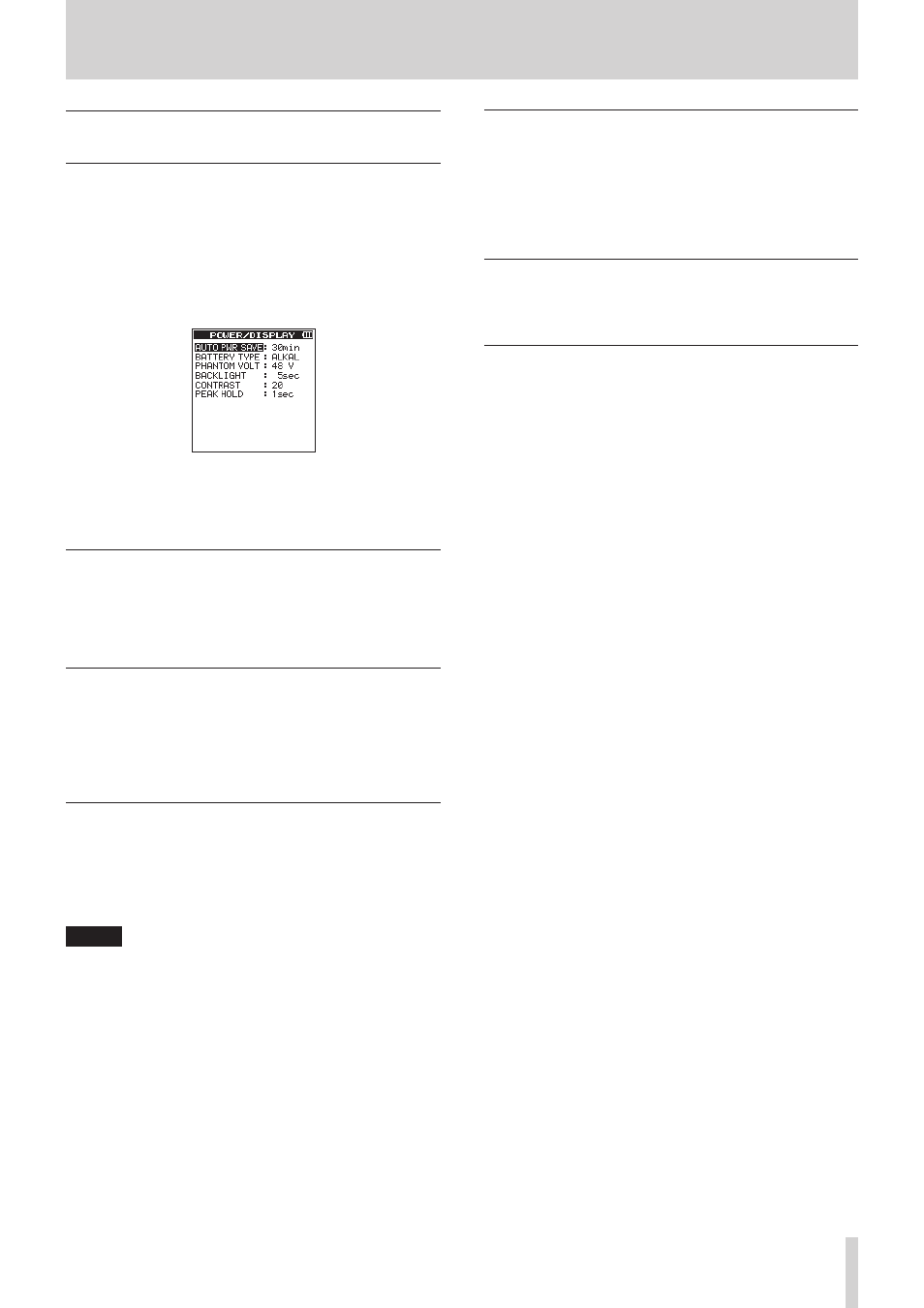
TASCAM DR-44WL
53
13 – Settings and Information
Power and display settings (POWER/
DISPLAY)
Use the
POWER/DISPLAY
screen to set the power and
display of the unit.
Follow the below steps to display the
POWER/DISPLAY
screen:
1. Press the MENU button to open the
MENU
screen.
2. Using the wheel, select (highlight)
POWER/DISPLAY
and press the ENTER/MARK or / button.
The
POWER/DISPLAY
screen will appear.
3. Use . button and / button, ENTER/MARK button
and wheel to make settings for different items.
The following settings for each item can be made in the
POWER/DISPLAY
screen.
Auto power save function setting
Use the
AUTO
PWR
SAVE
item to set the time for automatic
turn-off (standby mode), counting from the last operation.
Options:
OFF
(no automatic turn-off),
3
min
,
5
min
,
10
min
,
30
min
(default value)
Battery type settings
Use the
BATTERY
TYPE
item to set the battery type.
This setting is used to display the remaining battery power and
to calculate the minimum capacity for normal operation.
Options:
ALKAL
(alkaline batteries, default value),
Ni-MH
(nickel-metal hydride batteries)
Set the voltage value of the phantom power
supply
Use the
PHANTOM
VOLT
item to set the voltage value of
the phantom power supply to connect an external microphone
that requires phantom power.
Options:
+24
V
,
+48
V
(default value)
NOTE
Battery power will be consumed faster when set to
+48V
than when set to
+24V
.
Backlight setting
Use the
BACKLIGHT
item to set the time for automatic
turn-off of back-light in battery operation, counting from the
last operation.
Options:
OFF
(turned off),
5
sec
(default value),
10
sec
,
15
sec
,
30
sec
,
ALWAYS
(always
turned on)
Adjusting the display contrast
Use the
CONTRAST
item to adjust the display contrast.
Options:
1
-
20
(default value:
8
)
Set the peak hold
Use the
PEAK
HOLD
item to set the peak display of the level
meter.
Options:
OFF
,
1
sec
(default value),
HOLD