Bottom panel, Home screen, Bottom panel home screen – Teac DR-44WL Reference Manual User Manual
Page 8: 2 – names and functions of parts
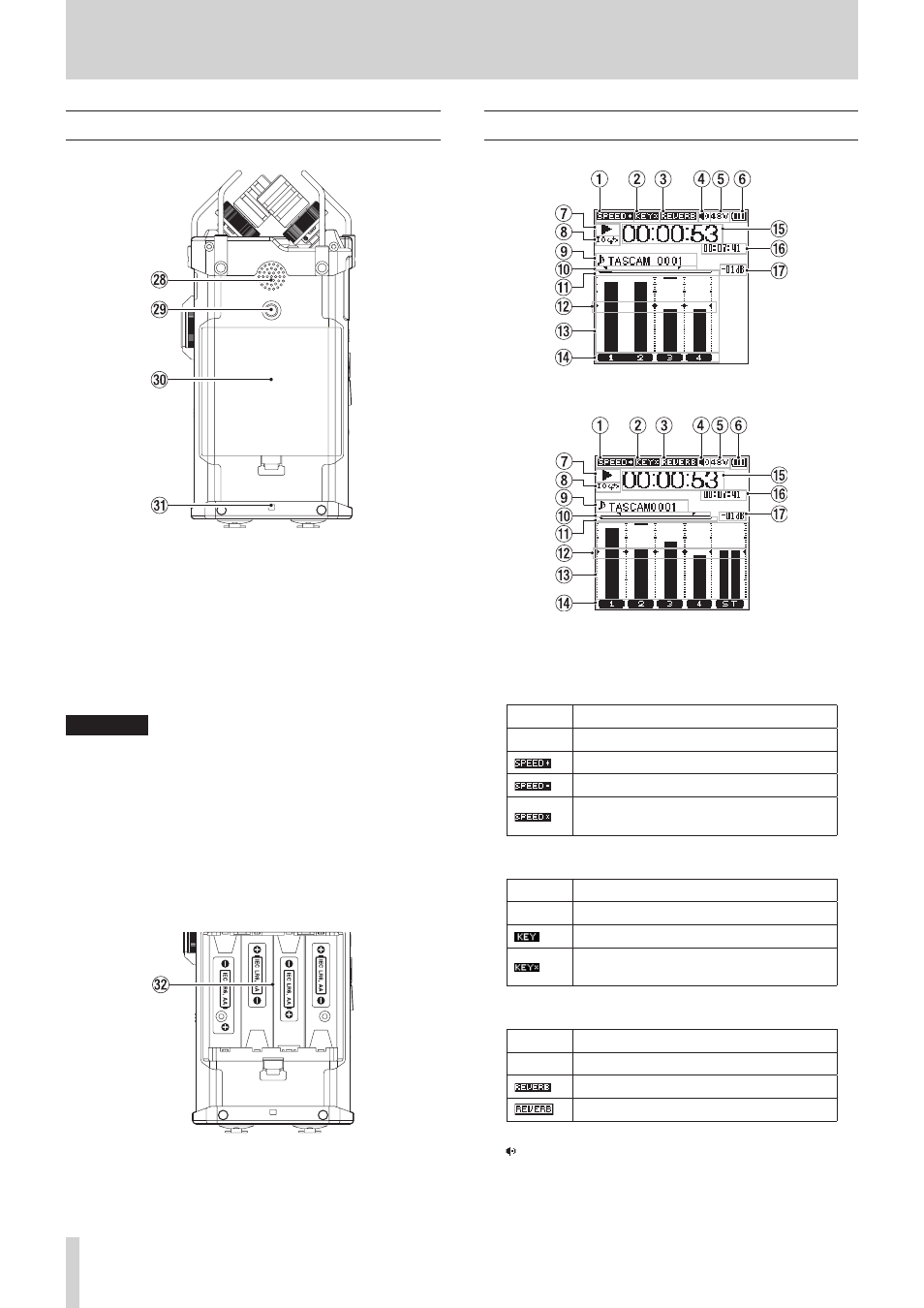
8
TASCAM DR-44WL
2 – Names and functions of parts
Bottom panel
k
Built-in mono speaker
Use this built-in speaker to listen to recordings.
No sound will play when:
o
In recording standby
o
Headphone is connected
o
In recording mode
o
Speaker output setting is turned off
l
Tripod attachment screw-hole (1/4 inch)
A tripod can be attached to the DR-44WL.
CAUTION
• Ensure the tripod or microphone stand screws are securely
fastened to prevent the unit from falling off.
• When attaching this unit to a tripod or microphone stand,
ensure to place it on a level surface.
• Some tripods have different screw specifications that make
direct connection impossible. Use a commercially-available
adapter with such tripods.
;
Battery compartment cover
z
Strap holder
A strap can be attached to this holder.
x
Battery compartment
Insert four AA batteries into the compartment to power the
unit. (see “Using AA size batteries” on page 12)
Home Screen
Home Screen in the 4 CH mode
Home Screen in the MTR mode
1
Playback speed status display
One of the following icons appears according to the
playback speed setting.
Icon
Playback speed
Blank
Playback speed not changed
×1.1 – ×2.0
×0.5 – ×0.9
When the playback speed cannot be
changed
2
Display of the key control function on/off status
This icon shows whether the key control function is on or off.
Icon
On/off status
Blank
Key control function off
Key control function on
Key control function on (setting disabled
state)
3
Reverb on/off status display
This icon shows the reverb on/off status.
Icon
On/off status
Blank
Reverb is off
Reverb is on (sound effects recording)
Reverb is on (SEND status)
4
Speaker output display
displayed: Speaker output on
Blank: Speaker output off