14 – messages – Teac DR-44WL Reference Manual User Manual
Page 54
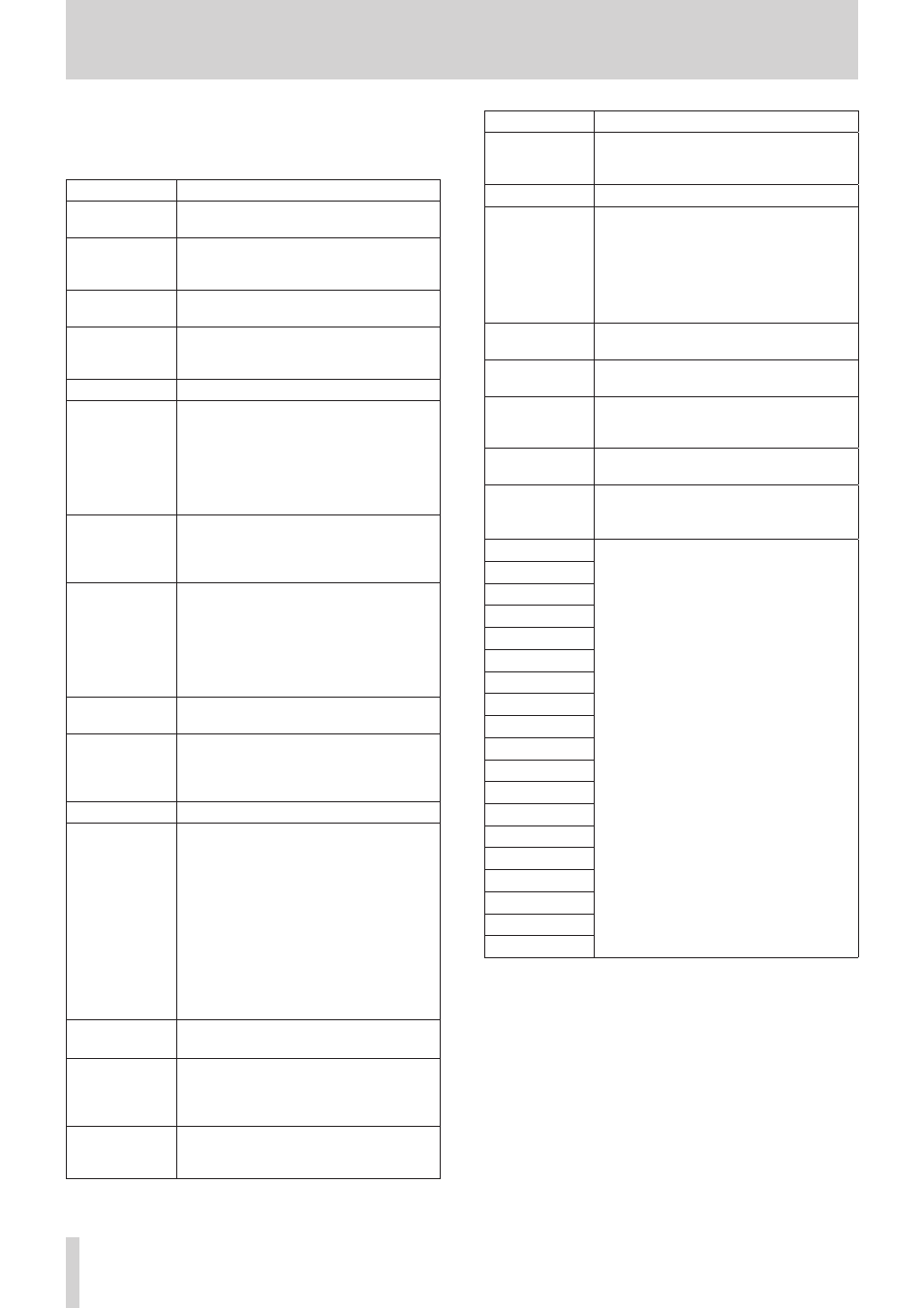
54
TASCAM DR-44WL
14 – Messages
The following is a list of pop-up messages.
DR-44WL displays pop-up messages according to situations.
Refer to this list when you want to know the meaning of each
message and a method of dealing with a problem.
Message
Details and solutions
Battery Empty
The batteries are empty.
Replace the batteries.
Can't Divide
The selected division point is not appro-
priate for DIVIDE action. (Beginning of a
file, end of a file)
Card Error
The SD card cannot be recognized
properly. Replace the card.
Card Full
The SD card has no remaining capacity.
Erase unnecessary files or transfer them to
a computer.
Current File MP3 MP3 files cannot be divided.
Dup File Name
The name of the DIVIDE file to be created
is identical to the name of the file that
already exists in the same folder. The
DIVIDE function adds “_a” or “_b” to the
end of the file name. Before using the
DIVIDE function, connect the DR-44WL to a
computer and edit the file name.
File Full
The total number of folders and files
exceeded the limit (5000). Delete unnec-
essary folders and files or move them to a
computer.
File Name ERR
The DIVIDE function would cause the file
name to exceed 200 characters. The DIVIDE
function adds “_a” or “_b” to the end of
the file name. Before choosing the DIVIDE
function, connect the unit to a computer
and edit the file name to less than 198
characters.
File Not Found
The file cannot be found or damaged.
Check the target file.
File Not Found
Make Sys File
System files required to operate the
DR-44WL is missing. When this message
appears, press the ENTER/MARK button to
automatically create a system file.
File Protected
The file is read only and cannot be erased.
Format Error
Format CARD
The SD card is not formatted properly or
the card may be broken. This message
also appears when a computer under USB
connection formatted the card, or when an
unformatted card is inserted to the unit.
Always use the DR-44WL to format cards to
be used with it. Replace the SD card with
another or press the
ENTER/MARK button while this message is
being shown to format the card.
Formatting will erase all the data on the
SD card.
Invalid Card
Change Card
The SD card may be abnormal. Replace the
SD card.
Invalid SysFile
Make Sys File
The system file required to operate this
unit is invalid. When this message is being
displayed, press the ENTER/MARK button
to create a new system file.
I/O Too Short
The IN (start) and OUT (end) points are
too close. Re-set by spacing at least one
second in between.
Message
Details and solutions
Layer too Deep
Folders can be created only up to two
layers. You cannot create a new folder
inside this folder.
Max File Size
The file is larger than the designated size.
MBR Error Init
CARD
The SD card is not formatted properly or
the card may be broken. Replace the SD
card with another or press the ENTER/
MARK button while this message is being
shown to format the card.
Formatting will erase all the data on the
SD card.
No Card
A SD card is not set. Insert a recordable SD
card.
No PB File
There are no files available for playback.
The file may be damaged.
Non-Supported
The file type is not supported. Please see
“11 - Connecting with a Computer” for file
formats that this unit can use.
Switched To
Internal Battery
The power supply has changed from the
USB buss power to the internal batteries.
Write Timeout
Writing to the SD card was not in time.
Back up files to a computer and format the
card.
Can't Save Data
Restart the unit when this error message
appears.
If the power cannot be turned off, remove
the batteries, disconnect the dedicated AC
adapter (GPE053B) provided with the unit,
or disconnect the USB cable when in bus
power supply.
If these error messages appear frequently,
please contact the TEAC Repair Center (see
the back cover for contact details).
Device Error
File Error
Not Continued
Player Error
Remote Cmd
Remote Rx
Writing Failed
Sys Rom Err
System Err 50
System Error 1
System Error 2
System Error 3
System Error 4
System Error 5
System Error 6
System Error 7
System Error 8
System Error 9